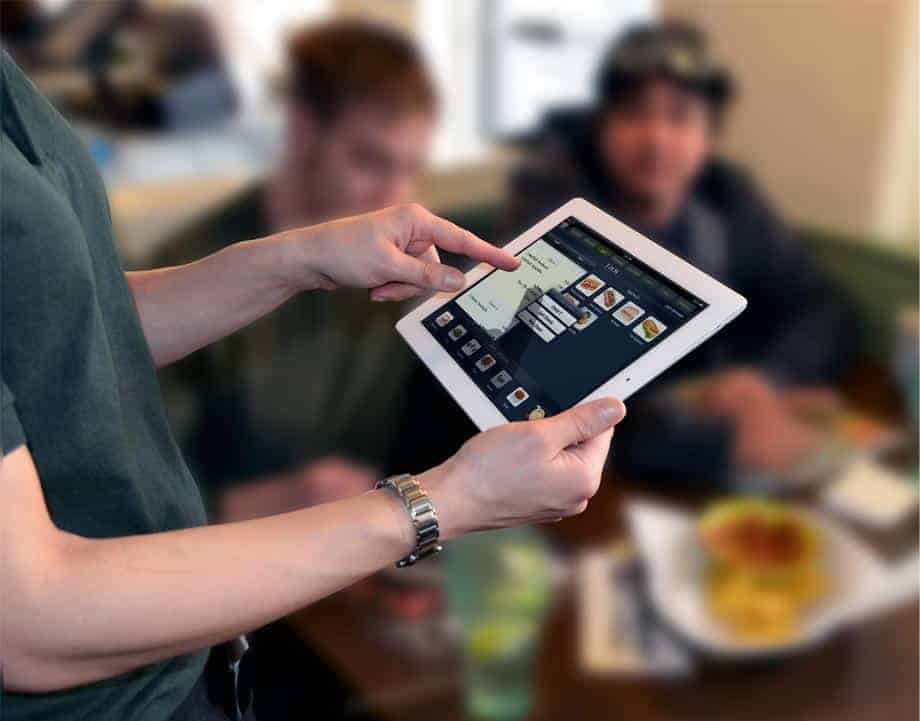
After comparing various POSLavu reviews, you’ll see how the system can help to keep your restaurant business in check. Automate tasks like payment processing, online ordering and delivery, inventory tracking, and more. More than that, Lavu’s system offers impressive management tools to generate detailed reports on the fly.
Lavu POS is an innovative POS solution with tons of possibilities to help manage your restaurant. The cloudbased iPad POS system allows you to take orders from customers in the dining room and on-the-go with self-serve kiosks or the Lavu ToGo takeout app. You can also manage delivery services with built-in features like map-based routing, route optimization and inventory management.
The software has a customizable fast-casual user interface that is easy to navigate and learn. It's also color-coded to make it easier for your employees to understand what each section of the system does. If you're looking for a more robust POS, Lavu offers third-party integrations that provide advanced reporting and analytics. However, some of these integrations are still flagged as "Coming Soon" so it's important to check with the vendor or read reviews before investing in a particular service.
Whether you're running a bar or a full-service restaurant, the Lavu POS is designed to handle all of your back of house operations. It allows you to assign shift summaries and tips, manage employee clock-in/clock-out and scheduling, create and edit menu items and pricing, and view reports on best sellers and more. It also integrates with a variety of restaurant accounting payable platforms such as Sourcery and QuickBooks.
Though some reviewers note a moderate learning curve, most find Lavu POS to be intuitive and easy to use. The customer support is friendly and helpful, and frequent updates ensure that the POS always has the latest features and improvements.
With Lavu, customers can skip long lines and pre-order. These orders are sent to the kitchen by using hardware like kitchen display systems. Also, Lavu helps you increase the average order with upsells through the POS system, driving more revenue to your business.
Where Lavu really shines is in its easily customizable menu and user-friendly interface. This means you won’t have to spend much time training your staff. Apply forced modifiers, set happy hour discounts, and manage your entire restaurant and bar business with ease. Lavu’s state-of-the-art hardware will help you decrease order times with terminals at the table.
And let’s not forget order accuracy, which is often overlooked in any quick-service business. Whether you own a bar, a winery, a pizza parlor, a coffee shop, or even a food truck business, fast and flawless orders are a must to ensure customer satisfaction. By using Lavu’s software and the right hardware, you can fire off orders from any front-of-house device to the kitchen (with the click of a single button).
But getting orders right is not everything Lavu does. Schedule shifts, check your sales activity, set various access levels for managers, bartenders, and servers, among other features. Finally, track your inventory down to the last ingredient so you never run out of what you need.
Need to automate purchase orders? The POS system can do that too. We still didn’t cover every feature Lavu offers and what it can do for your quick-service restaurant. Let’s dive deeper into what Lavu can really do for you.
Key Features
- Custom POS solutions by restaurant type
- Centralized data storage
- Employee scheduling and management
- Menu and layout customization
- Cloud-based capabilities
- Large selection of POS hardware
- Automated inventory management
- 24/7 US-based customer support
- Robust kitchen management solution
- Flexible pricing plans with room for growth
- Empower customers through self-service
- Large selection of 3rd-party integrations
- Real-time alerts and notifications
- Detailed sales, inventory, and labor reporting
Lavu POS Pricing

These three pricing tiers are:
- Single Lavu Terminal – $69/ month, billed annually
- Multiple-Terminal Plans – pricing varies based on restaurant size
- Enterprise Plans – intended for multi-location and multi-national establishments
The only plan attached to an actual price is the basic single terminal. Anything else will require a quote that is established from individual business needs. Lavu offers a 14-day free trial and you can also schedule a demo.
All pricing plans include 300+ features like:
- Menu and layout customization
- Inventory management
- 24/7 US-based customer support
- Real-time and in-depth reporting
- Lavu Pilot for mobile management
- Cost-saving technology for both FOH and BOH
It should be noted that there are many other features Lavu offers for an additional price. This includes programs like Lavu To Go, Kitchen Display Systems, digital menu boards, loyalty programs, etc. It’s always best to contact a sales rep for exact pricing when planning a budget.
Lavu POS Demo
Hardware & System Requirements

Hardware items include:
- POS terminals
- Barcode scanners
- Cash drawers
- Credit card readers
- Printers
- RFID equipment
- Networking (router, switch, access point)
- Starter kits (iPad, cash drawer, card reader, printer)
Lavu even offers a “Paper & Ribbon Club” so you never have to worry about ordering receipt paper again. A case is automatically shipped to the restaurant on a pre-set frequency.
Lavu Kitchen Display System (KDS)

Lavu also offers the Epson high-resolution kitchen display system. It’s a feature-rich hardware and software solution that can be pre-configured when you place your order. Lavu has certified Epson’s multi-station KDS as an ideal controller solution. It allows for easier scalability with customizable display options. Epson KDS is fully integrated with Lavu POS software.
Lavu Kiosk

This works particularly well in quick-service and casual dining restaurants where people are demanding a fast and seamless experience. Customers ring in, pay for, and send through their own orders. The kiosks can help provide benefits like:
- Higher check averages
- Increased sales
- Enhanced engagement
- Improved customer satisfaction
- Increased efficiency
- Reduced labor costs
- Less liability
Lavu is one of the only restaurant POS systems to offer software that integrates with a self-service kiosk. The interface is responsive, intuitive, and as easy to use as an iPad. Together with in-person and online ordering, these kiosks give customers an omnichannel experience that covers all the bases.
The self-service kiosks align perfectly with restaurants that have multiple locations with different menu items. The interface is customizable and will alert customers with important info while ordering. People will be impressed to see nutritional data pop up, along with things like allergen info and vegan options.
The Lavu kiosk is PCI compliant. This means that customer information is always secure, and payments are encrypted. The hardware will accept swiped, chipped, and tapped payments while protecting all data.
Lavu Digital Menu Board

You can instantly add new products and change pricing based on inventory and business. Play engaging videos while highlighting new products and specials. You can also set the menus to change automatically based on specific dates and times. Don’t worry about announcing lunch or happy hour. The menu boards will change when scheduled.
The Lavu menu boards are feature-rich and highly interactive. This includes:
- Web-based with mobile management
- Easy to edit and schedule
- Rotate daily menus based on time
- Hundreds of free templates
- Options for video backgrounds
- Work offline anywhere
- Advertise promotions and special offers
The digital menu boards may have more up-front costs, but they save money in the long run. There’s no longer a need to waste labor on cleaning and replacing paper menus. If an item is 86’d, it can be removed immediately to avoid confusion.
This type of hardware makes it easy for a restaurant to express their brand voice and adapt to the daily workflow. It opens an instant line of communication between the BOH and dining customers.
Lavu POS Features and Capabilities
Lavu was the first on the scene for restaurant POS systems and their extensive list of features is proof of that. The platform has developed and evolved to suit a variety of restaurant environments. It’s divided into several different types of restaurants depending on set-up and needs.
This POS can be customized for the following businesses:
Bar
- Ice Cream Shop
- Food Truck
- Winery (competing with WineDirect POS)
- Restaurant
- Coffee Shop
- Brewery
- Pizza Shop
Although most features are available to any style of restaurant, there are specific features developed solely for a certain type. For example, the pizza creator allows you to build a virtual pizza on any Lavu POS device. This, of course, is not something that would likely be relevant to an ice cream shop.
Front of House
The Lavu front-of-house (FOH) features are designed to keep lines flowing and tables turning. Managing what goes on in front of the restaurant is critical. There are no second impressions when it comes to diners. You need the right tools to hook them the moment they walk in.
Customization
The Lavu interface has total layout customization. You can configure the dashboard to reflect table arrangement for any occasion. Staff can easily keep track of open orders, tables, and payment status.
There is also total menu customization. Modifiers (both forced and optional) ensure that the right questions are asked for every menu item. This includes things like food temps, condiments, and sides. This cuts back on server training as they no longer have to learn every detail before hitting the floor.
Ordering
Real-time data makes ordering quicker and more efficient. If something is running low or “86’d,” it will show on the dashboard. The hottest dishes can be placed front and center to push certain items or remind staff of specials. Instant notifications make upselling easier and lead to higher check averages.
If food orders need to be placed at different times, the “Hold & Fire” feature will assign individual items to be processed separately. The order status monitor will always display exactly where an order is in terms of being processed (preparing or ready).
Management
A unique feature of the Lavu POS system is tab preauthorization. Customers can pay for their drinks at the beginning of the night to prevent any lost or forgotten cards. The “Happy Hour” feature can also be set to apply automatic discounts during certain timeframes.
The Lavu “Combo Builder” allows restaurant owners to combine existing menu items and group them for more efficient operations. For example: a burger, fries, and soda.
The feature enables:
- Individual components to go to different printers. The drinks to the bar and the food to the kitchen.
- Using Hold & Fire, each component can be sent to the kitchen separately or at the same time.
- The ability to create a combo with the need for modifiers.
- Allows for flexible pricing. It can be applied to individual items or the whole combo.
The dual cash drawer is a part of the Lavu system that helps to manage security at the POS terminal. Two cash drawers are attached to one station and printer, but each drawer is assigned to a single server. This allows supervisors to hold staff members accountable for their own till. When they sign in for their shift, they will be automatically connected to a drawer.
A manager can override any drawer using their pin. You can also run detailed terminal usage and cash drawer reports to gauge activity and performance.
Back of House
Similar to Microworks POS, Lavu was also developed with the BOH in mind. Improve communications and kitchen efficiency with lightning-speed order management. Orders are accurate and customers get their meals quickly. All Lavu mobile devices on the floor can network with the custom Lavu system in the kitchen.
Lavu KDS
Lavu Kitchen Display Systems (KDS) are large-screen monitors with a fast-navigation bump bar. It’s designed to help a kitchen operate at the highest level of efficiency.
Features of the KDS include:
- Real-time ordering
- iPad-based with touchscreen capabilities
- Order timer
- Instant FOH and BOH communication
- Paid/unpaid identifiers
- Customizable interface with several display options
- Immediate reporting on order and item time
The Lavu Epson display is one step up. The system is designed to handle multiple stations and print kitchen tickets. Items are still displayed digitally on the KDS for easy visibility and management.
Control Panel
Lavu’s control panel is an intuitive, all-inclusive dashboard that facilitates daily operations in a single space. A clean and modern interface means fewer clicks to get more things done. Interactions are faster, more efficient, and produce valuable results. This allows a business to dedicate more time to growth and expansion.
Control panel features include:
- Open API that integrates with Quickbooks for in-depth reporting
- Shift scheduling and trading
- Daily staff management (clocking in/out)
- Detailed reporting from labor to sales
- Set restrictions and access levels
- Price adjustments
- Multiple location integration
- Inventory tracking including monitoring stock
- Customer database with order history and contact info
- Global outreach with options for 26 different languages
- Cross-currency conversions
- Versions in English and Spanish
For pizza shops, the control panel even includes a pizza builder to streamline ordering. The intent of the control panel is to minimize the number of screens opened to get something done. This means faster performance and efficient real-time management.
Inventory Management
The more you can control food costs, the greater the profit margins. Lavu inventory management allows you to actively watch food costs, the items that are selling (or not selling), and the total value of goods held in inventory.
The system allows for:
- Link inventory and menu items, including modifiers
- Instant notification to servers when items are low or 86’d
- Warehouse and commissary fulfillment and integration
- Transfer items to a different location based on the immediate need
- Simplify vendor relations and purchase order processing
- Real-time alerts on stock levels
- Cut back on wasteful spending
The Lavu solution is designed to notice an inventory issue before you do. It consistently monitors stock and addresses problems as soon as necessary.
Mobility
Lavu Pilot is an app that lets you manage a restaurant on-the-go. Check up on business anytime, from anywhere, and see real-time operations as they happen.
Whether it’s one store or multiple locations, the Pilot app means you can consistently track things like:
Labor summaries by hourly costs and sales percentage
- Hours by employee and class
- Hourly and total sales, average sales
- Payment type
- Taxes, voids, and discounts
- The ten top-selling items (by sales, quantity, item, category)
- Track trends with optional year-on-year comparisons
You only need one sign-on for multiple locations. The dashboard gives you a quick peek at:
- Guest count
- Gross sales
- Total orders
- Average order
You can zoom in on details by the current day, last day, week, month, or year. Receive aggregated reports for multiple establishments and manage everything remotely from a smartphone or tablet.
Lavu To Go

Simple and convenient, customers can use the feature to order quickly and efficiently without picking up the phone. The order is immediately transmitted to your POS system and then onto the kitchen (through proper prompts).
Lavu To Go helps to maintain customer relationships. The system features:
- Customer Profiles
- Upselling suggestions
- Nutritional information
- Custom modifiers
- Track online sales
- Performance comparisons
- Low-cost management
Lavu To Go means you don’t need to spend extra money building an e-commerce site just for people to order online. It also means all systems are actively talking to each other.
There is no disconnect when someone calls in an order. There is no extra step to enter it into the POS system.
Security
 LavuPay is an all-in-one solution for your payment processing needs. It’s your responsibility as a merchant to protect consumer data. It works seamlessly with Lavu POS software and provides end-to-end protection for all transactions.
LavuPay is an all-in-one solution for your payment processing needs. It’s your responsibility as a merchant to protect consumer data. It works seamlessly with Lavu POS software and provides end-to-end protection for all transactions.
Lavu will show you exactly how much money you can save if you email them your last three months of processing statements. The setup is simple and easy with transparent pricing.
LavuPay provides the lowest processing rates in the industry with flexible terms and no surprise fees. They offer 24/7 in-house customer support with no additional training required. The installation will not interrupt workflow and you will be up and running in two days or less.
Integrations
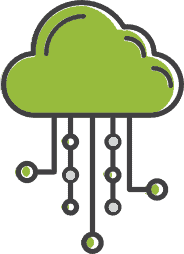
PayPal
Lavu has also teamed up with PayPal to offer restauranteurs more features to restructure their business. They currently provide a free trial with no contracts and penalty-free cancellation. Setup is easy and only requires you to create a PayPal business account in your Admin Control Panel.
PayPal integrations make a restaurant EMV compliant with the PayPal chip reader. This allows for contactless payment through apps like Apple Pay and Samsung Pay. It comes free with the program and can also run a regular credit card with a magnetic strip.
Additional Features
Naming every feature Lavu POS has to offer would take all day. Some other features that can greatly benefit a business include:
- Green functionality. Eliminate waste with emailed receipts and Lavu’s KDS networking system.
- Lavu Gift and Loyalty Program. A flexible and intuitive program that draws new people in and rewards your dedicated customer base.
- 24/7 US-based customer support. Experts can walk you through setting up.
- Top-level security. Tokenization, end-to-end encryption, and EMV chip technology.
- Partnership with industry leaders. Various platforms like payment processing, hardware, networking, and services.
Lavu is a pioneer in the restaurant POS space, so they’ve had a little bit of time to figure it out. Don’t be overwhelmed by so many features. Their quality customer support and sales teams will ensure a custom solution that works best for your brand.
Potential Drawbacks
Lavu POS is only compatible with Apple iOS. The system will not function on Android technology. Additionally, Lavu’s pricing structure could use a little more transparency.
Lavu POS Alternatives
Ready to Implement Lavu In Your Restaurant Business?
Lavu is a solid POS system that can help you manage your business while saving time and driving revenue growth. Manage your menu and optimize your online ordering and delivery process for optimal efficiency at your restaurant. What we Love about Lavu’s software is that it is user-friendly and you can train your employees to just it in just a few days.
Conclusion: Lavu POS is a robust point of sale system that helps you save time and effectively manage your business. This restaurant software offers a full set of tools, including ingredient-level inventory management, customer CRM, employee scheduling and time card tracking, gift card options (for a fee), and detailed customizable reports. It also supports a wide range of payment methods and has a mobile application. Lavu’s system settings menu provides a lot of customization, from aesthetic display tweaks to the ability to create customized button labels and modify access permissions. The system also includes a cash discount setting that offsets credit card processing fees for customers paying with cash. The higher-end Optimize tier of the system offers QuickBooks and Xero integration, as well as automated invoice receiving and payments.
The restaurant business is fast-paced and stops for nothing. That’s why having a robust system that prompts servers to upsell is a big plus. Get food out of the kitchen faster and keep your patrons happy. Fill in reservations in your book and manage seating with Lavu’s seating arrangement feature. Track your inventory, accept various payment types, offer gift cards, all within the system.
Most importantly, track how your restaurant is doing by pulling custom reports. By using the various integrations Lavu offers through its third-party partners, you’ll be able to streamline tasks like accounting and other management tasks.
Not sure if Lavu is for you? Get a quote from multiple sellers and compare POS systems by watching a demo of each system.

 Bar
Bar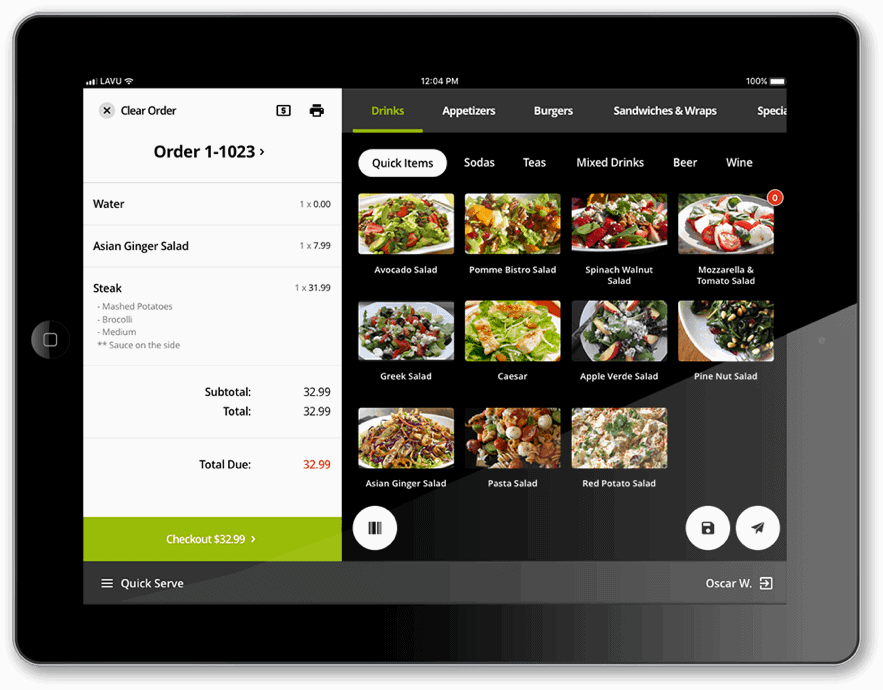
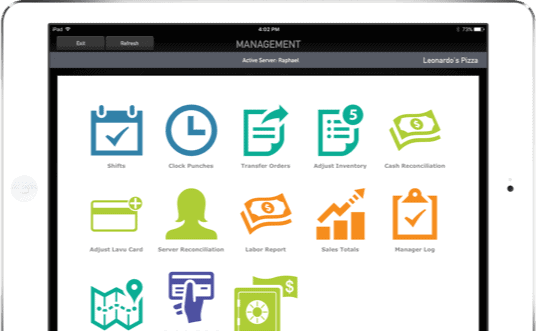

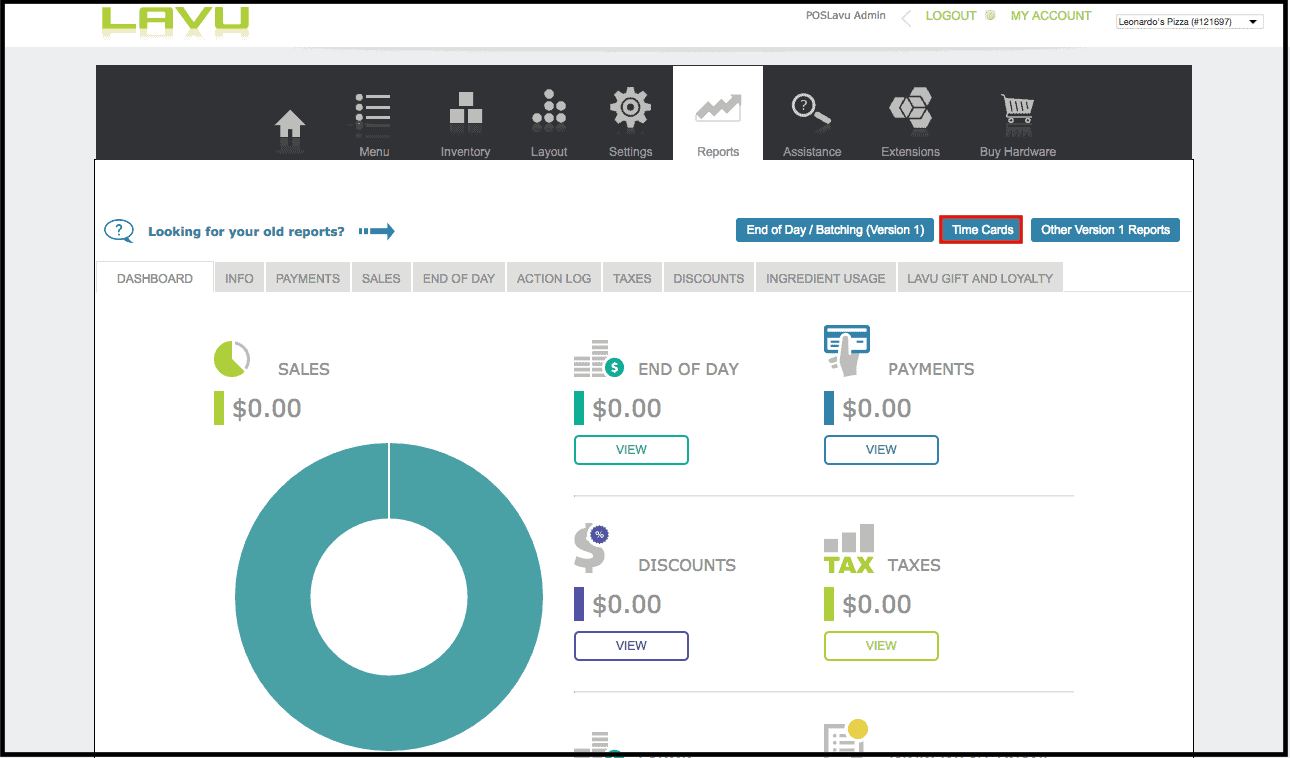
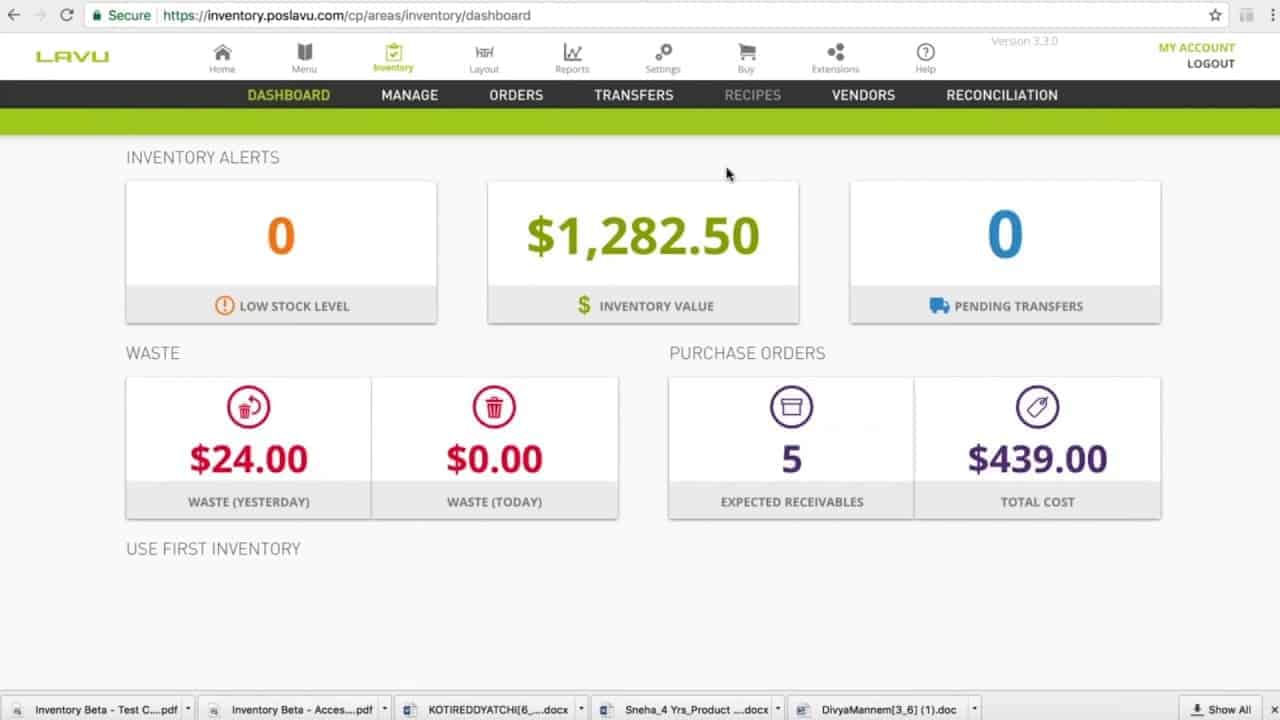
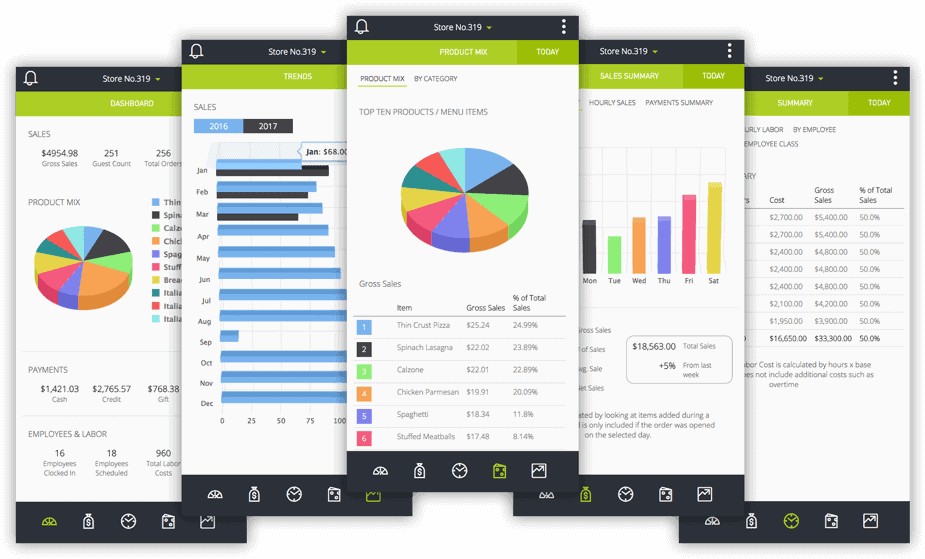 Labor summaries by hourly costs and sales percentage
Labor summaries by hourly costs and sales percentage