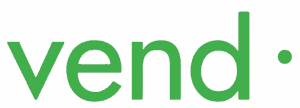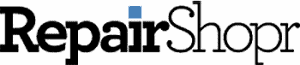In an increasingly digital and global economy, consumers worldwide need functioning computer equipment 24/7. When it stops working and they walk through your door, are you fully prepared to efficiently handle these orders?
With a $19.4 billion market size, your ability to capitalize on that share depends entirely on the quality of service you offer, and the number of orders you can handle. That’s where a computer repair shop point of sale (POS) system comes in.
The best computer repair store POS system will help you process transactions both in-store and online quickly and easily. It will also help you manage your inventory and ensure you are never out of stock.
You’ll always want to keep your customers coming back for more, so your POS system should allow you to create and save customer profiles. With these profiles, you can streamline your bookkeeping as well as remarket to keep repeat business coming in.
Out of all the computer repair systems we reviewed, Vend comes out on top. With a combination of integrated payments, automations, customer profile management, and more, Vend provides many features that will streamline your sales processes and bring in more revenue.
But there are many factors to consider when selecting a POS system: the size of your operation, your eCommerce presence, the size and diversity of your inventory, and much more.
That’s why we’re making it easy to find the perfect POS system for your computer repair shop. Here are the top four that you should consider.
The Best Computer Repair POS Systems & Software
| System | Starting Software Costs | Hardware Costs | Key Features |
|---|---|---|---|
|
Our pick!
|
Plans start at $99/month for 1 register | Plans start at $99/month for 1 register | Open platform for easy multi-store management |
| Starts at $59/month | Starts at $59/month | Exceptional customer service, and gives you the option of a three-tiered pricing model for its software subscriptions | |
| $75/month for unlimited terminals | Single touchscreen terminals start at $1899 |
Simplified automated reporting options to make your paperwork less | |
| Starts at $19/month | Options range from $210-$550 | Create your own warranties for your customers’ newly repaired items |
1. The Best Overall: Vend

How does Vend cater to your needs as a computer repair shop owner? It provides you with an array of features designed to simplify your bookkeeping and save you time.
It also allows for the easy creation of customer profiles, which is important when intaking customers’ broken computers and other electronics.
Consider these Vend features that might help daily operations at your computer repair store:
Integrated Payments
In an increasingly cashless world, it’s important that your computer repair shop POS system be ready to handle any payment. Luckily, Vend POS offers integrated payments with special rates to make selling your services easier. Vend’s integrated payments allow you to streamline your business operations.
With Vend, long gone are the days of manually entering transactions across multiple platforms. This integration feature will save you money because you won’t have to pay to monitor and report various transactions.
Customer Profile Management
Vend is designed to support your customers by allowing you to quickly create customer profiles during checkout. Vend allows you to capture their customer data and store it in their profile alongside their purchase history and account balance.
You can also easily transfer those profiles to Vend using a CSV upload. Vend facilitates a transfer of customer data so that you’ll be ready to service any and all returning customers.
Vend POS System Limitations
While Vend is a great POS system for streamlining your computer repair shop operations, its interface does not support commissions. Some users have cited that there is room for improvement on the software’s sales tax reporting data.
If you’re looking for a POS system that supplies a multitude of features for your computer repair shop, then Vend is the POS for you.
2. The Best Computer Repair POS for Ticket Management: RepairShopr
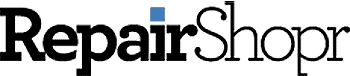
RepairShopr is easy to use, offers exceptional customer service, and gives you the option of a three-tiered pricing model for its software subscriptions. This POS is a tried-and-true system in the community of repair shops, be they small or large.
Consider this about the RepairShopr system:
Inventory and Ticket Management:
RepairShopr does have a pretty great inventory and ticket managing interface. RepairShopr allows users to print image-based tickets and create and print barcodes at the click of a button.
This POS software also lets you create ticket lists for public and private progress tracking. RepairShopr is capable of creating customer maps, too.
Given that the RepairShopr POS system was designed to service repair shops, it’s no surprise that its ticket management interface is the best out there.
Free Service:
RepairShopr also has a free subscription option. That’s right, free. Growing businesses can sign up for a free software plan from RepairShopr that lets you manage 25 tickets and invoices per month.
Marketed as their “Hobbyist” Plan, this free subscription also gets you access to a customer portal and outbound business emails.
Pitfalls of the RepairShopr System
RepairShopr doesn’t allow for customer loyalty or gift card management options. With RepairShopr, you will not be able to issue or honor gift cards or rewards program.
If losing those options is worth the sacrifice to you, then RepairShopr is an excellent computer repair POS system. If not, you are more likely to find what you’re looking for in Vend or one of our other POS systems.
3. Easiest to Use: CashierLive
Repair shops are often considered small businesses who don’t see much traffic at one time. But that isn’t necessarily true of all computer repair shops.
Computer repair shops that want to grow their business need a POS system that can grow with them. That’s what CashierLive was designed to do. This POS software can make checking out customers a breeze and training employees a piece of cake.
Why you might want to think about CashierLive POS:
Perfect for Beginners
Sometimes, the biggest hurdle facing any POS system is its usability. Luckily for CashierLive, its interface is intuitive and easy for even the most basic beginner to understand. Most companies reported how easy it was to train their customers to use the software. Now you can hire anyone you like because CashierLive is just that simple.
Multi-User Capabilities
CashierLive is unique in that it allows business owners to have multiple cashiers logged in on different registers at the same time. If you routinely have multiple cash registers open at your place of business, CashierLive makes it easy for each of them to process payments.
With CashierLive, you can put multiple people to use at once with no downtime on the registers.
Multi-Device Capabilities
Not only does CashierLive allow you to employ multiple registers at once, but it allows you to use multiple devices should your business require them. At the same time that an employee rings up a customer on the register, another employee can check out customers on an iPad while on the floor at the store.
CashierLive POS System Shortcomings
Unfortunately for your growing business, CashierLive does not have the capacity to manage eCommerce. If selling computer accessories online is an essential part of your daily business operations in addition to in-store computer repairs, CashierLive POS system is not the best fit for you.
4. Best POS System for Creating Warranties: Nucleus

Nucleus provides a variety of features that will improve daily operations at your computer repair shop. This includes a customizable in-store repair interface, quick transactions, and custom buyback templates.
If you need a POS for your computer repair store that allows you to customize multiple facets of the interface, then consider Nucleus.
Create Customer Warranties
Whether you offer warranties on new items or on the repairs you complete of customers’ damaged items, Nucleus can keep track of them for you. The system’s robust warranty-issuing capabilities take one more thing off of your shoulders.
Nucleus allows you to create your own warranties for your customers’ newly repaired items. Simply choose the length of the item’s warranty within the software and it will pull up the details of the customer’s warranty, including how much time is remaining.
Nucleus POS system also uses special inventory tracking to let you know when an item has come in or left the store.
Parts Ordering Interface
On the occasion that a customer has a specific repair problem that can’t be immediately addressed, Nucleus has an easy-to-use parts ordering interface that will save you and your customers valuable time.
When creating your order ticket, Nucleus will send an alert if the part needed to complete the computer repair is out of stock before providing options to create a “Parts Order” form.
Once the Parts Order has been sent, Nucleus provides order tracking on the parts so that you will be notified when they ship from the distributor and when it is scheduled to be delivered to your store.
Nucleus POS System Downsides
Nucleus POS system provides some great functions that will undoubtedly help your computer repair business stay on top of its orders.
That being said, the Nucleus website from which you order the POS system is full of dead links and blank pages. This makes understanding the full capacity of the system rather difficult.
Before Choosing a Computer Repair POS System
Computer repair shops need to be able to keep an accurate account of inventory into and out of the shop. Customers check in their broken computers and check out their repaired device.
With a POS system in your shop, you’ll be able to create personalized customer profiles so that items stay closely tied to their correct owners.
When considering which POS system to purchase for your computer repair shop, consider some of these important functions:
Streamlined Inventory Interface
Nothing can destroy the credibility of a computer repair shop faster than losing track of a customer’s broken device. A POS system with intuitive and fast inventory management functionality virtually eliminates this possibility.
Inventory management is also just as important when it comes to any computer accessories your computer repair shop may sell. You can free up time for yourself and your employees with a POS system that manages in-store inventory for you.
Software with a developed inventory management system will give you a leg-up over your competitors.
A good POS system must have a streamlined interface that is easy to understand and use. It must also be customizable to the business’s specific needs and come with support. Most POS systems have customer reviews and a demo or trial period that allow potential buyers to test them out before purchasing. These are all great ways to see if the system works well for your business and whether it’s a fit for you.
POS systems help businesses improve their operational efficiency through centralized control and visibility over sales, inventory, and operations. This makes the decision making process easier and less prone to errors. A POS system also allows for real-time access to data, which empowers businesses to make data-driven decisions promptly, optimize stock levels, and respond quickly to market demands.
Most POS systems come with a wide range of features, but choosing the best one for your business depends on the size of your operation and industry. Some POS features may be included in basic plans, while others, such as inventory management and loyalty programs, will require additional fees.
Moreover, a POS system should be able to handle multiple payment methods. Ideally, it should also provide a comprehensive reporting dashboard. This will give you the opportunity to view important information such as total revenue, sales by date, and more. This information will be helpful when you’re creating budgets and planning for future growth. It will also help you identify opportunities for improving your business’s bottom line.
Painless Ticket Management

A good computer repair shop POS system will be capable of creating tickets for items that require simple fixes as well as for devices that need a greater deal of attention.
Create Customer Profiles
Depending on the location of your computer repair shop, you may see the same clumsy customers on a regular basis. A POS system that allows you to create customer profiles can help you track multiple repairs on the same device over the course of your business operations.
Customer profiles also allow you to better manage any warranties your customers may purchase from you, and they allow you to communicate with your customers directly via their linked email addresses.
Manage Costs Across the Board
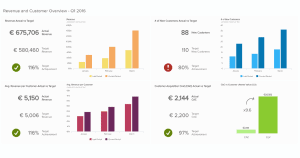
Our Final Verdict
The POS systems discussed above each have unique specifications that make them well-suited for a computer repair shop environment.
Whether you manage a large, mid-sized, or small-scale computer repair business, you’ll want a POS system that manages tickets and inventory. Also, customer profiles and the generation of comprehensive reports. This way, you can manage your business’ finances much more easily.
A conclusion is the final paragraph in a research paper, essay or article that sums up the central argument of your piece. It usually restates your thesis, summarizes key supporting ideas you discussed throughout the work and offers your final impression on the subject to give readers closure. It should also contain the moral of your story or a revelation of a deeper truth.
Customer Profile
A customer profile is a great way to understand the people you are marketing to and why they want your product. It is a lot like a buyer persona, but instead of fictionalizing a single person, you use the actual people who have already purchased your product to create the profile. This helps you focus on the pain points that you can actually help solve rather than coming up with generic attributes.
The ideal customer profiles will include demographics such as age, job, education and location. A profile should also include their motivations, goals and interests, as well as any challenges they may be facing. This will allow your sales team to better match products and services with their needs, which in turn increases conversions.
Conclusion
Lastly, a good customer profile will include the most common tools your customers use in their everyday lives. This will give your sales team the ammunition they need to mention these tools in their conversations with leads, which can increase the likelihood of them becoming a customer. The most effective way to gather this information is by surveying your existing customers.
Computer repair shops have unique demands that require a tailored POS system solution. This solution must meet your needs, and the needs of your customers. That means fast service and accurate inventory tracking.
In the end, the right POS system for you is the one that fits into your existing business model seamlessly.
Related Reviews:
- Should Your Business Keep an ATM Machine?
- Selecting the Ideal Point-of-Sale Solution | Small Businesses in 2024
- How Businesses Can Thrive in a Rising Interest Rate Environment
- Changing POS Systems: The Challenges, Hurdles & Benefits Analyzed
- Beyond the Swipe: Unveiling the Secrets to Smart POS System Selection for Modern Businesses
- Credit Shrinkage