 If you’ve been working in the salon or spa industry, chances are you’ve heard about Vagaro. Being an early entrant to the salon software market, this web-based solution can help you manage your business and accept payments securely.
If you’ve been working in the salon or spa industry, chances are you’ve heard about Vagaro. Being an early entrant to the salon software market, this web-based solution can help you manage your business and accept payments securely.
Although Vagaro was developed specifically for the beauty industry, the software offers features that meet the requirements of gyms and fitness centers. With Vagaro, your customers will be able to book appointments on your website 24/7.
Also, you’ll be able to integrate your Google My Business listing with the booking section of your website, keeping your appointment and scheduling process seamless. But that’s not everything Vagaro offers. By using the various business management tools, you’ll be able to process credit card payments, add new customers to the database, sell gift cards, and nearly automate your payroll.
After an extensive Vagaro POS review, we found it to be one of the best salon and spa POS systems due to its high-end gift card certificate and package offering. Compared to other POS providers, Vagaro also uses the latest hardware and has a mobile app to scan products, process payments, or manage your business from any location.
What’s more, by using this POS system you track your inventory efficiently, down to the last shampoo bottle. With remote access and the backup feature, you can ensure you never lose any customer or sales data.
Need to check how your salon or spa is doing? Generate custom reports on daily or weekly sales, inventory counts, and your best-sellers. Use the software to check which massage therapist or esthetician is up-selling or generating the most revenue for your business.
Not convinced yet? Let’s review Vagaro’s top features, pricing, hardware, and merchant processing fees together.
Who’s Vagaro POS?
Vagaro is focused on business growth. Founded in 2009, they are headquartered in Dublin, California. They deeply believe in the importance of goals and feel their point of sale system simplifies setting objectives and tracking progress.
The brand values transparency in business. There are no hidden fees or confusing contracts. They make the entire sales and booking process easier for you. Vagaro believes in continuous improvement and finding ways to operate more efficiently.
Top Features
- Works with any system out there, from an iPad to a Windows desktop PC.
- Offers multiple tiers of payment with total pricing transparency.
- Booking, scheduling, and appointment setting.
- Detailed reporting and analytics for business insight.
- Versatile scheduler and calendar to manage daily operations.
Possible Drawbacks
If you are using Windows 7 you will have to purchase a later version to use Vagaro. Windows 7 docks the security and slows down processing.
Vagaro POS Software Pricing
Vagaro has one of the most extensive pricing plans for any POS system on the market. It is tiered based on the number of people using the software.

- 1 person – $24/month
- 2 people – $35/month
- 3 people – $45/month
- 4 people – $55/month
- 5 people – $65/month
- 6 people – $75/month
- 7+ people – $85/month
Every plan comes with a free trial with no contract, cancellation, setup, or sign up fees.
Merchant Processing Rates & Fees
All processing rates for Vagaro are transparent. Small merchants with charges less than $4,000/month pay 2.75% per swipe. It is 3.5% + 15 cents per keyed-in transaction. There is no monthly cost to use Vagaro for small merchants.
For larger merchants with charges over $4,000/month, the processing rate is 2.2% + 19 cents per swipe. It is 3.0% + 19 cents per keyed-in transaction. Also, there is a monthly fee of $10 to own an account.
Vagaro never charges any PCI or batch fees. You get paid quickly—within 24-48 hours. The POS system has automatic end-of-day batching but only on days with transactions.
Every new account comes with a free EMV reader to secure your transactions. It wirelessly connects to iOS and Android devices and accepts both magnetic stripes and chip cards. The dock for the reader is sold separately.
Package Details
No matter how many employees you have, every plan includes the same features. Here they are:
Calendar

- Recurring booking
- Popup notes
- Resource management
- Personal time off
Online Booking
You can book appointments through Yelp, Facebook, use your own website, or outcall/mobile.
Notifications
Receive notifications automatically, In-App, through SMS/Text, push notifications, or via email.
Customer Tracking
Included in the pricing is the ability to track memberships, packages, classes, products, gift certificates, and much more.
Marketing
Send automated emails, build a custom website ($10/month), get “Daily Deals”, or use the other options like “Get Discovered” and “Get Featured.”
Reports and Payroll
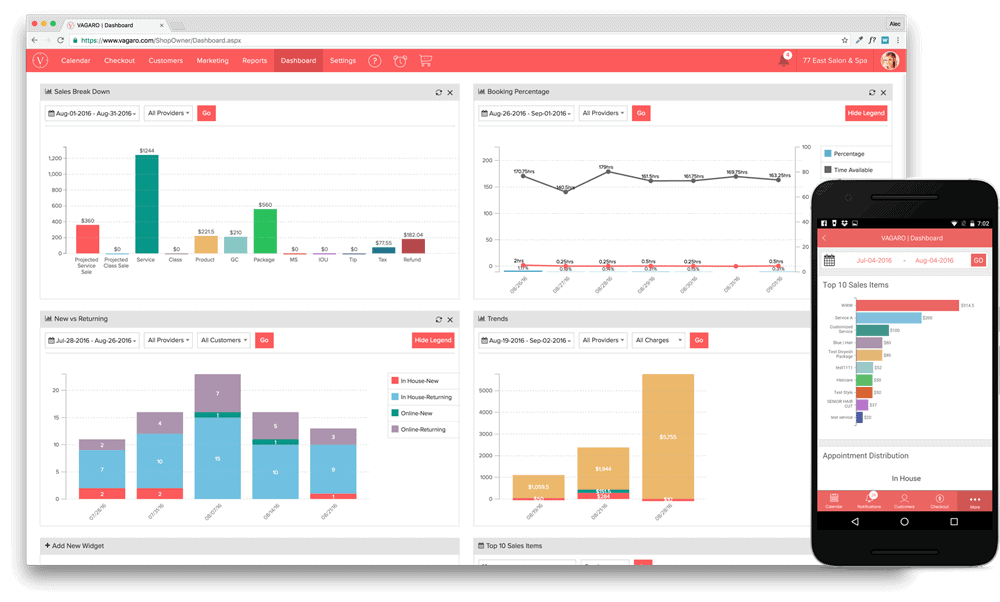
- Inventory
- Clock In/Out
- Dashboard
- Commission
- Export reports
POS and CC Processing
This includes point of sale hardware (low pricing), a free mobile credit card reader, and low credit card rates of 2.75%.
Mobile App
All pricing comes with these apps:
- Powerful App for Business
- Simple App for Your Customers
- Get Booked from App 24/7
Vagaro POS Hardware Pricing
Vagaro has three main setups for their point of sale system.
 Essential Mobile EMV POS
Essential Mobile EMV POS
This is priced at $149 ($74 when signing up for Vagaro Merchant Services). It comes with the following:
- EMV credit card reader
- EMV dock
- Tablet stand
The tablet is not included in this hardware package.
Complete Mobile EMV POS
This is priced at $503 ($428 when signing up for Vagaro Merchant Services). It comes with the following:
- Cash drawer
- Receipt printer
- EMV credit card reader
- EMV dock
- Tablet stand
The tablet is not included in this hardware package.
Complete Computer EMV POS
This is priced at $622 ($547 when signing up for Vagaro Merchant Services). It comes with the following:
Cash drawer
- Receipt printer
- Barcode/QR reader
- EMV credit card reader
- EMV dock
The computer is not included in this hardware package.
Vagaro POS System Requirements
Vagaro is unique in that it is available on any device. This includes:
- Desktop computer
- Tablet
- Smartphone
- Smartwatch
Nothing is more mobile than wearing a POS system on your wrist. The minimum hardware requirements for Vagaro are:
For EMV devices – Bluetooth version 4.0 | ||
Kindle Fire 7 or above Kindle Fire HD 8 or above |
||
It is not recommended that Windows 7 is used with any Vagaro software as zero-day exploit issues make the connection much less secure.
Additional Hardware
As in any POS system, there is more hardware that can be purchased to use in accordance with the platform. Additional hardware involves:
- Barcode scanner
- EMV reader
- Cash drawer
- Printer
Each piece of hardware is compatible with different setups, so it’s always best to check prior to purchasing.
Vagaro POS Features and Capabilities
The features of the Vagaro POS system are perfectly suited for the wellness industry. From booking to tracking and marketing, it’s a jack of all trades. Here’s a brief overview of their main features:
Calendar
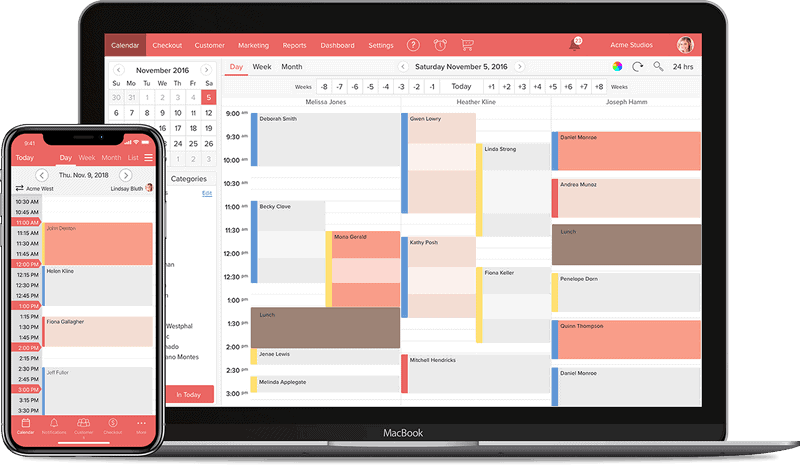
Oftentimes when working with data you will come across the need to arrange or filter your data by date attributes. This may include things such as month, quarter, year, etc. When this occurs it is typically necessary to create a calendar table from your data model in order to fulfill these reporting needs.
Fortunately, the DAX function CALENDAR allows you to quickly and easily create a calendar table from your existing data. The first step is to load your data into Power Bi Desktop. Once the data has loaded select the New Column option under the Home tab on the ribbon. In the New column formula section, type in the below formula to find the last calendar week number for the Released date column presented in your data table.
Once the formula has been executed, the result will be a calendar table with all dates from January 1st to December 31st. This calendar table can then be expanded with other calculated columns in order to meet your specific reporting requirements.
The calendar module in python provides classes and functions that make it easy to perform a variety of date, time, and calendar-related operations. The module uses an idealized calendar, which is the current Gregorian calendar extended in both directions, and it supports various formatting options for this calendar. Several methods also simplify converting between different calendar formats.
It’s easy to schedule or change an appointment with the drag and drop feature. You can even notify the customer as soon as you make the change.
Popup notes can also be used as helpful reminders for customer needs. Other benefits to the calendar platform are:
- Recurring booking and repeat appointments
- Personal time off
- Resource scheduling for appointments that require a room
- Automatic customer notifications
- Day/week/month dashboard views
The calendar also includes multi-booking features to maximize your schedule.
Online Booking
Streamline the booking experience by giving customers many ways to schedule. You can offer to book through:
- com
- Vagaro mobile apps
- Yelp
- Website widget
You can even custom build your own website with Vagaro.
Set the lead time needed for online appointments, time intervals, a cancellation policy, and require credit card information. Vagaro even adds travel time from the client’s location to the appointment. It’s automation with artificial intelligence.
Payment Processing

Why not create a membership package with automatic renewals to keep your income consistent? You can even give your customers the option to pay in advance, so they don’t have to worry about paying later. Tips can be added anytime.
If you have multiple independent service providers, Vagaro automatically deposits your money into the corresponding accounts. There’s no need to swipe a card multiple times. This vastly reduces potential errors.
Mobile Apps
Vagaro mobile apps let you manage your schedule from anywhere. They run on both Apple iOS and Android so everyone can stay connected. The brand offers four different apps to suit every customer need. These are:
- Vagaro Pro for Business: The main POS app that features everything from payment processing to marketing and reporting.
- Vagaro for your Customers: More than a convenient booking portal, customers can access your online store and purchase packages, memberships, and gift cards.
- Check-In Customers: No need for a front desk. Customers can check themselves in with this mobile app.
- Branded app: Encourage customers to engage exclusively with your business. Raise brand awareness and consumer loyalty.
There is no wi-fi required to use any of the Vagaro mobile apps.
Marketing
Vagaro helps a business get on the map. Market from multiple channels, including:
Text messages
- Social media
- Google and Yelp
Vagaro offers automated email marketing tools to take advantage of your consumer database. Offer “Daily Deals” and become 4 times more likely to be booked by new customers.
Choose from hundreds of photos, add a quick title and description, and people can appoint immediately. The POS system also allows customers to build their own website.
The crafty builder offers dynamic and responsive content that mirrors your style and brand. Customers can then book with you 24/7, view your products and services, business details, even look up their own profile for past purchases.
Reports
At a glance, the Vagaro dashboard gives insight with tons of data. View the status of sales, appointments, service providers, and more. The dashboard is accessible from any device for easy and convenient analysis.
Inventory reports can be run for items that have been purchased, sold, lost, damaged, or expired. You can also check on employee performance by running reports on clock-ins/outs. The automated payroll system saves time with weekly, bi-weekly, and monthly payroll reports. The system also allows you to create multiple commission levels for each service provider.
Vagaro easily integrates with QuickBooks and Xero. Sync your sales and transaction data with either platform to simplify taxes, payroll, and inventory.
Additional Features

Invoices: Get paid anywhere, anytime with online invoicing.
Customer Tracking: Consistently track customer information and offer rewards and incentives based on the data.
Inventory: Sell online, track products, and send purchase orders with the inventory feature.
Forms: Create custom forms, quizzes, waivers, surveys, and more.
Notifications: Automatically notify your clients with appointment reminders or discounts and deals.
Memberships: Create recurring memberships with autopay for more secure revenue.
Customer Service and Support
Vagaro is all in when it comes to customer support. They can be reached by phone, chat, or email 24/7. In addition to all the normal things like a help center and blog, they also offer an entire listing service. This is free advertising for any customer of Vagaro.
Our Customer Care Team is available 247 to help you resolve any issues with your Vagaro account. They can be reached via phone, email & live chat.
Vagaro is a complete business management solution that helps you get booked & paid quickly & securely.
With a powerful online booking platform & free credit card reader, accept payments anytime, anywhere. Automated email & text marketing allows you to grow your customer base & keep in touch with clients. Amp up client retention & loyalty with custom discounts for services, classes & products.
Offer a flexible payment plan that lets clients pay in interest-free installments on services, packages, classes, and memberships.
The Vagaro Pay Later feature is built right into your schedule — no need to sign up for a separate account or credit card! You can find it by clicking your profile icon, then selecting Vagaro Pay Later. You can filter by payment type and/or status (paid or outstanding). When you click a transaction, you'll see more details including the amount and next installment date. If the payment fails, a red Failed icon will display.
Vagaro customers can use the new Memberships feature to easily create & sell a recurring service for their clients. Easily track membership visits, auto-renew based on set dates & more. When a client books a service included in their membership, the discount will automatically be applied on the checkout screen. Businesses can also manually refund a portion of a purchase made using VPL by logging into their Vagaro account and selecting Memberships - Refunds.
Furthermore, Vagaro does all the research for you. They have a deeply insightful comparison tool that demonstrates how much you save with them versus specific competitors. Some savings are listed up to $2,000.
Our Final Verdict
Vagaro is clearly positioned to help customers grow. By offering flexible hardware options, they broaden an audience and enable even the smallest business owners.
Their processing rates are completely transparent. You don’t often find those rates in big bold font, like you do on the Vagaro site. They make a point to build brand loyalty from the start.
The POS platform also takes it a step further by providing consistent opportunities to drive sales. From building an online site to scheduling with a smartwatch, the possibilities seem endless.
The company is committed to evolving. They are actively innovating to improve their product around every corner.
For a wellness brand in need of POS, scheduling, reporting, and more, this is an ideal system to meet your needs. While it is on the same level of Master POS, it is much more advanced than 1st Pay POS, which also caters to salons and spas.

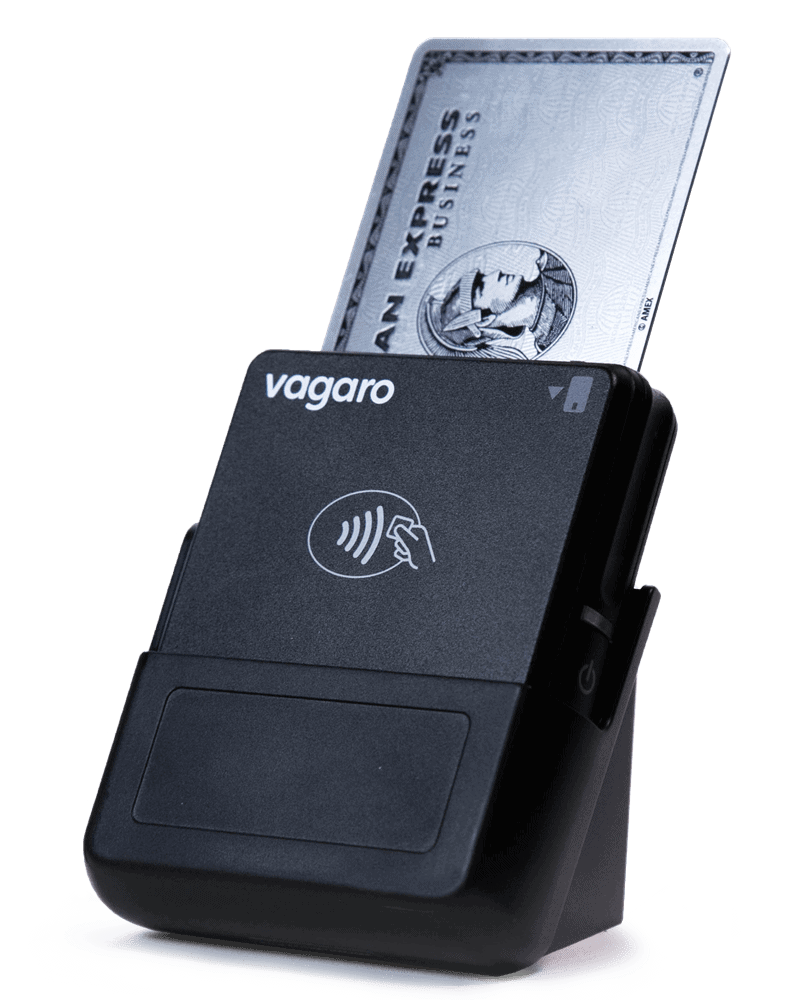 Essential Mobile EMV POS
Essential Mobile EMV POS  Cash drawer
Cash drawer Text messages
Text messages