
Implementing an industry-specific solution will as well allow for centralized data management through secure configuration settings. However, all these are only possible with a solution that is specifically meant to manage and run a multi-location business.
Reviewed below are the top five multi-location POS solutions you should consider.
Comparing the Best Multi-Store POS Systems
 |
components you need |
||
 |
Starting from $99/month 2.75% for invoice and swiped transactions 3.5% +$0.15 for Keyed-in transactions |
||
 |
2.5% +$0.30 for keyed-in transactions. |
||
 |
|||
 |
third-party hardware |
1. The Best Multi-store POS System Overall: Lightspeed Retail

Some of the capabilities that make this software stand out from its competition to include:
Multi-location Reporting
Get powerful reporting tools to collect, analyze and manage an array of business reports in your business. This feature is meant to offer business owners insights into their various business locations. Although the system handles each of your locations as an independent business, it synchronized data collected from all the locations and analyzes it for you.
Basically, the system will furnish you with an array of reports on each one of your business locations in real-time. With such information, you will be able to ascertain the progress of each other off your locations as well get a complete overview of the entire chain.
Real-time Access to Data
Being one of the best cloud-based POS solutions for retailers, this system offers you convenient access to accurate and real-time business data wherever you are. For example, the system may be used to access inventory, menu, reports, and employee information for the various locations on the cloud.
You will also love the fact that the system supports multiple locations. This being the case, you can access business data on each of your business locations from a single cloud-based platform. Such a system will come in handy whenever you need to transfer stock from one location to another
Lightspeed POS System Downsides
You may find this software to have limited barcode scanner capability. Again, the custom fields on the system are not searchable.
2. The Best-in-Class POS Inventory Manager: Vend

Being one of the best comprehensive multi-store POS systems, this solution features advanced inventory management, customer management, and reporting capabilities. Other things you will come to like about the Vend multi-store POS system include:
Open POS Platform
Not only does this provider offer the best POS technology for multi-store POS systems, but also allows you to use any hardware by the leading third-party providers. In this regard, the system is compatible with such hardware components as Mac, iPad, and PC. Again, you will also like the fact that the open platform by this provider is native to the internet.
As such, you will find it relatively easy for you to link other systems you may be used in the business, such as e-commerce, integrated payments, and wholesale management software. Again, the software offers open API, which presents you with an opportunity to connect custom extensions.
Dott Insights
In the current competitive business environment, you should take advantage of any technology that puts you a step ahead. In this case, the Dott insights suite by Vend will offer you personalized, and smart business insights.
As part of the recent updates to the software, the home Dashboard of the POS system is now customizable and mobile-friendly. This Dashboard allows you to manage, and even grow your business from a single platform. From the platform, you conveniently access all the retail metrics you need at a glance.
In other words, the Dashboard lets you track employees, set tasks for the staff, view employee performance, view business insights, and metrics. Additionally, it will let you know the best-selling products in the business, all from a single view.
Vend POS System Downsides
You may find the e-commerce platform by this provider tool plain for your business.
3. The Best Multi-Store Management POS System: Shopkeep

Having linked your location, you can benefit from the convenience of managing all of them from a single BackOffice. The Shopkeep BackOffice requires a single login for you to manage all your locations.
Here are several other aspects multi-location business owners have come to like about the ShopKeep POS system:
Shopkeep BackOffice
Basically, this system has all the back office tools you need to manage various aspects of the business. By allowing you to link your locations to a central management platform, the software makes it appear as though you are managing a single business.
For instance, the system has all the back-office tools required for inventory and customer management, reporting and analysis as well as employee time management. A single login into the BackOffice is all you need to centrally manage all these for all your locations.
Affordable Payment Processor
This is actually one of the things that most of its current users love about ShopKeep. Basically, the provider offers negotiable rates, based on transaction volume. Regardless of your sales volume, the provider also guarantees that you will get the best rates in the industry.
The integrated payment solution on this system makes it easier, safe and secure for your customers to pay. With this system, you will be able to accept all forms of payment, including gift cards, cash, contactless payment options, credit, and debit cards.
Though affordable, the integrated payment processor by this provider has a horde of beneficial capabilities. For instance, it allows you to apply custom discounts, and make tax exempts while ringing up sales. With this processor, you will also be able to attach customers to orders, and even split tenders.
Shopkeep POS System Downsides
The inventory manager on this system is somewhat limited.
4. The Best Web-Based Multi-Store POS System: Springboard

Other aspects that make Springboard one of the best multi-store POS system include:
Order and Inventory Management
With Springboard POS system in your system, you will be able to distribute order management across all your business locations. This will, in turn, optimize the inventory across all the business channels in real-time. As such, you will be in a better position to reach your customers wherever they shop.
You will also find the inventory manager in this POS system to be quite versatile. To begin with, it makes it relatively easy for you to transfer merchandise across all locations. In addition to offering cycle counts, the system will also let you know the value of the stock you have in all your business locations in real-time.
Purchasing and Receiving
As a multi-store owner or manager, you will find it easier to order for and purchase merchandise for all your locations from a Central point. In addition to allowing for this, Springboard allows you to generate custom purchase orders that are suited for your business. Again, the software has tools for enforcing accuracy whenever you are receiving shipments.
Springboard POS System Downsides
The system can only integrate with a limited number of third-party POS integrations like QuickBooks.
5. The Best All-in-One Retail POS System: Hike

Best multistore POS
Whether you operate in-store, at local markets, on your own ecommerce site or via other sales channels Hike can work with them all. Inventory is synchronised across all locations so you can sell anywhere. Easily manage sales, inventory and customer records. Hike has a number of useful features to improve your business workflow such as an advanced inventory management system, gift cards and loyalty points along with a range of powerful analytics.
Hike can run on almost any hardware including iPads, Mac computers and PCs (with receipt printers like Star Micronics or Epson models), cash drawers and barcode scanners. It also integrates with world renowned accounting, payments and eCommerce platforms such as Xero, BigCommerce and Shopify.
The system is a good choice for retailers who want to automate and streamline their inventory processes, set up automated reorder alerts and transfer inventory between outlets. It offers custom barcode printing on receipts and an option to add an unlimited number of users with their own login.
Hike is priced based on the number of registers and users so you don’t have to pay for every feature you might not need. However, you have the freedom to upgrade or downgrade your plan at any time without penalty. The Start-up plan covers one outlet and one till licence but extra tills can be added on a per-register basis. The system also has a tiered transaction fee structure, with lower rates for higher volumes of sales.
The solution also features an Offline mode and is highly scalable. In addition to these, the system has a horde if impressive features to offer your multi-location chain, including:
Enhanced Control
Complete control over all the business locations is something any multi-store owner or manager would love to have. The Hike POS system is designed to offer you just that. To begin with, the system allows you to set user accounts for your staff across all location. The system also allows you to restrict user access to the POS system according to staff responsibilities in the business.
Additionally, you will also be able to make adjustments to the system in real-time. For instance, Hike makes it possible for you to manage staff permissions in real-time and even remotely.
Multi-Store E-commerce
Increase revenue to your business by taking sales online. This is why the Hike POS system features a built-in eCommerce platform. In addition to storing all your business data centrally, the system syncs all online as well as in-store sales information automatically.
Hike POS System Downsides
Although the system has powerful inventory capabilities, the fields are rather limited. For instance, it could be improved to cover such Fields as individual sales.
Things You Need to Know Before Choosing a Multi-Store POS System
Implement a seamless business process model, get a complete overview and control over your multi-store business by automating the back-end and front-end workflows. This is only possible with the best multi-store POS system. To begin with, the system should make it easier for you to manage all your business locations from a Central point. your preferred system should also be able to add locations, products, and users on the fly.
Know the type of POS with multistore capabilities
If you’re planning to expand your business to additional locations, it’s best to select a POS that can easily scale up to meet your growing needs. A POS with multistore capabilities will let you track and manage sales, inventory, orders, and employee performance across multiple sites from one central location. It will also help you streamline onboarding by creating an employee training checklist that employees at different locations can follow when they start work.
Identify your specific needs in the POS system
When choosing a POS, it’s important to consider the needs of your business now and in the future. Make sure you can add features, such as a loyalty program, table or menu management, and inventory tracking. Some POS systems offer these functions in an integrated package, while others require you to purchase additional hardware and software to gain access to these tools.
Look for a POS that offers flexible credit card processing options. Choose a POS provider that is compatible with your existing processor or can connect you to an alternative so that you can save money on processing fees. It’s also good to find a POS that has a local database and not a cloud-based solution, as data stored in the cloud can be more susceptible to cyberattacks. Finally, opt for a POS with strong back office capability, so you can easily view and access reports, such as cost and profit analysis reports, store comparison reports, and inventory reports.
With that right POS solution implemented in the business, you will be able to view the inventory, sales, activities as well as customer information for all the locations centrally. However, this will only be possible with a system that is specifically designed for a multi-location business.
Here are some of the key considerations you need to make while shopping for the right system:
Support for Multiple Sales Channels
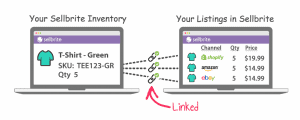
To begin with, the system should allow you to add new sales locations and channels, both on-site and online, at the click of a button. The system should also allow you to conveniently manage sales and inventory across all the channels you have added simultaneously and in real-time.
Additionally, you need a system that makes it easier for you to distribute stock among all your locations, whilst automatically adjusting the new stock levels at each location. Basically, the system you choose should allow you to manage all these aspects over the cloud wherever you are.
Powerful Multi-store Reporting

As such, it only makes sense to invest in a solution that features in-depth multi-store reporting capabilities. The system you choose to run your business should collect important business data at each of your locations.
Again, it should automatically synchronize the data collected to the server at your headquarters. To make things even easier, you should go for a system that automatically analyses this data to give you a detailed overview of the entire business.
Centralized Inventory Management

In this case, you should get a system that is capable of synchronizing inventory data across all your locations. By so doing, the system will automatically record all inventory information for the various locations into a centralized program. With such a capability, the system will be able to keep track of all sales, whether online or in-store, across all locations in real-time.
By collecting and analyzing sales and inventory data, the system will help you understand what sells best and what is not selling in each of your locations. As such, you will be able to optimize the inventory in all the locations and re-distribute the stock accordingly.
Final Verdict
Without the right software in place, the day-to-day management tasks required by a multi-store business will be cumbersome, and time-consuming. This is particularly why most if the leading multi-location chain owners and managers are investing in the right POS system.
To be on the safe side, you must ensure that the system you buy is specifically designed for such a business, just like the five systems reviewed above. Are you are looking for an intuitive interface, industry-specific features or affordability in your system? Either way, this guide will help you choose the best multi-store POS system.

