
Business owners sometimes struggle with choosing the best POS solution for their operations. If you’re one of them, we can help you make the right choice by explaining the differences between the best types of POS systems, their advantages, additional features, and more.
In general, a typical point-of-sale solution would allow you to accept payment via credit and debit cards or mobile devices. Of course, some POS systems offer a lot more extra features. To decide what’s best for your business, find out more about the different types of POS systems in this guide.
What Are the Benefits of Choosing The Right POS System?
High-end POS solutions help you run your business better and easier thanks to the additional features they have, such as data analytics, inventory management, customer relations, and more.
The best types of POS systems will make your operations more flexible than ever, not to mention perks like non-binding contracts, integration of third-party hardware, and 24/7 customer support. Of course, they are not obligatory. It all comes down to your specific needs.
When it comes to customers’ preferences, many business owners would confirm that their clients demand contactless payments more and more. This is a safe and secure way to conduct payments. Not all types of POS systems support such payment methods, so you might consider such solutions to be worth checking out. Depending on your operations, you might be looking at a way to expand your potential.
Benefits of choosing the right POS system:
POS systems help you run your business seamlessly and save a lot of time on paperwork, accounting and inventory management. This allows you to focus more on critical activities that will improve customer satisfaction and help your business grow. A reputable POS vendor will take the time to analyze your floor plan, test your network speed, and experiment with various setup options in order to ensure that your POS is perfectly optimized for your particular store. They will also go out of their way to offer great customer support, even beyond the initial training session, so you and your employees can get the most out of the software. Another benefit is that POS systems allow you to track and manage sales, inventory, customers and reports from one centralized platform. This helps you make more informed decisions and reduces manual work for your employees. In addition, a POS system can help you personalize your customer experience by using aggregated data to deliver a loyalty program that’s customized to each individual. When shopping for a POS system, look for one that has integration with third-party hardware like a cash register and barcode scanner. This will allow you to save time on setup and installation and also avoid double data entry. A good POS software will also offer multiple licensing options based on the size of your store, so you can choose one that fits your budget.Benefits of POS Systems
When it comes to the possible benefits of the different types of POS systems you can choose from, there is plenty of examples to share. Let’s check them out:
- Fast payment processing: Unlike the typical manual processing of payments, point-of-sale systems automate the process, meaning that it takes a lot less time. Plus, it gives your clients the chance to choose their payment means.
- Inventory management: POS systems allow for easy product inventory tracking. Once the product information has been entered into the system, it would automatically be updated the second a sale is registered, saving you time and resources for extensive inventory management.
- Invoicing done right: The plethora of invoices generated by almost every retail or hospitality business could create processes that are hard to combine and keep track of. Some point-of-sale systems can generate and organize the invoice flow systematically, based on the specifics of your business.
- Reduced error rate: Allowing for errors when you process payments manually is probable. By implementing an automated payment system, the risk of making mistakes is greatly reduced or completely eliminated.
Types of POS Systems
There was a time when point-of-sale solutions were only limited to a specific setup that every business had to make the most of. Today, the various types of POS systems can cover virtually every business’ needs. Some particular products allow for all the additional features your operations will ever need. This variety is also the reason why business owners everywhere sometimes have a hard time choosing the most suitable POS solution. Describing the basics of the best three types of POS systems would be a necessity in this case.
- Desktop POS systems. This is probably the most common type of point-of-sale solution out there. Desktop POS systems can be found in most retail businesses and clients are used to seeing them everywhere. Having the basic set of functions needed, these systems are usually comprised of one or two screens and additional hardware, including a printer, barcode scanner, cash drawer, etc. Depending on the software used, desktop POS systems can feature all kinds of other services and options, such as inventory and employee management, customer loyalty programs, e-commerce enhancements, etc. The downside of desktop POS systems is their size: all the hardware they need to function properly takes a lot space that could sometimes be too valuable. Still, they are considered to be a somewhat universal solution.
Mobile POS systems. Some businesses require flexibility and mobility above everything else, and this limits them when it comes to using a point-of-sale solution. This is where mobile POS systems come in handy, literally speaking. Even if you’re not forced to resort to mobile POS products, you might consider them as an alternative checkout option, as you never know when you’ll need one. In general, mobile POS systems are used by businesses with less inventory. The reduced costs of service maintenance and transaction fees are considerable advantages. Plus, using a mobile device as a checkout point does not require additional space and is often fully functional without peripheral gadgets. A typical mobile POS is not much bigger than the smartphone in your pocket. Street vendors and delivery companies, for example, prefer this point-of-sale solution.
- Tablet POS systems. Sometimes referred to as the best of both worlds described above, the tablet point-of-sale system combines the functional features of a traditional desktop solution with the compact size of the mobile systems. Initially, tablet POS systems used an iPad device, but Android-powered devices are becoming increasingly popular because of their significantly lower prices. Tablet POS systems are an ideal solution for operations with a lot of customer traffic, where a fast and intuitive point-of-sale solution is a must-have.
Additional Hardware
When you’ve already chosen the best of the types of POS systems available, you need to personalize the solution. This is how your business will enjoy a tailor-made point-of-sale system that covers every specific need and complies with your requirements. Having the right peripherals is vital in case you need them, of course.
Take a look at the hardware you can add to the POS system of your choice:
- Printer: This gadget is now becoming obsolete, as people think about the environment. They think that digital receipts are the better option, as paper is not wasted in this case. Still, receipt printers are still needed sometimes. If your business requires using one, make sure you choose a POS system that’s compatible with such a device.
- Card reader: Most businesses need to have a credit/debit card reader. Clients who don’t have cash on them most often have no other choice but to use their cards. In such cases, not having a card reader would result in a lost/missed sale. The best card readers allow you to accept contactless payments and process cards in seconds.
- Barcode scanner: This is not a device that all businesses need, but it does enhance the checkout process. The scanner can be either stationary or mobile, depending on the specific of your operations.
- Cash drawer: This goes without saying, but a cash drawer is essential for almost every retail business. Cash payments pile up, meaning that the money needs to be stored safely.
- Alternative payment options: Some POS systems allow you to accept card payments remotely. You would be able to send payment links generated through your point-of-sale system.
Available Specific Features
When you compare the different types of POS systems and choose the right one, complete with the peripheral devices you need, you are still not good to go. Next, you must consider all the specifics related to the integration of software and third-party hardware, payment plans and processing fees, and other features. This is an essential step to take before going for the chosen POS system.
Here’s what to have in mind before making a purchase:
- Software integrations: the POS system of your choice needs to be compatible with different types of products, such as accounting software, loyalty management programs, e-commerce plugins, and more. More and more businesses require such integrations these days, meaning that this is an important thing to consider.
- Premium customer support or customer management software: Some point-of-sale providers offer specific customer support software as an additional feature. Having this feature on your disposal is important, as it would allow you to enhance your business by providing your clients with the top-notch support they expect to receive when needed.
- Analytics and management: We already mentioned the importance of having a POS system that supports inventory management and tracking, but the analytics part is just as important. It will allow you to plan your operations with greater accuracy thanks to live data.
- Fees and contracts: Always watch out for hidden fees on credit card payments. Some providers charge both a flat fee and a percentage of every transaction (processing fee), which could be too steep to handle. When it comes to contracts, you need to check if the processing fees are not too big. Check for other additional expenses, too.
- System specifics: Many modern-day POS systems are cloud-based, and this is only natural, as they have a plethora of advantages. Cloud-based systems are accessible from anywhere, but they are dependent on a good internet connection. This is the right choice to make in most cases.
Which POS Provider to Choose?
Comparing the three best types of POS systems and choosing the appropriate one for your business is the first step. Next, you need to choose a provider. When you do your research and make sure the companies you chose offer the point-of-sale system you need, then you should compare the providers’ reputation, contract details, rates, and more. The good news is that there are more than a few trusted POS system providers out there for you to choose from. Let’s take a quick look at some of the best ones.
| System | Starting Software Costs | Hardware Costs | Key Features |
|---|---|---|---|
| Starts at $59/month | Additional terminals are $34/month | Great back-end reporting and forecasting, a la carte pricing options available | |
| Starts at $9/month | Quote based, hardware is included in some packages | Each plan can be tested for free for 14 days | |
| Plans start at $99/month for 1 register | Plans start at $99/month for 1 register | Open platform for easy multi-store management | |
| Free for basic software | Starts at $50 for readers | Highly intuitive, easy-to-use interface |
Lightspeed

The company has more than 100,000 customer locations, all benefiting from its innovative cloud-based solutions. Lightspeed’s products are iPad-based, but you can choose additional hardware from various providers. The acquisition of ShopKeep allowed Lightspeed to expand its market share and improve its retail and restaurant-oriented products.
When it comes to prices, Lightspeed’s offers are flexible enough. When you set up the desired package, you will be able to get your quote. The standard software package starts at $59/month.
Being able to run Lightspeed software on the hardware you already have is great, but you need to have in mind that the company works with subscription fees. Still, the integrated payments (flat rates only) and the 24/7 support make up for this.
Shopify

One key aspect of Shopify’s POS systems is its compatibility with both iOS and Android hardware. You can also choose devices from Shopify’s own hardware range. The starting software costs are as affordable as $9/month. Of course, the basic plans do not feature reporting means. You can opt for a free 14-day trial as well.
In short, Shopify has a variety of affordable plans, especially if you’re already using the e-commerce platform. The ease of integration of both online and physical sales is another advantage. You need to consider the fact that Shopify’s POS system is not the best choice for enterprises with multiple physical locations.
Vend
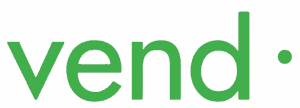
The POS system developed by Vend is fully compatible with all types of iOS-powered devices and PCs. Third-party hardware is always an option: you can add all types of peripherals to the Vend point-of-sale system. In terms of payment processing, Vend uses third-party systems, such as PayPal and CardConnect. The monthly plans start at $99.
The variety of flexible plans and the features it boasts turns Vend’s POS system into a good choice for most small-scale retail operations. Opting for a higher plan is a good idea, as the basic one lacks several software integrations.
Square
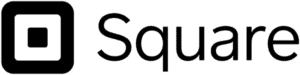
User Friendly, Simple Pricing
While POS systems vary in complexity and features, Square has one of the most user-friendly platforms for both online sales and in-person transactions. Its free POS software is available to anyone with a smartphone and doesn’t require any upfront hardware. Its flat-rate payments (card reader, 2.6% + 10 cents) and a wide range of additional POS tools make it a strong choice for most businesses that don’t require a more advanced or specialized system. The POS also offers tons of helpful related services that sync, like loyalty programs, email marketing, payroll and an online store. These extras can add a lot of value to your business and save you the hassle of switching between multiple apps. Unlike other POS providers, Square has no monthly or setup fees and charges only per transaction. This makes it a more preferred option among users who want to minimize their technology costs and avoid unexpected bills. Employee management is another feature that helps with reducing overheads and increasing productivity. Employees can clock in and out on their shifts directly at the register or via the Square Team App if they are away from the POS. The POS also lets managers access sales performance reports and identify top sellers. Managing inventory is also easier with Square POS. The platform can help you track inventory across locations, tag items and transfer them to different places, as well as manage a library of bar code labels. In addition, the POS allows you to add an unlimited number of custom modifiers for products and menu items. This can be helpful for items like sandwiches that can have several variations such as the type of bread and cheese.The Square software is compatible with different devices. The company offers a cheap card reader for contactless payments, as well as other solutions like an iPad stand and a fully functional desktop register.
Square’s main advantage is the array of personalization options enabled by different software add-ons, not to mention the variety of hardware options. On the downside, the ability to conduct mobile payments will cost you extra. The same goes for manually processed payments.
Get A Free QuoteThe Conclusion
As POS technology advances further, it becomes more and more affordable. Small and medium-sized businesses are happy to add a point-of-sale system to their operation at little to no cost, depending on the features and options they choose. Not wasting a huge chunk of the company budget on a POS system is good news for every startup out there.
Except for being more affordable than ever, the different types of POS have also become easily accessible and flexible enough to be compatible with different add-ons and third-party hardware. Choosing the best POS system in 2022 requires a careful analysis and comparison of the solutions available today. Once you weigh the pros and cons and consider all your preferences and requirements, you will be able to make the right choice.
Author: Martin Nikolaev. Martin has 5+ years of experience in reviewing various tech gadgets, FinTech solutions, crypto markets and products, and all IoT-related products.
FAQ
What are the types of POS systems?
There are 3 main categories of POS systems, including mobile, desktop, and tablet. However there are several other types as well including smartphone, card/chip readers, and self-service kiosks.
What are the different types of POS terminals?
1. On Site Server
2. Cloud Computing
3. Mobile
4. Self-Service
What is the best type of POS system?
The most popular type of POS today is desktop point of sale. However, the POS system that will work best for you is very specific to the needs of your business and the industry that you’re in.
Should I use a POS app?
Point of sale apps are great options small-scale businesses, new businesses, or businesses that are primarily on-the-go.

 Mobile POS systems
Mobile POS systems