
Drive-Thru POS Systems provide Intelligent stock management, Employee scheduling, and detailed performance reports. All of those features are important In order to compete and keep customers happy.
Most major quick-service restaurants report about 70% of their revenue is done at the drive-thru.
Based on our research, Upserve POS is the best drive-thru POS system for most fast food businesses. It provides central purchasing, customer-facing hardware, and loyalty program management.
For smaller operations looking for a more cost-effective option, Bepoz is the best choice. Let’s review the other top drive-thru POS Systems.
Comparing the Prime Drive-thru POS Systems
| System | Starting Software Costs | Hardware Costs | Key Features |
|---|---|---|---|
| Starter package $59, Pro is $199, and the Enterprise is $359 |
Average installation is $1,700 | In-depth analytics and reporting on sales trends and inventory | |
| Hardware and software bundle start at $149/monthly | Hardware and software bundle start at $149/monthly | Streamlines online and offline selling and ticketing | |
|
Our pick!
|
$69/month | $799 Add Guest-Facing Display +$200 |
Order management system that alerts staff when food is ready |
| $99/month per terminal | Onboarding and installation start at $649 | The first ever POS system for iPad | |
| $69/month | Custom pricing | Easily link special promotions and sales |
Upserve – The POS for Active Reputation Management

Some key features of the system include:
Online Ordering
A restaurant POS system that allows for easy online ordering means a less congested drive-thru. Employees can also deliver items to people already parked. Upserve provides a smooth digital ordering experience for guests without the need for extra hardware, menus, or order transcriptions.
Shift Prep

Upserve allows employees to get a leg up on their shift by informing them of featured items, guest services, and any products out of stock. This means fewer errors once the drive-thru gets busy.
Upserve Live
The mobile solution for everything in QSR management. Supervise the entire floor without getting stuck in the back office.
The Upserve app allows a restaurant to track:
- Labor costs
- Sales
- Discounts
- Inventory
- Guest behavior
And more. Everything can be done remotely using an Android or iPhone.
Detailed Reporting
Upserve allows you to run reports that give insight into various metrics including:
- Labor costs and scheduling
- Employee performance
- Sales trends
- Reputation management
- Menu and inventory alerts
It’s crucial that modern QSRs have some form of automation to their inventory process. The faster the system can calculate and alert when stock levels are low, the quicker they can be replenished.
NCR Silver – The POS for Customer-Facing Technology

The system seamlessly integrates the front and back end of the restaurant, ensuring active communication between staff. NCR Silver is specifically designed to empower modern consumers.
Here are a few ways in which it can benefit the overall operations of a drive-thru:
Customer-facing Solution
Self-checkouts streamline operations and create less traffic in the drive-thru. Customers are more likely to park if they can help themselves (without the need to wait in line). Not only does it empower consumer transactions, it saves on labor costs and often increases check averages.
This system is known as “line-busting” and it works perfectly in a QSR environment. The automated technology “busts” lines up before they begin.
Real-time Notifications
NCR Silver POS will alert you in real-time of daily operations. Even when you are away from the store.
Receive instant alerts for data such as:
Potential fraud
- Employee performance
- Store operations
- Daily sales figures
- Inventory reports
Having a system for the drive-thru that works in real-time means a consistent awareness of everything happening at once. It allows you to always stay connected to data that may affect customer service. This enables a QSR to address issues instantly when they arise.
Consumer Experience
NCR uses deep analytics to initiate key business decisions. A QSR can utilize the power of the information collected to transform every touchpoint along the customer journey.
Consumer experience solutions through NCR Silver include:
- Promotion engine
- Behavioral analytics
- Suggestive selling
- Loyalty programs
- Dynamic preference management
All of this data allows you to create a consumer experience that drives brand loyalty and retention.
Toast – The POS Software for Extensive Training

Some key features include:
Toast Go™
Mobility is a business function that even assists staff in the drive-thru environment. Toast Go is a fully integrated handheld POS system that enables staff to manage orders anywhere in the restaurant. Weighing less than a pound, it fits neatly in an apron pocket.
Toast Go makes for seamless FOH and BOH communication. Featuring real-time menu updates with item details, some of the key benefits include:
- KDS order notifications
- Digital signature and receipts
- Fewer comps and voids
- Real-time feedback
The software uses cloud-based functions, custom hardware, and payment processing to enable efficient analytics, menu control, and drive-thru management.
Menu Administration
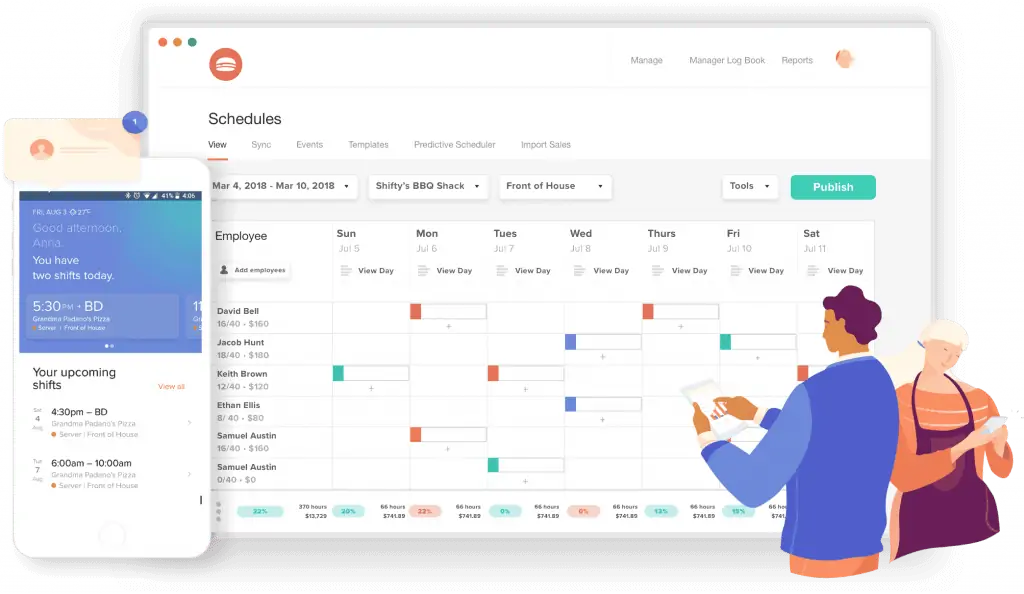
Other benefits include:
- Item countdown in real-time (ex. 5 items left)
- Server and kitchen synced through cloud-based management
- Updates immediately reflected both in-house and online
- Menu updates from any mobile device or terminal
The more you can keep a consistent eye on the menu, the easier it is to serve customers at a quicker pace.
Customer Service
The Toast brand is known for their extensive training and customer support. They want to ensure every business knows how to thoroughly utilize the system through all channels. They consider themselves partners over a vendor and are proud to be transparent, proactive, and committed to every customer.
Over 80% of the Toast implementation team has restaurant experience. Customer support is more about community than assistance.
They offer services that involve:
- Full system setup (including tailored installation and network configuration)
- In-person training and Go-Live assistance
- Automatic software updates (new features and upgrades)
- Early access to new products
- Feedback through the VIP table
Toast Central is a great place to start with support. It’s an innovative training resource, with interactive webinars and a dashboard that houses the help center and Toast University portal.
Revel Systems – The POS for Increased Data Protection

If you’re one of the many New Yorkers who has been reveling in Revel’s blue electric scooters — or hating it when someone clumsily swerves into you on the sidewalk — you may not know that this Brooklyn-based company offers more than just e-scooters. It also operates a POS platform and has built vehicle charging stations in Brooklyn and Bed-Stuy (where it’s planning to add 25 fast chargers).
While Revel’s restaurant management software is geared mainly toward single-site restaurants and small chains that are ready for growth, its cloud-based technology supports multisite operations with up to a half million SKUs. The POS system is designed to manage operations, customer channels and data analytics in a single dashboard.
The solution is ideal for quickservice restaurants, providing tools to help you better serve customers with detailed display screens, loyalty programs and a variety of payment options. It can be scaled to full-service restaurants as well, with front-of-house features like floor and table management, inventory management and online ordering integration. Back-of-house tools include employee timesheets, reporting and analytics.
The POS system is powered by iPads and uses a familiar iOS interface, which makes it easy for employees to use. Revel also integrates with third-party hardware to meet various POS needs, including cash drawers and printers, credit card readers, CDS, and self-service kiosks. Its hardware starts at $99 per device, and pricing for the software and services depends on the number of terminals you buy. Revel requires a three-year contract and offers 24/7 year-round support.
The Revel Essentials™ system has been deployed in thousands of locations and is designed for the needs of small sites or single locations. The Revel Enterprise™ solution is tailored for larger organizations. Revel leads the industry with national, large brand implementations. They are a member of the Apple Enterprise Mobility Program.
Some of the key features of the system include:
Encrypted Security
A drive-thru has a lot of credit card exchange. The Revel POS system has PCI-compliant cloud technology. It features point-to-point encrypted (P2PE) payments with rich user access controls. This ensures that customer data is always protected.
Smart Inventory Management
Every item in your inventory can be controlled from the central POS dashboard. That includes tracking things like:
Names
- Prices
- Quantities
- Ingredients
- Images
The system runs in real-time and will alert you when stock is running low.
Cater to Customers
The easier you make it for people to pay, the more business your drive-thru will see. A solid QSR POS system should enable employees to perform key actions like:
- Split checks
- Take different payment types
- Hold transactions
- Remove/add items
Team Supervision

Staff are always informed of their shift on a timely basis. That’s because everything is automated. You can even track employee time with Revel’s built-in timecard feature.
Revel Assistant
This key feature lives in the Revel Management Console and is designed to give consistent automated support to any user. The chat-like option provides a step-by-step setup guide, helpful videos, and simple troubleshooting. It easily walks staff through the entire feature setup.
Bepoz – The POS System for Custom Configuration

POS Software For Restaurants
Bepoz allows custom configuration – it works exactly the way you want it to. It’s designed to accommodate many different types of businesses. It also includes a complete Gift Card and Loyalty System with no additional third party processing fees. It supports Tendercard’s Enhanced and Premium programs, as well as First Data’s ValueLink.
Cost
It’s A Snap: Order modifications and special requests for your kitchen staff are easily communicated with Bepoz restaurant point of sale. Orders are instantly transmitted to the kitchen printer or Kitchen Display System for immediate preparation. It’s multilingual capable too, which is a plus for international locations.
The POS for Liquor Stores
Bepoz offers a complete set of liquor store features to help you boost sales and position yourself as the expert at your bar. One of the more important features is an optional function that scans and verifies a driver’s license or state ID card before completing a purchase. If the system detects a fake or underage ID it will not allow a sale to be completed.
Bepoz also allows for the management of multiple locations – it is an enterprise POS system. It will let you create customized product offerings at each location, manage menus for each location, even change prices and promotions per location.
Their 24/7 customer support is here to assist with features like:
Custom Dashboard
Bepoz lets you intricately tailor your dashboard. Their screens are highly configurable which makes things easier to find. This also makes training new employees a much quicker process. Staff can visualize the status of the restaurant at every stage of the meal service.
The system allows for multiple room layouts with different table configurations. These can be changed on the fly or saved for later. Management can also schedule variations to accommodate large parties or events.
Ongoing Engagement

Open Communication
The faster the FOH and BOH can communicate, the quicker the food comes out. Communicating orders (especially with modifications) is simplified with the Bepoz POS solution. Kitchen Display Systems and printers can be purchased to work alongside the software for maximum order efficiency.
Even if a printer malfunctions, there are automations in place to keep the line moving. This also includes ordering. Inventory levels are communicated in real-time through a mobile device for consistent kitchen management. A drive-thru should never run out of stock with the Bepoz software in place.
The Bottom Line
The quick-service industry has some of the highest expectations in restaurant management. This leaves the drive-thru window with the smallest margin of error. People want the transaction to happen so fast, they’re not leaving the car. Thus, having a productive and efficient POS system in place is vital to consumer satisfaction.
Every point of sale product differs slightly by their offerings. It’s important to examine your daily operations to determine the features your drive-thru can benefit from the most.
Is it about improving speed? Customer loyalty? Or perhaps, there is a requirement for greater security. There are many systems to choose from. Knowing your needs is the first start to implementing one that sees your QSR to success.
- Should Your Business Keep an ATM Machine?
- Selecting the Ideal Point-of-Sale Solution | Small Businesses in 2024
- How Businesses Can Thrive in a Rising Interest Rate Environment
- Changing POS Systems: The Challenges, Hurdles & Benefits Analyzed
- Beyond the Swipe: Unveiling the Secrets to Smart POS System Selection for Modern Businesses
- Credit Shrinkage



 Potential fraud
Potential fraud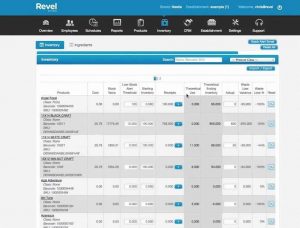 Names
Names