 The art world is essentially a tight-knit community of dealers, artists, art appreciators, and critics. As such, you will need much more than basic retail POS features to manage and run a gallery efficiently. For such a facility, it advisable to get an industry-specific system.
The art world is essentially a tight-knit community of dealers, artists, art appreciators, and critics. As such, you will need much more than basic retail POS features to manage and run a gallery efficiently. For such a facility, it advisable to get an industry-specific system.
The best art gallery point of sale system (POS) should offer you a comprehensive platform for tracking all your artwork. The system should present you with a complete overview of the artwork locations, its net worth, as well as the important contact details.
While shopping for such a system, you should consider such aspects as inventory, contact and consignment management, payment processing, marketing, analytics, and website integration capabilities.
Tracking your inventory and its cost is a must in this business, and that’s exactly what a POS system can do for you. Let’s dive into the top art gallery software picks that’ll help you manage your business and increase your profits.
The Best Art Gallery POS Systems
| System | Starting Software Costs | Hardware Costs | Key Features |
|---|---|---|---|
| $19/month | Pricing varies depending on the hardware needed | Uses QUICKLINK – automatically publishes your gallery, inventory, events, etc. to your website | |
| $129/month for a lease license per computer setup |
$995 with financing options | System automatically purges old inventory to make room for new items | |
| $75/month for unlimited terminals | Single touchscreen terminals start at $1899 |
Simplified automated reporting options to make your paperwork less |
1. The Best Art Gallery Software: Masterpiece Manager
 The Masterpiece Manager is a simplified art gallery manager that is specifically designed for consignment and art industries. The Masterpiece company is a renowned provider of websites and software solutions for players in the art and consignment industry.
The Masterpiece Manager is a simplified art gallery manager that is specifically designed for consignment and art industries. The Masterpiece company is a renowned provider of websites and software solutions for players in the art and consignment industry.
As a matter of fact, it is a preferred PIS provider for more than 1,400 gallery owners across the globe. A cording to its current users, the Masterpiece Manager 11 is a sophisticated, yet intuitive management solution for art galleries. Some of the capabilities that make this software one of the best art gallery POS systems include:
Dynamic Art Gallery Websites
In addition to a range of sophisticated POS capabilities, this provider also offers art galleries websites that integrate seamlessly with the POS system. Websites by this provider are known to update themselves automatically and in real-time.
In this regard, the provider applies QUICKLINK—the very first automation tool for websites. This took is designed to automatically publish all or part of your gallery collection, images, inventory, artists biographies, events, exhibitions and company information.
This feature will also allow you to choose what you would like to have Quicklink publish. As such, you need not do anything, the system will automatically update your art website with every change you make.
Integrated Payment Processing
The provider, in partnership with TSYS/Cayan, offers your business a secure, seamless and compliant payment processing solution. This integrated payment solution allows you to process all the major credit cards directly through the Masterpiece Manager 11 PIS system. Again, the system will present you with a detailed overview of the money as it is deposited to your bank account.
Masterpiece Manager POS System Downsides
For printed reports, the software requires you to export the relevant data to excel rather than presenting all the data on the screen.
2. The Best Consignment Art POS System: ConsignPro

Good for art galleries that consign art
ConsignPro POS is one of the most popular choices among retail POS and consignment software solutions. It has a lot of features that help owners fully automate their operations. It is designed for businesses that offer in-store and online sales and has robust customer management, inventory tracking, and credit card processing tools. In addition, it allows consignors to add their products directly into the POS. The system also offers tools that enable staff to apply blanket discounts on an entire product line.
It helps maintain a relationship with artists and provides the convenience of a centralized database that makes it easy to track inventory and provide reports. The POS also generates automatic receipts to customers and sends them an email notification when their merchandise is sold. This makes it easy for the business to manage its relationships with consignors and customers while improving productivity and revenue.
This system is a cloud-based solution that supports a variety of payment types, including cash and credit cards. It also has a built-in e-commerce solution that can be used to manage the online storefront for your store. This feature allows you to expand your customer reach and boost revenue from your online sales.
The solution enables users to customize pricing, set buyout percentages, and create custom consignor agreements. The software aims to simplify the process of managing a consignment business, making it easier for new employees or volunteers to understand. The program is well-designed, and regular updates are based on user feedback. The software also has a built-in employee time clock, a flexible POS, and a powerful online consignor portal.
The system is also capable of handling payments for your on-demand artists as well as consigner and inventory management. Other capabilities that make this art gallery POS software stand out from the restto include:
Integrated Accounting
Depending on the size of your art gallery, accounting can be a cumbersome and time-consuming task. To make things easier, ConsignPro is packed with an array of accounting tools. As such, it is able to generate a myriad of financial reports.
Such reports will give you a comprehensive overview of the business, including sales taxes, money coming in and discounts. The system will also give you a detailed analysis of the much you are paying to consigners. Such information will come in handy whenever you are making important business decisions.
Inventory Lifecycle Management
Compiling an inventory for your art gallery is just, but the beginning of automated stock level monitoring. The software is designed to automatically track art items from the moment they are entered to the inventory throughout their lifecycle.
The inventory manager offered by this solution features such capabilities as forfeiture to the art gallery, returns, and donations. As such, you may set this system to automatically purge the old inventory and make room for newer art items.
ConsignPro POS System Downsides
You may find this software comparatively hard to navigate. Again, smaller businesses may find it expensive to implement.
3. The Best Cloud-Based Art Gallery SaaS Option: CashierLive
 Whether you run a startup or an established art gallery, CashierLive offers you the feature suite you need for simplified operations. The feature suite offered by this provider will help you save time, increase sales and cut costs. You will also find Cashier Live to be an intuitive and affordable software option for arts and crafts galleries.
Whether you run a startup or an established art gallery, CashierLive offers you the feature suite you need for simplified operations. The feature suite offered by this provider will help you save time, increase sales and cut costs. You will also find Cashier Live to be an intuitive and affordable software option for arts and crafts galleries.
Despite being one of the most affordable options, CashierLive offers a feature-rich suite that is optimized for art galleries.
Best cloudbased, intuitive, simplified operations
In addition to offering an all-in-one system that combines the functions of inventory control and accounting software, a POS vendor should be ready to assist with any problems your business might encounter. Look for a provider with a 24/7 support team that can answer your questions by phone, email or live chat. This is especially important for businesses that keep irregular hours or those that operate on the weekend, when most customers will need assistance.
Designed specifically for retail grocers, IT Retail provides an expansive list of features that help food retailers, including corner and general stores, fish markets and butcher shops, manage their inventory. The software supports scanners and scales to automate the checkout process and streamline data entry. Grocery stores can also set up customizable hotkeys to quickly search through large, easy-to-identify product images.
TouchBistro POS is a flexible solution that works for all types of restaurants, from full service and fine dining to fast-casual and food trucks. Its robust reporting and management tools enable users to track sales and performance. It also provides customer profiles and loyalty programs, and users can create targeted reports to address specific needs. However, the system is not as transparent with pricing and does not offer a free trial or pay-as-you-go option for hardware and payment processing. Its pricing is quote-based and comes with a long-term contract that has a short cancellation window. Moreover, it isn’t IIAS-compliant to accept FSA or HSA payments.
Some of the industry-specific capabilities you will come to love about this software include:
Check out Tools
Not only is the Cashier Live interface user-friendly, but it is also loaded with convenience features for streamlined art gallery checkouts. In this regard, the provider offers a perfect blend of intuitive design and usability. This design makes it easy for galleries to accept all forms of payment. With this system in your store, all you need to do is scan, click and swipe to ring a sale.
The integrated payments processor has been proven to be swift and affordable. The solution does not require additional POS hardware to process card payments. You will like the fact that the provider only charges a flat rate of 2.7 percent.
With this system, you will be able to search for items in the inventory, split payments, accept multi-tender payments and scan barcodes. You will also like the fact that it is capable of collecting tips, handling returns as well as offering discounts on items or transaction.
Inventory Manager
This provider offers art galleries and museums with a full-featured stock management platform to suit their unique needs. With it’s a range of management tools, this software makes it easy for you o add, edit and even remove items from the inventory. Similarly, the solution simplifies the creation of purchase orders in the facility.
Things You Need to Know Before Choosing Art Gallery POS System
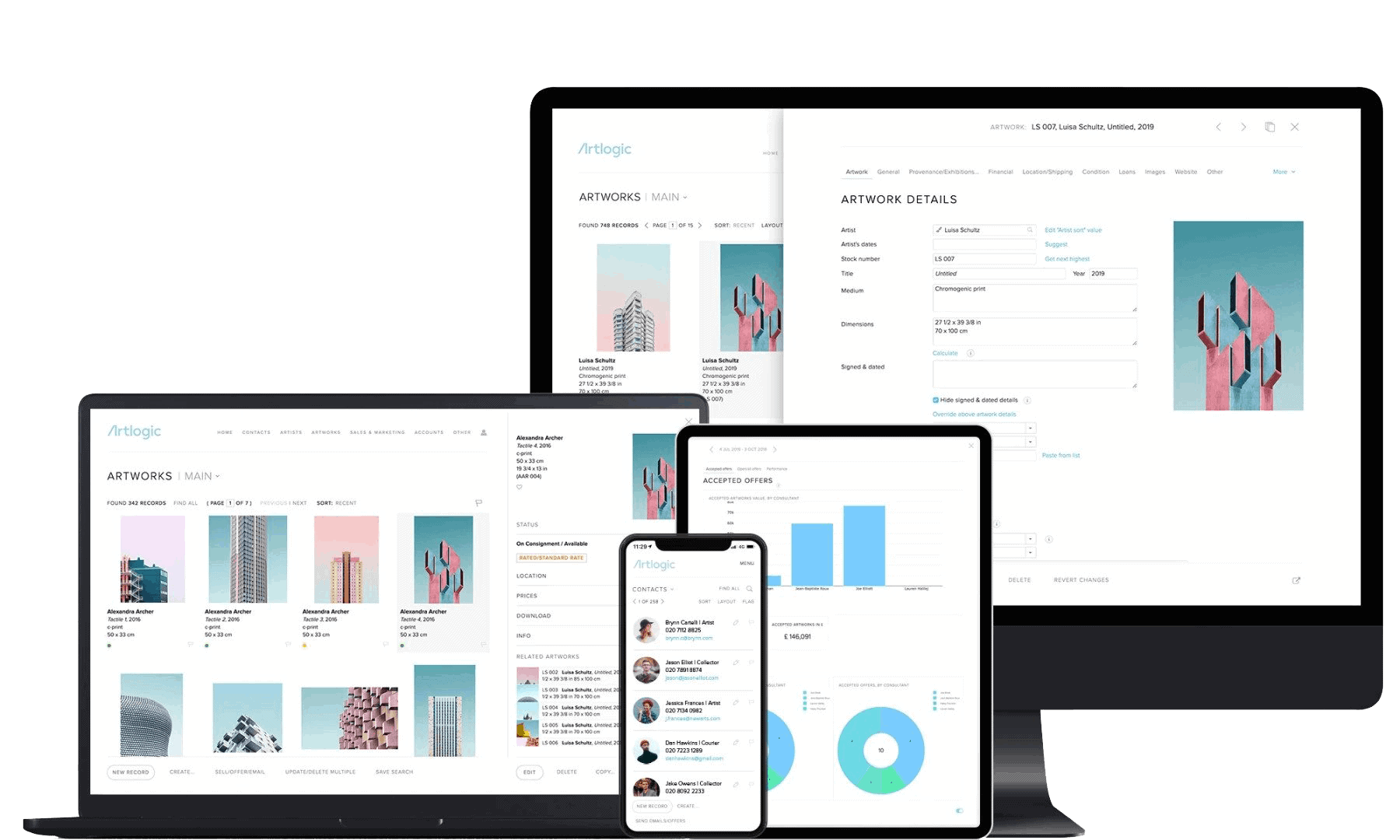
This is particularly why you should only get a cultural venue system that is specifically designed for an art gallery, museum or library. In most cases, such systems tend to have features for handling event bookings as well as track attendees and registrations.
You will also need a system that centralizes event details for the facility and allows you to collaborate with clients and staff. In addition to these, there are several other considerations you need to make while shopping for the right art gallery POS system:
Attendee Engagement and Management
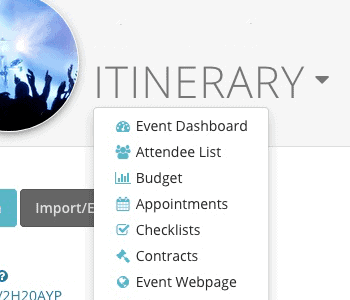
For the purpose of attendee enhancement and management, the software should also feature email invitations, marketing tools, and web-based registration forms. Such capabilities should make it easy for you to collect attendee information and payments through registration to events in your facility.
A system that offers check-in apps for art galleries will also come in handy. Such a capability will allow you to scan ticketed guests and reduce lines at the door during events.
Guest Management

The system should b equipped with a range of online tools to help collect event and attendee information. The system you opt for should also be capable of running on almost any mobile device. As such, it will give you enhanced control over your guest information on-site or remotely.
Portfolio Management
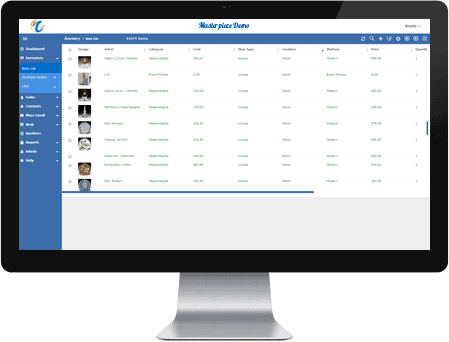
You should get one that features web-based software that’s is specifically designed to track all event details, ranging from reservations and schedules to communications and billing. The system should feature sophisticated, yet intuitive capabilities to handle invoicing, payments and sales in an art gallery and consignment industries.
In addition to reporting on sales taxes, the software should be capable of tracking and reporting on commissions and consignments due, and to which contract they may be owed.
Contact Management
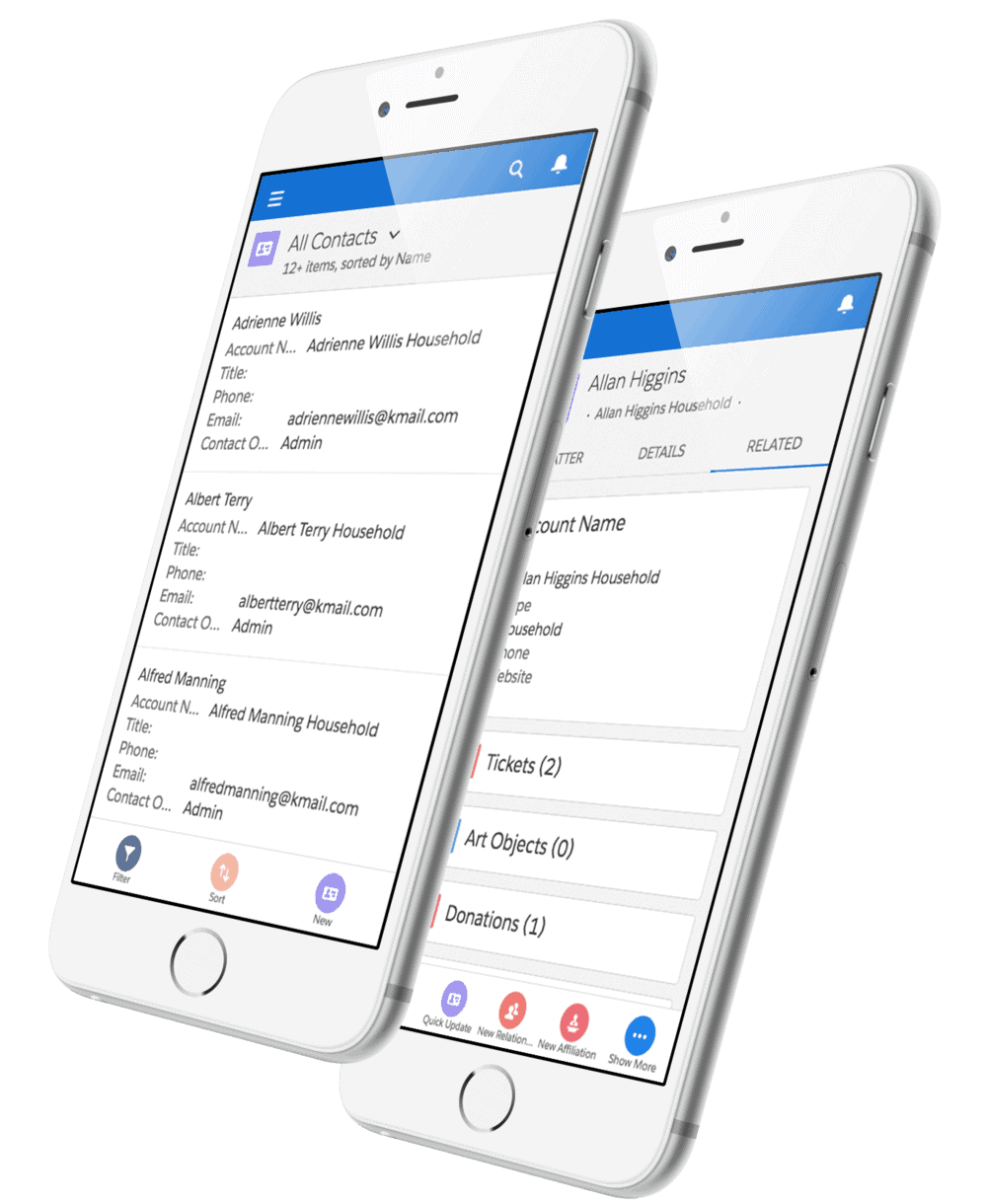
With such capabilities, it will be easier for the facility to record, report as well as market to clients based on their previous purchases in your gallery. To boost repeated business and generate targeted marketing campaigns, your preferred art gallery POS system should manage contacts more efficiently.
Some of the leading solutions are also known to feature exceptional contact importation capabilities. This will allow you to import your previous contact list to the POS system, hence save time while co piling a comprehensive contact list. Finally, you may also need a system that offers email broadcasting capabilities.
Art Gallery Website Integration
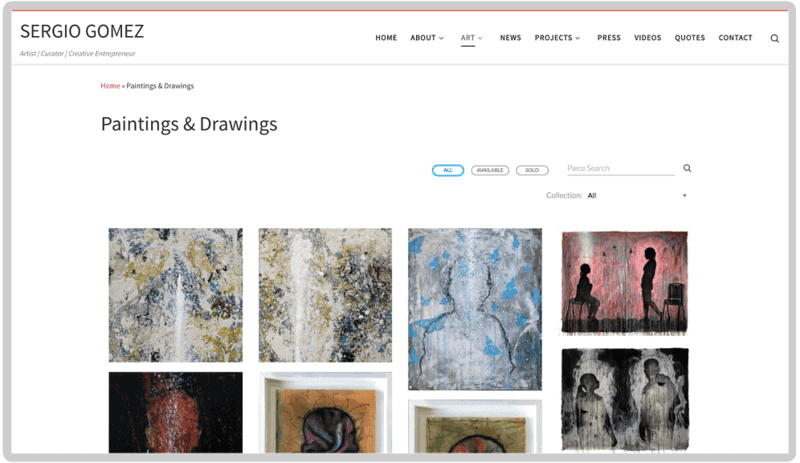
Regardless of the case, the solution should make it easy and quick for you to post exhibitions in your facility. In this case, it should allow you to include such information as news, exhibition artists and gallery details. The website should also be relatively easy to manage and be capable of syncing with your exhibition and artwork database.
Our Final Verdict
Unlike other retail outlets, art galleries have a unique set of challenges to address. This is particularly why you should only get an industry-specific POS solution for such a facility. The three systems reviewed in this guide have all the capabilities you need, including website integration, contact management, and portfolio management.
If you consign your art, you will need a solution with the right consignment capabilities like the ConsignPro software. Whether you are looking for a feature-rich suite or just an affordable option, this guide will help you choose the best art gallery POS system.

