 Imagine a restaurant where the server is unable to accept your payment in any other way except cash. Such a place would probably go out of business sooner, rather than later.
Imagine a restaurant where the server is unable to accept your payment in any other way except cash. Such a place would probably go out of business sooner, rather than later.
Having a flexible POS solution is becoming increasingly important for numerous businesses, especially those in the hospitality and retail niches. This is where Apple POS systems come in. They are the easiest way to utilize an iPad and turn it into a flexible and reliable point-of-sale solution.
Choosing the most suitable Apple POS system for your business depends on the type and scale of your operations. Any Apple POS system would do the trick, but you need to strive for nothing but the best solution in terms of practicality and additional features.
Apple is known for revolutionizing technology across multiple sectors, and a growing number of business owners have discovered that the iPad can be used as a point-of-sale device. With a little research, you can easily repurpose an iPad into a POS system that manages sales and inventory. The benefits of this system include a robust mobile platform, a variety of integrated tools and an easy-to-use interface for both staff and customers. The disadvantages of this system include a lack of durability and an inability to support some payment types.Reliable:
There are several vendors that offer POS solutions for the iPad, and a careful comparison of their pros and cons should result in an informed decision. When choosing a POS system for your iPad, look for features that meet your needs and budget. Also, check whether the vendor offers any long-term contracts or hefty early-termination fees, which can be a burden on small businesses. Instead, look for a vendor that offers its POS software on a month-to-month basis and lets you choose the plan that meets your needs best. A reliable POS system should also support different payment modes, including credit cards, eWallets, and cash. It should also provide tools to help you boost your brand, such as customer loyalty programs and email marketing campaigns. Moreover, it should allow you to track employee time and costs and automate some tasks. Lastly, it should integrate with your other business systems to save you time and reduce errors.Using an iPad as part of your operational hardware would require additional software and peripherals to serve as a POS system. Apple recently announced that iPhones would also be compatible with all the typical mobile POS features. Of course, that would require additional software as well.
Let’s focus on the best Apple POS systems you can choose from, as well as the advantages of using your iPad as a point-of-sale and the benefits you would gain by implementing such software in your operation.
What’s There to Know About Apple POS Systems?
Since Apple has no plans of launching a POS product of its own, point-of-sale providers will continue to offer software allowing iOS-powered devices to operate as POS systems. There’s no doubt that the future of payment processing relies on technologies such as EMV and NFC, both of which are becoming more popular by the minute.
Not all companies in the POS market have an iOS-compatible solution. Most of them seem to provide Android-based software and hardware. On the other hand, iPads are widely used by small and medium-sized businesses for different purposes. This means that adding the right Apple-compatible POS software to the existing iPad hardware would be the easiest way to implement a point-of-sale solution that’s considered to be an advantage.
Third-party Apple POS system providers utilize the existing technology provided by Apple by adding software and different peripheral devices. This is how a fully functional point-of-sale system is created using nothing but an iPad you already have, plus a few other gadgets.
| System | Starting Software Costs | Hardware Costs | Key Features |
|---|---|---|---|
| Free for basic software | Starts at $50 for readers | Highly intuitive, easy-to-use interface | |
| $69/month | $799 Add Guest-Facing Display +$200 | Order management system that alerts staff when food is ready | |
| Starts at $59/month | Additional terminals are $34/month | Great back-end reporting and forecasting, a la carte pricing options available |
Why Do Business Owners Often Prefer Using iPads for Their Operations?
Using an iPad is a good idea if you run a small retail business or a restaurant, for example. Combined with the right software, the device would easily serve as the mobile POS system you’ve always wanted. This comes in handy, as such businesses often need more than just a checkout counter. Considering Apple’s plans to allow iPhones to be used as POS devices, business owners would have an even bigger array of options to choose from. For now, they can choose among the several trusted Apple POS system providers, some of which we’ll mention later in this post.
In short, the combination of an iPad and a proper Apple POS system would allow you to run your whole operation via affordable software paired with the iOS-powered device you probably already have.
POS software providers realize the potential of turning iOS-powered devices into POS, and this is why companies busy developing mobile payment solutions constantly try to come up with the best possible product. Yes, the competition is not as fierce as the Android POS system market, but that will change once iPhones become compatible with point-of-sale software.
How to Combine Your iPad With an Apple POS System

All in all, it’s easy to repurpose an iPad and turn it into a POS system. The first and most important step is to realize that this is a smart decision. Second, you need to consider all the specifics of your business and choose the Apple POS system that will allow you to maximize the perks of introducing it. Let’s focus on the reasons to choose an Apple POS system.
Why Choosing an Apple POS System Is a Great Idea
iPads are a popular choice when it comes to utilizing a piece of existing tech and turning it into a mobile POS system. The reasons for that include:
Simple pricing: Despite not being the most affordable tablet out there, the iPad will provide you with a hard-to-beat price/quality ratio, saving you the trouble of comparing the features of various other tablets. The simple pricing of this device is a fact, and the same goes for the Apple POS software you can add to your iPad.
Compatibility: Apple is all about keeping things as simple as possible. This is one of the main reasons why many individuals prefer using an iPad with an additional Apple POS system, such as Square, for example. An iPad equipped with a proper point-of-sale system would be compatible with third-party peripherals and integrations.
Mobility: All POS system providers are leaning toward providing customizable mobile and tablet point-of-sale solutions. One of the best pieces of hardware to add a POS app to is the iPad. It excels in terms of portability, mobility, and durability, making it a great choice for all retail or hospitality operations.
Cloud technology: Cloud-based POS systems are becoming widely popular, and they will probably become the most important product in the point-of-sale niche one day. Combining this trend with the one platform that arguably utilizes cloud technology in the best possible way seems to be a logical move to make. Taking advantage of iCloud would allow you to have easy access to all aspects of your operations from every corner of the world.
What Software and Hardware Would You Need for a Complete Apple POS System?
Apples iPad is a good resource to pair with the right POS software for any business. A wide range of providers offer POS solutions that are compatible with iPads giving businesses reliable touch-screen systems that work well in stores, restaurants and on the go. A POS system can help you meet increasing customer expectations for self-service, convenience and intuitive design. It can also help you streamline operations with features that make it easy to process payments, track employee hours and manage inventory. Some POS systems also help you build and promote a loyalty program, create online ordering and curbside pickup options, run a restaurant or retail app, or provide a digital menu. Choosing the best one for your business will depend on what you want to do, what hardware you plan to use (including cash drawers and receipt printers), and whether your sales happen mostly in-store or on the go. When you start using the iPad POS you may want to turn off Guided Access so your staff can't accidentally change settings or download unapproved apps. You'll also want to ensure the iPad has a fresh Wi-Fi password that is different from any other networks it has connected to. If it has connected to other networks in the past it will prompt you to connect to those other networks if you try to reconnect to your POS network. eatOS is an excellent option for restaurants that want a robust and feature-rich POS system. It offers a simple and intuitive iPad app, and it lets you sell to customers on the go with a mobile card reader. It also offers a number of value-added services that increase your profitability, including bill and utility payments, mobile recharge, money transfer, rail and air tickets, and gift cards. Talech is another solid choice for service businesses that sell products or provide consultations or repairs, such as beauty salons and spas, plumbing companies and cleaners. It has an iPad POS app that enables you to take payments even when the Internet is down and syncs up with your data when it comes back online.Turning your iPad into a fully functional POS system would require several simple steps. You would need a credit card reader as a basic piece of hardware, and the Apple POS system app designed by the POS provider of your choice. Of course, there are other gadgets you might need as well.
Take a look at the software and hardware you’d need to run an Apple POS system on your iPad:
App: Most POS system providers have their own Apple POS software compatible with your iPad. These apps feature everything the device needs to operate as a POS terminal. Setting up everything is usually straightforward. Plus, the majority of POS apps designed for iOS are available for easy download at the App Store.

Card reader: Most card readers use a Bluetooth connection to become a functional part of the Apple POS system of your choice. Some models only feature a swiper, but you should choose a model equipped with a chip reader for contactless payments. EMV and NFC-compatible card readers are always the best choice to make.
Cash drawer: The benefits of accepting contactless payments are quite a few, but many businesses still need the good old cash drawer to accept cash payments. Apple POS system vendors either provide you with the peripheral device you need or guarantee their software’s compatibility with third-party hardware.
Printer: Digital receipts are becoming a thing nowadays, but there are operations that require printing a receipt on the spot. This is why you would need an additional gadget: a receipt printer.
System connectivity: When it comes to POS software, you need to make sure that you are always connected. This is the only way to avoid delays and pauses, as they lead to losses. Choosing a system that works both in online and offline modes might prove essential for you, so choose wisely.
Apple POS System Providers
As mentioned above, the competition in the Apple POS system niche cannot be compared to other point-of-sale solution markets, but there are quite a few key vendors to choose from. A careful comparison of their pros and cons, combined with your particular needs would result in making the best choice. Let’s take a closer look at three of the best Apple POS system providers.
Square

Square’s Apple POS system is a great choice for a number of reasons, including:
Online payment processing: The system allows for online payments and processing of all related data
Reporting and analytics: You can benefit from different types of sales reports and data analytics that are automatically stored within the POS system
Inventory management: Similar to the majority of point-of-sale solutions, Apple POS systems allow for precise inventory tracking
Marketing campaigns: The system can help you organize and manage the execution of different marketing campaigns using the amassed client data
All types of payment: Square’s POS system supports every type of contactless payments, alongside credit card and app payments
Flexibility: You can either opt for a card reader or rely on the app’s virtual terminal
Various types of businesses can take advantage of the features Square POS boasts, regardless if they sell products or services. If you are a small business owner, you would love the system’s perks, such as the ability to handle the inventory from your iPad thanks to the easy-to-use price and stock management tools. The system also allows collaboration with third parties, such as delivery companies and middlemen. Regardless if your sales are at a brick-and-mortar location, online, or on the go, Square can handle your payments only by utilizing your iPad, with the help of a couple of peripherals if needed.
One of the distinctive features of this Apple POS system is its ability to record client preferences and collect feedback when provided. This helps the system create customer profiles. Being able to track and study a client’s purchase history is key for delivering adequate services to them, including marketing campaigns.
The best part of using Square’s Apple POS system is that it has a free version. The hassle-free experience and the all-in-one integrated software provide ease of use and little to no training required.
Lightspeed
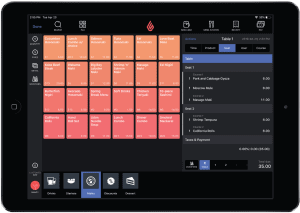
- Cash drawer compatibility
- Complete inventory tracking and management
- Customer profile generation based on collected data
- Processing of all types of payments
- Retail store management
- Order and procurement management
- Integrated e-Commerce platform
- Compatibility with accounting software
Lightspeed’s Apple POS system features intricate advantages that might come in handy for several businesses, such as:
Inventory synchronization: Cross-monitoring of stock quantities across multiple locations
Specific inventory control: Serial number tracking and assignment
Customer profiling: Creating complete profiles using data collected during payment processing
Lightspeed’s monthly subscription comes with 24/7 support and easy onboarding. It makes setting up the Apple POS system a breeze. Gift card payments, returns, discounts, and more are never a problem. Plus, the system works in both online and offline modes.
When it comes to pricing, Lightspeed has no free version, but it is reasonably priced. Rates start at $69/month. There’s a free trial version you can take advantage of and see if this POS solution fits the needs of your business. Click here to get a free quote for your business from Lightspeed.
Toast

What sets Toast apart as an Apple POS system worth choosing is its secure cloud-based structure. The app supports online ordering and payments, gift card processing, process management from multiple devices and locations, data analytics and reporting, and more.
Specific tasks restaurant and foodservice businesses require, such as daily menu changes and specific inventory changes, are possible thanks to the built-in features of the Toast app. Keeping track of customer tabs from several locations allows for a better service and overall experience, not to mention the ease of management.
Toast has another trick up its sleeve: the team management toolset it features. The app allows you to easily track working hours and apply all the human resources leverages you could think of. Having such an integration saves you time and money and removes the need for additional management.
This Apple POS system has a free plan, but to get the most of Toast’s functionalities, you need to choose a custom solution that’s the perfect fit for your business. Click here to get a free quote from Toast for your business needs.
The Conclusion
If you run a small business with the help of an iPad, you would be glad to know that there are several great Apple POS solutions to choose from when the time comes to turn the iOS-powered device into a functional point-of-sale system. Comparing all the available POS apps is a must, as they have different advantages.
Weighing the pros and cons of the POS vendors you chose for comparison and analyzing your specific needs are the important steps to take before adopting a particular Apple POS system.
Author: Written by Martin Nikolaev. Martin has 5+ years of experience in reviewing various tech gadgets, FinTech solutions, crypto markets and products, and all IoT-related products. This article was published on Tuesday, 19 April 2022.
FAQ
Q: Which Apple products are compatible with POS systems?
A: POS vendors offer apps compatible with iPads, but Apple has announced that iPhones will have the same compatibility soon.
Q: What are the advantages of running your business with an iPad POS system in hand?
A: Such a solution allows for a flexible and mobile POS solution offering multiple checkout locations, alongside a plethora of management features accessible online.
Q: What are the main differences between the different Apple POS systems?
A: The best POS systems compatible with iOS have different features and uses, allowing for different ranges of operations management, data collection and processing, and functionalities.
Q: Which are the most important features of an Apple POS system?
A: Among all other features such a solution might boast, you need to look for a secure cloud-based structure, an offline mode, and compatibility with additional hardware and software.


