 Korona POS is one of the fastest-growing retail and cloud-based POS systems in the industry. This system is an all-in-one solution for various retail, as well as select quick-service and multi-location businesses.
Korona POS is one of the fastest-growing retail and cloud-based POS systems in the industry. This system is an all-in-one solution for various retail, as well as select quick-service and multi-location businesses.
Whether you own or manage a gift shop, a hardware store, a vape shop, or any other retail business, taking advantage of Korona’s advanced inventory system will help you with accurate tracking. More than that, it’ll help you identify best-selling items so you can make smarter business decisions.
By using EMV and contactless payments, you can accept fast and secure payments and avoid chargebacks. Korona also integrates with various payment terminals, letting you choose your own credit card processor.
After our detailed Korona POS review, we found that it offers the best cloud reporting and analytics in the retail industry. All your data is backed up to the cloud, allowing you to access specific reports at any time. Korona’s software also lets you check store’s activity and sales data from anywhere, without having to physically be there.
But that’s not everything Korona POS offers. Use the retail features from the software like employee time tracking, cashier register permissions, automatic inventory reordering, and various other CRM capabilities. Additionally, this POS system can help you automate accounting and set promotions or discounts.
If all this wasn’t enough, Korona’s in-house support is available 24/7. For growing businesses, you can also scale your multi-location store or franchise. Compared to other POS providers, Korona charges a flat monthly rate with no contracts or extra fees.
Want to learn more? Let’s dig deeper and examine Korona’s features, pricing, and hardware options.
Who is Korona POS?
Korona POS software and hardware, as well as the integrated payment solutions, are produced by COMBASE USA. The COMBASE USA POS developer is a subsidiary of COMBASE AG, which is headquartered in Dresden GERMANY.
With offices in the USA, the company was established in 1994, it has had been producing attractive and feature-packed inventory management and POS software solutions for an array of business types.
The company produces several Korona POS software variants to suit businesses within the hospitality, and retail businesses. Their solutions have been helping hundreds of local and franchise businesses uncover new ways of improving their operations.
Top Features
Customizable to meet your requirements
- Offers flexible pricing
- Strong and reliable customer support
- Offered an unlimited free trial
- Backed by a 60-day money-back guarantee
- Free demonstrations by expert specialists
- Does not require contracts or processor agreements
- Offers an all-in-one POS and payment processing platform
- Excellent reporting and analytic tools
Possible Drawbacks
The more affordable pricing plans of the software only offer a limited number of capabilities. Again, the software does not support that many integrations and users have occasionally had problems with QuickBooks integration.
Korona POS Pricing
Unlike most of the leading retail POS system providers, Korona offers a free, unlimited trial plan. This free plan allows you to have first-hand experience with both the POS software and back-office capabilities of the platform.
The provider also offers a 60-day money-back guarantee on its products, in the event that you are not satisfied with them. Even so, the provider offers a simple, and flexible pricing plan for the POS software, as described below:
- Standard Korona Plan
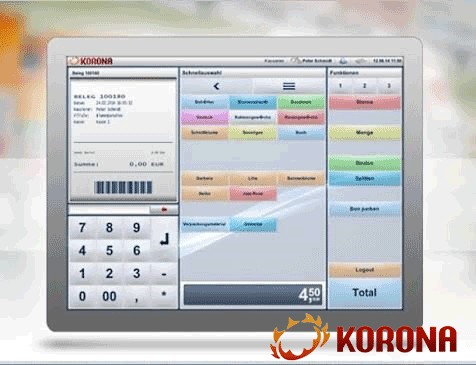
For this price, you will also get the peripherals you need for a single station setup. The plan Al’s features employee options and is highly scalable to accommodate your needs as the business grows. The provider will also offer automatic updates and 24/7 support.
- Additional Terminals and Modules
Rather than offering several POS software plans, Korona allows you to build on your standard plan. This is done by adding more modules to expand its capabilities as well as adding more POS stations. Each additional module and terminal by this provider comes at an additional cost.
Kiubo is a modular building concept that separates the architectural framework from the room modules. This allows for many advantages such as shorter construction times, fewer site risks and easy replication of high-quality standards. It also makes it easier for the property to be modified, extended and moved into a different location or even used in a different way over time.
KORONA does not offer standard software plans, which gives you the flexibility to build your custom package to best suit your business needs. The software package is available for a monthly fee, and you can upgrade or cancel anytime. Unlike other POS systems, KORONA does not require that you sign a yearly contract for use of their software.
A terminal block is a modular housing with an insulated body that securely connects two or more wires together. These are ideal for designs that need secure, well-organized and semi-permanent wire connections that can be easily swapped out for inspection or repair. Terminal blocks are available in a variety of colors and configurations and are available in different pole counts.
Some terminal blocks are designed to be plugged directly into mating pairs on a PCB. Other types have the wiring inserted into a housing and secured in place by a screw or a spring clamp. The type of wire required to fit into the terminal block should be considered when choosing a module as this can impact the voltage and current rating that the module is capable of handling. Other considerations are the polarity of the module and whether or not it is high temperature rated.
Each additional terminal will cost you $49/month while modules are priced anywhere between $10 and $50/month per terminal. Some of the modules you will be able to incorporate into your Korona POS system include a restaurant, retails, and ticketing modules.
Korona Hardware and Operating System Requirements

The back-office capabilities, on the other hand, can be accessed from almost any Smartphone. The provider also offers its own operating system that may be used on any of its proprietary POS Hardware devices.
Basically, the POS software requires a system with a minimal of 4 GB RAM, 1.7 GHz processor, and Windows 7 or greater/Mac OS 10+/Linux OS.
KORONA POS System Key Features
Almost all the features on the Korona POS software are customizable, including promotions, gift cards, menus, staff permissions, and reports. The cloud-based retail POS system may also be scaled to accommodate the needs of multi-location and franchise operations.
Some of the key standard features offered by the Korona retail POS system include:
Comprehensive Inventory Manager

Using multiple product codes, the system scans the items in your inventory while assigning each the right information, such as special pricing and container quantity details.
Following its installation, the POS system allows you to import your product database and vendor data from a previous system. This will come in handy for retailers with larger product databases that are time-consuming to compile from scratch.
Other Inventory Management capabilities you will come to like about the Korona retail POS system include:
Tag and Label Printer
You will be able to print price tags and shelf labels for the various products in your inventory directly through the POS system. Price labels can be generated from stock receipts, allowing you to carry out label printing simultaneously to your receiving.
Consolidated Database
It allows you to easily manage a single, but elaborate product catalog, even if you own hundreds of stores and warehouses. This makes it easier for you to transfer items, scale to new locations, and change prices in a simple and organized manner. The system comes with low inventory level notifications as well.
Retail Loss Prevention

To prevent this, the system allows you to customize the level of authentication required before a void is carried out. Even if the void is valid, the system will record all the actions and include then in each staff member’s shift report.
In addition to voids, the system has several other ways of curb employee theft in all channels.
Integrated Payments Processor
For enhanced convenience, Korona features an integrated payments processor. It makes it easy and convenient for your customers to pay using almost any payment method they prefer. In line with the new industry requirements, this processor supports EMV Chip payments as well.
Additionally, it will also allow your customers to use their preferred contactless NFC payment method. Some of the payment options supported by the system, in this regard include Apple and Android Pay.
Reporting and Analytics

You may then access this data remotely through the Korona cloud management system. The system features the renowned ABC product analysis technology.
This makes it possible for you to get in-depth reports and analysis as per product grade. The software is also capable of generating a range of key performance indicators reports.
Reports and Analytics
The two words ‘report’ and ‘analytics’ are often used interchangeably — but in reality, they are quite different. Both ingest data and present it to users in some form, but while reporting organizes raw data into summaries that are easier to understand, analysis takes this information one step further by using it to identify patterns and gain insights for future decision-making. It’s like the difference between a nurse and doctor — the nurse records vital signs and symptoms, while the doctor analyzes this data to diagnose the patient’s condition and recommend an appropriate treatment plan.
KORONA Retails POS provides you real time analytics and report that give you a complete view of your business performance. It continually collects data in real time, allowing you to monitor sales trends and gain insight into your inventory and operations. Its comprehensive report generation capabilities allow you to generate reports for individual products, classes of product, store locations, employees, date ranges and other customizable criteria. It also enables you to build a wide variety of analytical reports including KPIs, conversion rates, return rates, ABC analysis and journals, as well as tax reports.
KORONA’s unique inventory management features help you keep track of your in-house stock as well as the inventory of your suppliers. Moreover, it helps you detect cash overages or shortages in your cashier tills, track employee voids and refunds and supports blind cash drops. All this helps you prevent loss and stay on top of your business.
These will give you an overall overview of how the business is faring at any given time. At the same time, it will highlight the areas that need to be improved for enhanced business health. This pool of information will also come in handy whenever you are making important business decisions.
Final Verdict
KORONA cloud-based retail POS system is a great point-of-sale and back-office platform for small to medium retailers. As you have learned throughout this review, the software has a horde of perks to speak of.
It comes with exceptional reporting and analytic capabilities and decent in-built capabilities. Most importantly, the Korona customer support team is readily available, responding to your concerns in a quick and helpful manner.
All in all, Korona has a solid foundation, offering a high level of customization and strong customer service.
Click here to get a free quote from Korona now.

 Customizable to meet your requirements
Customizable to meet your requirements