 The best grocery point of sale system (POS) offers the automation and capabilities you need to boost efficiency and grow your business. As far as POS needs are concerned, grocery stores are different from conventional retail shops. As such, your preferred solution should address grocery store challenges, and feature industry-specific capabilities.
The best grocery point of sale system (POS) offers the automation and capabilities you need to boost efficiency and grow your business. As far as POS needs are concerned, grocery stores are different from conventional retail shops. As such, your preferred solution should address grocery store challenges, and feature industry-specific capabilities.
Some of the main concerns you should seek to address with the system include scale, and barcode scanner integration, support for UPC codes, compliance with employee requirements, and efficient ledger bookkeeping. This being the case, not just any retail POS solution will suffice.
While shopping for the best-suited system, you need to consider such aspects as hardware compatibility, coupon, and look-up functionality, reporting, and notifications as well as UPC cataloging.
Reviewed below are the top five grocery POS systems you should consider.
Comparing the Best Grocery Store POS Systems
 |
 |
 |
 |
|---|---|---|---|
|
|
|||
 |
|
|
|
 |
|||
 |
|||
 |
1. Best Overall Grocery POS System Option: Lightspeed

Great to use and intuitive interface
Lightspeed has a clean, user-friendly design that’s easy to navigate and doesn’t require extensive training to get up and running. The software comes with a wide range of customizable features, including barcode scanning, inventory management, back office tools and more. Merchants can also customize reports to fit their specific business needs.
In addition to the main point of sale (POS) system, Lightspeed also offers an ecommerce solution and accounting software for retailers. However, these additional platforms and integrations require a monthly fee and may not be ideal for all retail businesses.
Lightspeed POS is compatible with both iOS and Windows hardware, and the program has a variety of options for register equipment like cash drawers, barcode scanners and receipt printers. However, the POS software does not list its hardware prices on its website, so small-business owners should request a custom quote for their equipment.
With a simple, intuitive design, Lightspeed is suitable for brick-and-mortar retail as well as online sales. The POS software allows users to manage inventory, online and offline sales from a single dashboard and can sync all of a merchant’s products across channels and locations. Merchants can also sell on social media platforms like Facebook and Instagram and on marketplaces and ecommerce sites like Google, Amazon and eBay.
Lightspeed also provides a number of mobile-friendly shopping carts that can be used to create an online store, and the software can be integrated with existing websites. Lightspeed’s ecommerce platform supports a wide range of payment types, including Stripe and PayPal. It can also help merchants streamline their shipping processes by allowing them to track and organize shipments and sell gift cards.
Grocery store owners also love the fact that the software is processor agnostic. In addition to seamless checkout process, and robust inventory tools, the system has many grocery-specific capabilities to offer, including:
Register Tools
With Lightspeed, every employee will be required to enter his/her unique code to access the register. This makes it possible for the management to track sales by every server in the store. The system allows you to set timed auto sign-out. In this regard, it will automatically sign an employee out of the register after certain duration of inactivity.
Once logged into the POS system, Lightspeed allows servers to ring up sales faster, and more efficiently. While ringing up sales, the servers will be able to add or remove any menu item using item name, UPC, barcode, or SKU. The system has also been proven to be effective at selling unit priced items, such as veggies and fruits.
Credit Card Threshold
Being able to ring up sales in a faster, accurate, and secure way will leave your customers satisfied and prevent long lines in your store. To allow for faster credit card transaction processing, this solution allows servers to set a signature threshold. As such, the customer will not be required to sign for any transaction within the preset threshold.
In this POS solution, this feature is conveniently available from the register. With this feature, you will be able to set a card threshold of between 0 and 25.
Lightspeed POS System Downsides
This POS system cannot be used to run multi-location grocery stores from a central location. Additionally, the provider does not offer APIs for integration with third-party services.
2. The Most Versatile POS System: POS Nation
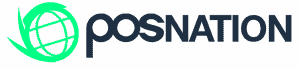
Not only does POS Nation support multiple payment options, it also allows for integration with the leading accounting services in the industry. Other desirable attributes of this point of sale system include:
POS Nation Management
For enhanced productivity and profitability, you need to manage your business in a better way. The management feature on POS Nation may be accessed from the register or remotely through the platform dashboard. Employee management is one of the capabilities you will come to like about this solution.
The system features a built-in employee permission control to restrict access to the register based on employees’ roles. Additionally, the clock feature on this system will help you clock employees’ time accurately for payroll. The provider offers a grocery-specific inventory manager to help you monitor stock levels in your business.
The system features an assortment of modifiers, variants, and attributes for each item listed on the inventory database. Although the solution only offers basic reporting tools, you will find it sufficient for the day-to-day grocery store operations.
POS Nation Payments
The POS Nation solution is capable of processing all types of payments in your store. The system features an integrated swiper, which runs besides the POS display.
With this system in place, your customers will be able to process touch, swipe, scan, and insert their payment information with ease. The system allows you to securely accept EMV chip, contactless, and credit card payments in your business.
POS Nation System Downsides
As you will come to learn, the provider requires you to commit to long contracts, and the pricing is rather tricky.
3. The Best Full-Featured Grocery POS System: IT Retail

Again, the provider has a reliable and responsive technical support team in place to help you out in your hour of need. For enhanced PCI compliance, the provider eliminates the use of complicated networks and servers with its POS solution.
As a matter of fact, the system is designed to simplify the otherwise complicated aspects of running a successful grocery store. Some of the features and capabilities that make IT Retail stand out include:
Flexible Payments
Give your customers the flexibility and convenience of paying for their orders in whichever way they desire with IT Retail payments. To help you achieve that, the system supports an array of payment options, including EBT Cash, EBT Food, checks, EMV chip, and Debit card payments.
You will also like the fact that the system is capable of processing payments when the internet is down. As you already know, not provider in the industry can guarantee your business 100 percent uptime. As such, you need a solution that keeps your business running even without the internet. With IT Retail, you will be able to process payments while offline.
In this case, the transactions will be stored in the POS system securely. The transactions will then be automatically uploaded to the server once internet connection is restored. With regards to security, you can rest assured that the provider is PCI certified.
Exposes Employee Theft and Reduces Errors
Over the years, businesses have been losing considerable amounts of revenue through employee theft. Not anymore; the IT Retail POS solution is designed to ensure that this does not happen in your store. Every transaction carried out through the system will be thoroughly analyzed for suspicious behavior.
The system will then notify you of any transactions by your employees that need to be reviewed to rule out employee theft. Based on statistical findings, about 0.02 percent of the transactions carried out through a conventional cash register are erroneous.
With this solution, you will be able to avoid errors in pricing. For instance, the system will scan through to ensure that all the labels you are using on the shelves are correct.
IT Retail POS System Downsides
As compared to some of the leading grocery store POS systems, the offline mode in this system is comparatively weak.
4. The Best EBT-Capable POS System: CashierLive
![]() Accepting payments is one of the things that need to be easy, accurate and secure in your grocery store. CashierLive POS system for grocery stores features an intuitive design to allow for easy and quick transactions on a computer, iPhone or an iPad.
Accepting payments is one of the things that need to be easy, accurate and secure in your grocery store. CashierLive POS system for grocery stores features an intuitive design to allow for easy and quick transactions on a computer, iPhone or an iPad.
As a matter of fact, the provider guarantees that the system will help you ring up sales faster than before. Here are other capabilities that make this grocery store POS system desirable:
Register Tools
Ringing up sales with CashierLive grocery point of sale system is as easy as scanning, clicking, and swiping. This enhanced usability may be attributed to the convenience register tools offered by this provider, such as:
- Split Payments – not only does the system allow customers to pay in any method they prefer, but it also makes it possible for them to use multiple payment methods per transaction. With split payments, you only need to enter the amounts for each payment method.
- Hold Transactions – what should you do when a customer realizes that he/she forgot something while you were ringing up his/her sale? Simple, just hold the transaction and continue rigging up other customers’ transactions. When the customer gets back, you can resume ringing the sale from where you left. This will come in handy in combating long lines.
- Inventory Search – CashierLive makes it easy of your serves to search through the inventory. In this regard, the system allows you to filter the results using reorder, or supplier number, product description, or UPC codes.
- Simplified Returns – when handling returns you only need to enter the transaction number into the POS system. Once you have found the transaction, just select the items being returned and you are ready to go.
Inventory Management
The inventory manager on this system is essentially meant to keep track of suppliers as well as product descriptions, quantities, prices, categories, departments, and costs. CashierLive POS system for grocery stores also features integrated purchase orders.
As such, your purchase orders will be automatically generated and send to the vendors, based on inventory levels.
CashierLive POS System Downsides
The system does not have an offline mode, which can disrupt transactions when the internet is slow or down. Again, the reporting capabilities of the solution are rather limited.
5. The Most Affordable Grocery Store POS System: eHopper

According to the thousands of grocery store owners currently using eHopper, the solution simplifies the management of large inventory databases, and speeds up the checkout process. Additionally, eHopper has been proven to give business owners enhanced visibility over their businesses.
Affordable System for Grocery Stores
Most POS systems are capable of doing the necessary inventory management and sales reporting but they lack the level of visualization that eHopper provides. Our software makes it easy to understand and analyze the data you have available to you in order to grow your business.
eHopper is a free POS system that comes with a host of features for retail and restaurants that include customer database management, sales and inventory reporting and more. It is also compatible with a wide range of efficient and fast hardware components including certified Android 4.4+ tablets, iPads, Elo or Windows Poynt PC terminals and cash registers.
With a simple and intuitive interface, eHopper is designed to be used by staff of all experience levels. The system includes a built-in time clock so employees can easily get a full visual of their hours, and employee profiles allow administrators to assign unique login pins and custom permissions to different users. It also allows for a variety of payment types so that customers can easily pay with credit card, cash or other methods.
eHopper’s Modifier Groups give guests the ability to customize their orders, which is important for higher customer satisfaction. These modifiers can be added to one or multiple products at once and can be edited, copied over or removed as needed. The eHopper POS also allows you to offer multiple discounts and promotions to your customers. It even supports EBT payments in qualifying states.
The effectiveness of this system in running grocery stores may be attributed to its unique feature suite. Some of the features you will come to like about the eHopper grocery POS system include:
Hardware Compatibility
The fact that the system is compatible with third-party hardware components means that you can save money on the purchase. Basically, the eHopper POS software is compatible with cross-platform, and easy to use grocery store hardware. You can choose to run the system on Android devices, iPads, Elo, or Windows Poynt PC terminals.
Additionally, the solution supports integration with an array of efficient and fast hardware components like printers, barcode scanners, and cash registers.
Versatile Payments
In a bid to speed up the checkout process, eHopper grocery system has an array of capabilities to streamline payments. To begin with, the system allows you to process payments whether you are online or offline. The provider also allows you to continue using your current processor, which can save you some money.
With this system in you store, you will be able to process manual, contactless, mobile, and even EBT payments. Additionally, the system allows you to manage order payments. Over the years, the system has helped businesses boost their profitability by accepting EBT card payments.
With regards to EBT payments, the system allows you to offer either cash benefits or food stamps. Either way, you can enter the EBT card information into the system manually or swipe it.
eHopper POS System Downsides
The provider is not clear on the payment processing rates. The 1 percent rate the provider claims to charge for ecommerce transactions is actually lower than the prevailing wholesale processing costs. This suggests a tiered pricing arrangement, but the provider is not clear on the same.
Things You Need to Know Before Choosing a Grocery POS System

Again, supermarkets and grocery stores are known to have multiple checkout stations to combat long lines. In addition to such capabilities, your preferred system should also support customer relationship management, and allow for easier ordering from multiple vendors.
While most of the retail point of sale systems available support such functionalities, not all of them are suited for your grocery store. So, what should the right grocery store POS system have?
1. Support for Grocery-Specific Hardware
Whether proprietary or otherwise, you need to get a system that supports the hardware you need to use in a grocery store. This is actually why most of the retail POS systems are not suited for use in a grocery store.
In this regard, the grocery store POS system you settle for should be compatible such grocery store POS hardware as:
Scales

To overcome such challenges, it is advisable to implement a solution that allows for integration with POS scales. Integrating scales and a bar code printing solution into your system will make things easier for the servers.
With such components, the server only needs to place an item on the scale to weight and automatically generate a label for the product. In this case, the system will generate labels with such details as product price, weight, and a barcode in a faster and accurate manner.
Card Reader
Most grocery POS solutions come with a cash register. However, you can attest that cash payments are less often nowadays. In order to accommodate the increasing number of consumers who prefer using their cards to make payments, you need a card reader. This is why your preferred system should support the integration of proprietary or third-party card readers.
Additionally, you also need to offer the customers a PIN verification option for enhanced security. Therefore, the best grocery store POS system should allow for PIS verification, either through a Touchscreen or a physical keypad.
Barcode Scanner
A faster checkout will reduce customer wait times and prevent long lines in your grocery store. This will, in turn, boost customer experience and loyalty in your store. You may not know this yet, but a barcode scanner will allow for faster and more efficient checkouts in the store.
Barcode scanners have also been proven to help with automated inventory management in grocery stores.
Receipt Printer
A considerable number of consumers today prefer digital receipts to printed ones. However, there are some who will require a printed receipt at the checkout. This being the case, it is advisable to get a system that allows you to integrate receipt printer at each POS station.
2. Code Lookup

The best POS system for a grocery store should make it easier for the servers to look up such bulk menu items as produce. The right solution should feature a look-up capability on the register, allowing the cashier to find the correct code for each unlabelled product.
The more advanced POS systems also feature pictures and descriptions for such products. Such a system will also enter the code automatically to the point of sale system, allowing for faster checkout.
3. Support for Coupons
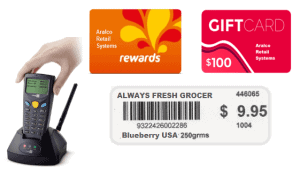
With advanced coupon-printing capability on your POS, you will be able to produce coupons at the checkout, based on what each customer has purchased. Again, the system should be capable of tracking, and processing the coupons you offer as a method of payment.
In this regard, the system should be capable of verifying the coupons against the items the customer has purchased. Additionally, your preferred grocery store software should be able to work out the percentage-off figures automatically.
4. Sales on Account
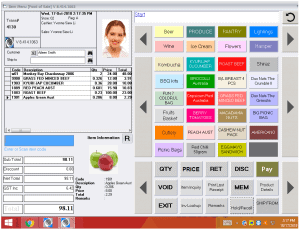
In this case, the POS system should be capable of updating the various accounts and prepare bills automatically.
5. Grocery-Specific Reporting and Notifications
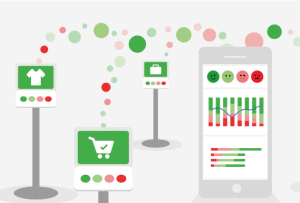
Spoilage reporting, for instance, is a must-have capability in a grocery store POS system. Your preferred POS option should be able to track the sell-by dates on the various products automatically. This allows you to collect and dispose of the expired products. Such a system will also ensure that the disposal is effectively documented for accounting purposes.
The system should also be good at reporting other aspects of the business like sales, employee performance, and inventory levels. Additionally, the system should be able to send such notifications as low-inventory and advance shipment notifications (ASN).
6. UPC Code Cataloging
Compiling a new inventory database in medium-sized and large groceries can be tedious and time-consuming. In order to save time and make the process easier, you should get a system that comes with a preloaded UPC code catalog.
In such a case, the catalog should have descriptions for common grocery items.
Our Final Verdict
While there are hundreds of retail POS systems that may be used to run a store, not all of them are suited for a grocery store. As you have learned throughout this guide, there are specific features and capabilities you should consider while shopping for the right one.
The five grocery POS solutions reviewed above are some of the best systems offering all the capabilities you need to enhance productivity and profitability in your store. The various systems may come at different price tags, but most of them feature a free trial period. With this guide, choosing the best grocery store POS system will be relatively easy.

