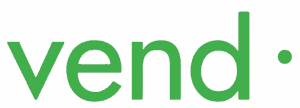Explore the Best Gift Shop POS Systems of 2024
Explore the Best Gift Shop POS Systems of 2024
Running a gift shop poses many challenges, most notably competition from other physical stores and online retailers. To beat the competition, you must use tools that help you think outside of the box.
By using a POS system, you’ll be able to do just that. By using software to track which items sell best, you’ll be able to narrow down your most popular items and stock up on the winners. You’ll also be able to avoid sitting on dead inventory. Set alerts for low inventory so you can restock through your vendors, right from the POS software.
Running a Gift shop can be challenging. Whether your customers are cheerful tourists or local hobbyists, their purchasing decisions can make or break your business. With a little planning, though, you can make your Gift shop a success.
The first thing to consider is the profit potential of your location. While tourism exists everywhere, it can range from the occasional passer-by in lesser-known places to thousands of visitors daily in popular destinations. To maximize profits, focus on a niche market and find products that differentiate your store from the competition. Conduct a market survey to identify existing voids in your area that can be exploited to generate traffic and sales.
Another challenge is sourcing unique and affordable inventory. While you can buy from wholesalers that specialize in gift-related items, it’s often better to find a supplier who can provide merchandise that is more affordable and meets your specific needs. This can be done by visiting trade shows or identifying local craft art vendors.
Managing inventory can be one of the biggest challenges for gift shops. In order to ensure timely sales and profitability, you must track inventory in a highly efficient manner. A POS solution with an inventory management component can help you manage all aspects of your inventory – tracking purchase receipts, inventory transfers, sales reporting, shelf-life monitoring and dead stock reports.
Other important functions of a POS system include customer management, accounting and more. It can be used to capture customer data by scanning or swiping drivers’ licenses, print labels for direct mail campaigns and integrate with loyalty programs that reward loyal shoppers.
To compete, you’ll need to display eye-catching promotions in your physical store. But what about specials and promotions for your online store? By using a customer loyalty feature that most POS providers offer, you’ll be able to text or email your clients and keep them coming back to buy (whether they prefer to purchase in-store or online).
After comparing several choices, we believe Korona POS is the best gift shop POS system. If you’re looking for an all-in-one solution with real-time reporting, an integrated payment system, and inventory management, choose Korona. If you’re a smaller gift shop just starting out, opt for GiftLogic.
Let’s take a deep dive into each gift shop point of sale system so you can cut down on paperwork, over-ordering, and simple tasks that can be automated. Let the software handle retail tasks while you get back to serving your customers well.
Comparing the Best Gift Shop POS Systems
| System | Starting Software Costs | Hardware Costs | Key Features |
|---|---|---|---|
|
Our pick!
|
Starts at $49/month | Flat rate processing with zero fees or surcharges | 24/7 in-house phone support |
| $99/month for 36 months | Quote based | Includes several tools for customer relations initiatives | |
|
Our pick!
|
Starts at $59/month | Additional terminals are $34/month | Great back-end reporting and forecasting, a la carte pricing options available |
| Plans start at $99/month for 1 register | Plans start at $99/month for 1 register | Open platform for easy multi-store management |
|
| $75/month for unlimited terminals | Single touchscreen terminals start at $1899 |
Simplified automated reporting options to make your paperwork less |
1. Best Overall Gift Shop POS System: Korona

FEATURES
Inventory Management

Keep your stock at optimal levels at all times. You can also use your inventory to determine pricing and promotions. It’s easy to make changes that are immediately reflected in your point of sale.
Staff Management
Each POS user will have a unique account so gift show owners can print individual shift reports. Plus, the point of sale only allows certain permissions to each user that are fully customizable. Control drawer access, pricing edits, no sale tenders, voiding & comping, and more.
Cloud Software
KORONA gift shop POS is built in the cloud so all changes are made in real-time. Because nothing is stored on-site you never have to worry about data security or losses. And users can access the backend of the software from any Internet-connected device.
The cloud software is a subscription service. Like most POS software, KORONA charges a monthly fee for users and includes automated updates as they’re released.
Multi-Locations
The software can be used for a single location or multiple locations around the country. All product data and analysis can be broken down by an individual store or looked at as a whole.
Gift shops can quickly upload their data from existing stores into new locations with CSV files.
Product Reporting
The inventory management system is paired with robust data analytics so users can get an in-depth look at individual product and overall performance. The reports can be produced and printed in seconds with hundreds of different KPIs to choose from.
In turn, the reports allow users to create promotions and discounts as well as optimize pricing. All changes can be made easily in the backend and are immediately reflected in the frontend.
Payments

All modern payment machines are compatible with the gift shop point of sale, including contactless payments, like Apple and Android Pay, and EMV cards.
Customer Support
KORONA includes all customer support in the monthly subscription cost. Each user receives unlimited phone, chat, and email support to their in-house team. There is 24/7 emergency support by phone, too.
The POS is sent to users as an out of the box solution and no installation is required. And product specialists will assist with all training before the POS arrives.
Pricing
KORONA’s gift shop POS starts at $49/month for each terminal. Additional modules are available for more niche features. All pricing is billed monthly with a discounted annual option. There are no contracts, fees, or cancellation penalties. Hardware pricing varies but the software integrates with various types of desktops, tablets, and peripherals.
2. The Best Out-of-the-Box Ready Gift Shop POS: GiftLogic

GiftLogic also includes several tools for customer relations initiatives, and several ways to integrate these tools with each other. This helps you and your staff supply a comprehensive experience across digital and in-store locations.
Because GiftLogic is meant for small gist shops, it works great with dedicated POS hardware as well as PCs and handheld devices. GiftLogic also offers extensive customer service to support shop owners with any technical issues.
Consider the following aspects of GiftLogic that might benefit your gift shop and your staff:
Inventory Management
GiftLogic is invested in making sure that you and your staff can manage inventory directly from the POS. That’s why the GiftLogic system includes several tools to help with that. You can include product images that will display when accessed by staff.
This allows them to compare an item against an inventory image for tracking or location. GiftLogic also includes the PurchasePal reorder system, which uses inventory information to suggest a schedule for inventory purchasing.
The GiftLogic POS also gives you the option to schedule discounts on items in inventory based on date or volume. This system also makes it easy to program X for Y pricing, for special promotions or bulk pricing needs.
If inventory control is a critical aspect of your gift shop (and of course it is), then GiftLogic is a great POS to consider.
Payment Processing
GiftLogic includes several options for payment processing. Credit card processing is easy, as Gift Logic partners with several processing partners. These partners include WorldPay, ChargeItPro, and Bluefin (among others). In-store payments come with options for paper, text, or email eReciepts to reduce waste and speed up checkouts, making customers experience more pleasant.
Because of their digital integration and processing partners, GiftLogic makes it easy to accept online payments as well. Partners like Magento, 3dcart, and PinnacleCart make it easy for you to run an online store and accept payments easily.
GiftLogic POS System Limitations
That all being said, GiftLogic does have a few limitations. It isn’t as robust as some other options. For example, it doesn’t support extensive eCommerce integration outside of customer management and emailing lists.
However, if you’re looking for a purpose-built gift shop POS, the GiftLogic could fit your needs right out of the box.
3. The Best Gift Shop POS System for Reporting: Lightspeed Retail
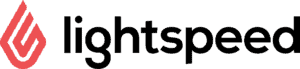
Lightspeed Retail also offers some out-of-the-box functionality for eCommerce. This includes integrated stock management and digital storefront software.
If you’re considering Lightspeed Retail for your Gift Shop POS, consider the following:
Customer Management
Lightspeed Retail includes several customer management options to help you drive customer engagement. One of these is its built-in suite of CRM tools that help strengthen your ability to engage your gift shop customers across several channels.
On top of that, you get the run of much-needed customer service tools that drive business. Use the POS to sell custom gift cards. Track customer sales history, both in-store and on any digital platforms. Allow customer to create accounts where they get special, targeted offers. Identify VIP customers and target them with rewards and discounts.
Lightspeed Retail will allow you to create a real connection with customers. Just because you run a gift shop doesn’t mean you don’t want repeat business.
Inventory and Delivery
Lightspeed Retail is a platform meant to help you manage your inventory. With the Lightspeed POS system, tracking and managing inventory is simple whether you are in your store, at the POS terminal, or on the go on your mobile device. This aspect is crucial for gift shop owners who need to track inventory with a lot of items.
Lightspeed allows you to create catalogs that include items with multiple variants. So, if you have identical items with different colors or attributes, Lightspeed can track them. Lightspeed also makes it easy to order stock directly from your POS. There isn’t a separation between inventory and the POS.
Lightspeed Retail POS System Downsides
Lightspeed can have a complexity issue. If you’re running a gift shop, the last thing you might want is a complex system. And with tools like CRMs, customer accounts, and eCommerce tools, you might find it to be a bit too much compared to something like GiftLogic.
However, if you are willing to invest a bit of time and effort in learning the system, its customer and inventory controls will pay dividends in terms of helping you grow your gift shop business.
4. The Best Gift Shop POS for eCommerce: Vend HQ

Vend HQ also offers several options for staff management that gives gift shop owners more control over who they schedule when to maximize sales.
Here are some of the Vend HQ features that are specifically meant for gift shops:
eCommerce
Gift shops aren’t just small storefronts tucked into airports anymore. Many gift shops are extending their reach outside of traditional retail into the digital market. With Vend HQ, you can integrate and manage a linked eCommerce platform that syncs with your operation for seamless inventory and sales tracking. You can also use Vend HQ to manage preferred customers no matter where they shop from.
Staff Management and Support
Staff management is always an issue, and Vend HQ simplified this through a basic POS interface that brings together timeclocks, hours management, and sales performances.
More importantly, Vend HQ provides gift shops with a platform that lets them track sales performances of employees based on time of day, sales season, and customer types. This means that you can trace who sells better when, who your top performers are, and how to maximize your staff. Take control of your team to increase profits and productivity.
Cloud-Based Software
Because Vend HQ is completely cloud-based, you can access data wherever you are. Track staff and sales remotely. Check in on your eCommerce efforts from home. Take control of your operation—customers, staff, and inventory—from any computer connected to the web. Vend HQ puts that power in your hand.
Limitations of the Vend HQ System
Vend HQ doesn’t offer a lot in terms of service orders, which may or may not be important to your operation. The eCommerce platform has also been described as rather plain. However, it can easily integrate into other platforms, making it a flexible option.
5. The Best Gift Shop POS for Automation and Growth: CashierLive
CashierLive is great at what it does: provide a POS. This solid solution can make running your gift shop POS super easy, because CashierLive includes all the basic tools needed to do retail POS right.
This straightforward approach, however, leads us to say that CashierLive is great for new or growing businesses that need rock-solid support. CashierLive gives you great Multi-site options, and wonderful ways to automate reporting and sales so that you can work less on paperwork and more on building your business.
It is the best POS solution for a gift shop
Cashier Live is smart cloud-based POS software that gives merchants a flexible, tech savvy solution to manage the requirements of any retail operation. The program offers automatic backup, accounting tools and reporting features. Retailers are able to run transactions while retaining oversight over their day-to-day activities.
It will help drive growth
The program allows users to track sales and inventory, create purchase orders, process payments, and send emails to customers. It also enables employees to split checks, provide gift receipts, and collect tips. Its bar code scanning feature enables employees to scan items and quickly check the inventory on hand. Users can also track customers and search inventory by UPC, supplier, description or reorder number.
It is great for growing businesses
The software allows retailers to use multiple devices, including iPad and iPhones to handle transactions. It supports a variety of payment types, such as credit cards, debit cards, and e-checks. It also helps store managers and owners oversee operations across multiple locations. Users can access reports and analyze sales and profits for each location and manage discounts based on customer preferences.
The company has a strong focus on the customer experience and is dedicated to providing excellent support. Its team of knowledgeable and experienced professionals is available to assist with any questions or concerns users may have. This is an important factor for many companies as it helps to build trust with customers and boosts brand loyalty.
Multi-site Solution
CashierLive is priced to support multiple stores. Why is that? Well, many shop owners want to expand without having to consider the overhead of a POS. Some POS systems charge by-the-use, making licensing difficult for a single store—so forget about multiple stores.
CashierLive, however, does just this. Your licensing fee is per store, not per user, which makes calculating costs that much easier. What’s more, CashierLive easily integrates your inventory and reporting across all stores.
Reporting and Automation
CashierLive covers all the necessary reporting you need to handle daily management tasks. Cover profits, sales, hours, inventory, and more across all your buildings. Manage customer preferences and sales easily from a single interface.
You can also customize sales and merchandise based on the purchaser. This makes it easier to offer discounts for staff purchasing items from the store.
Finally, use custom reporting to handle non-traditional sales that might need their own tracking. Fundraisers, services, coffee or pastry sales, or other supplementary items can be tracked as easily as gift sales with the CashierLive system. CashierLive also offers extensive labels and tags to customize inventory and automate reporting.
CashierLive POS System Downsides
CashierLive is great for growing gift shops, and it is great at being a POS system that does just that—manage sales. If you are looking for more—eCommerce, easy payment processing, and other modern functions aren’t supported as well on CashierLive as other systems.
Features to Consider in Your Gift Shop Software
Fast, Secure Contactless Payments
Speed is the name of the game when it comes to checkout in a retail business. Your POS system should accept various payment methods and offer fast and secure payments. By using an EMV-compatible terminal, you can avoid fraud and incorrect transactions. Additionally, you want to ensure the payment processing provider you choose is PCI-complaint for the most secure transactions.
Inventory Management
Manage your stock by organizing your inventory. Track your best-selling items and get rid of dead stock. By running a report through the POS system, decide which items should be replenished. The right software will improve stock by balancing your inventory between multiple store locations.
Loyalty Programs
Entice customers with rewards and keep them coming back to your gift shop. The right POS will offer a tiered reward system for in-store and online purchases. Send promos to specific groups of customers and one-time deals. Design e-mail campaigns with built-in templates and keep in touch with your customer base through your gift shop software.
Layaways
Offer your customers the opportunity to buy high ticket items and pay for them later. Increase sales by letting customers pay at a later date or by installments. Use your point-of-sale system to accept layaway payments, enter notes, pickup dates, maximum days for pickup, and minimum deposit amounts.
Custom Reports
Generate reports and track your total sales by day, week, or month. Track your best-selling items, best-performing salespeople and departments in real-time. Compare your net profit by current month or year to the last. Optimize your floor coverage and place employees where you need them most. Make educated business decisions based on analytics and data insights.
Vendors & Purchasing
Any retail POS system should offer the ability to view when stock is running low. The software should notify you when it’s time to re-order inventory, all of which should be done automatically or with one click. Define your own rules for reorders within the POS system based on your sales history. Some POS systems will even take vendor lead time and minimum purchase levels into consideration, helping you gauge when your products will be in.
Integrations
Depending on your business needs, chances are you’ll need third-party integrations to go along with your POS system. Most point-of-sale software providers partner up with accounting, eCommerce, employee scheduling, inventory, loyalty, and various other types of integrations. All of these can be used in your gift shop to enhance your operation, helping you increase sales and serve your customers better.
Our Final Verdict
As mentioned earlier, gift shops need a fast and easy to use POS system that helps you manage the business better. By using cloud-based software, you’ll never lose data, even if your Internet connection goes down. The gift shop software you choose should offer advanced inventory management by color, SKU, and type of item.
More importantly, if you sell online as well, you’ll need the system to integrate with your website and offer an eCommerce integration. However, business management goes way past just selling your products. The right POS system will help you manage your staff, process payments easily, and generate reports on the fly.
Track your best-selling items and the ones that aren’t selling. This way, you’ll be stocking your shelves with the right items. For gift shops with multiple locations, make sure the POS you choose allows you to shift inventory between stores.
Don’t forget that your business depends on impressing the customer. Assist customers with choosing the perfect gift with special orders, even if you don’t have the item in stock. And, by using a loyalty program, you can reward your loyal customers by using a point system. Reward them for every purchase and keep them coming back to your store.
Consider watching a number of demos from various POS providers before making the final decision. Every gift shop is different, so the features you’ll need may vary from those of your competitors. Finally, take into account the upfront cost of hardware components and the monthly software costs.