In this article, we give you a comprehensive understanding of point of sale (POS) systems. So, let’s start at the beginning by asking the golden question: What is a point of sale system?
By the end of this article, you will be able to answer this question in great detail. In order to understand what a POS system is, we first need to understand what point of sale means.
What Is a Point of Sale System?

A point of sale is the moment when a customer completes a purchase with a vendor. That transaction is processed by a POS system. So, a POS system ultimately refers to a combination of software and hardware tools that streamline POS transactions.
The POS system automates loads of manual tasks involved in that transaction so that employees can focus on more important tasks (we’ll dig deeper into this below).
By leveraging a POS system, you generate many benefits for your business. These include increased productivity; better data storage and accessibility; a better customer experience and higher levels of customer satisfaction; and accelerated revenue growth.
What Do I Need to Know About POS Systems?
However, that explanation just scratches the surface and only starts to answer our golden question. There are many things you must know about POS systems to properly and effectively use one.
Below, we touch on these topics. We provide an overview of how POS systems work and the benefits of using one. We then turn our focus to different types of POS systems and the software and hardware components that comprise them.
Think of this guide as your POS system bible. Save it, share it, and refer back to it any time you need questions answered or need to reference any aspect of POS systems and their functions.
As we kick off, we’ll start with a brief history of POS systems and how they became as ubiquitous as they are today.
Who Invented Point of Sale Systems?
In 1879, two saloon owners in Ohio decided they needed a better way to keep track of money coming in and out. So, they invented the first cash register. Those two guys were named James Ritty and John Birch and their invention was called Ritty’s Incorruptible Cashier. Their goal was to prevent employee theft and embezzlement of incoming revenue.
In the beginning, the machine just counted money. This allowed Ritty and Birch to track sales against the cash they had in the register. From there, POS systems were born. They have evolved over the last century and a half to include a dizzying array of software and hardware components.
It all started with a simple cash register. And cash registers are still at the center of many POS systems today.
FUN FACT: James Ritty first had the idea for a cash counting machine while on a steamboat trip to Europe. Observing an on-board machine that counted the number of times the ship’s propeller went around, he wondered if he could create a machine that counted and recorded the number and amount of cash transactions that took place in his bar. Thus, the cash register was born, and the seeds of the modern POS system were planted.
How Do Point of Sale Systems Work?
A POS system is not a static machine or process. Rather, it is a customizable network of software and hardware components that work together to complete a vast assortment of simple and complex tasks. POS software is the brain of the operation, connecting and synchronizing the functioning of POS hardware components.
Each POS system can be configured to meet users’ needs. And that requires a collection of the right point of sale hardware components that can carry out the tasks you need completed. Restaurants, for example, need different hardware components than retail stores do. Each business’s POS system will look a little different, based on its needs.
In short, POS systems manage point of sale transactions. They also complete many tasks that take place behind the scenes. Those include counting inventory and developing profiles of individual customers based on the data it collects along the way.
Processing Transactions

Today, that remains a primary function of POS systems. They are digital now, which makes tracking transactions much easier. Plus, the data they gather is more reliable than data that is tracked manually.
Hardware components like a scanner to scan items being purchased, a cash register, a credit card reader, and a cash drawer are key elements that coordinate the sale of items or services.
And because everything is done digitally now, data from each purchase is saved and made available for reporting and analysis on sales transactions.
Tracking Inventory
Any business that keeps items stocked on site needs to track its inventory and ensure that it aligns with the items sold. Businesses that need to keep close track of inventory use a handheld inventory scanner to do so.
These handheld inventory devices are simple to use and dramatically reduce the time involved in manually counting your inventory. They are incredibly handy for retail stores, restaurants, or any other type of business that must count its inventory on a daily basis.
POS Reporting and Analysis
Every business must run sales reports to analyze how sales are moving along and whether or not the business is meeting its revenue goals. In order to run accurate sales reports, you must have accurate sales and inventory data.
Otherwise, your reporting will be skewed, and you will have a misleading view into how well your business is performing. POS systems capture loads of data, from individual customer data to sales trends, inventory discrepancies, and much more.
That data is automatically compiled, and users can configure their software to run regular reports around these metrics. Some systems include a personalized dashboard that compiles important POS data in easy-to-digest formats. This allows users to maintain insight into sales and other metrics they need to track by quickly glancing at their dashboard.
With reliable, accurate data businesses can make better, more informed, data-driven decisions about how to grow. It is essential to always maintain an accurate view of how your sales are moving the needle. It is important to check out the reporting capabilities of a POS system before purchasing it to ensure it provides the metrics that matter most to you and your business.
Personalized Marketing Capabilities

With that data, you can segment your prospects for future marketing campaigns that speak to their interests and align with their buying patterns.
Personalized marketing is an increasingly sought-after feature in POS systems. See the next section for a more in-depth explanation of how a POS system can help in your marketing efforts.
Top Benefits of Using a Point of Sale System
POS systems provide many benefits to businesses that use them correctly. Nearly everything today—from ordering chicken wings to processing sale transactions in a supermarket—is done digitally.
Businesses need POS systems to help them automate and streamline multiple tasks associated with the everyday operation of their business.
One of the primary benefits of POS systems is that they store customer and prospect data that can be used to personalize the customer experience. We’ll expand on this further below.
Consumers increasingly look for a personalized experience when making purchase decisions.
Here are a few statistics supporting that statement:
91% of consumers tend to shop with businesses who are aware, can recall, and give offers and suggestions that are relevant to them (Source: Accenture).
- 83% are likely to share their information to allow for a personalized experience (Source: Accenture).
- 79% of consumers said personalized service is a top factor in choosing where they shop (Source: BRP POS/Customer Engagement Survey).
You should strive to deliver a personalized customer experience that leaves your customers walking away satisfied and eager to return.
They might bring their friends along next time if the customer experience is stellar. They will more likely feel encouraged and comfortable recommending your business to their peers, friends, and family. This lets you increase revenue from selling to a broader customer base.
Additional benefits of using a POS system include:
Improved Efficiency and Productivity
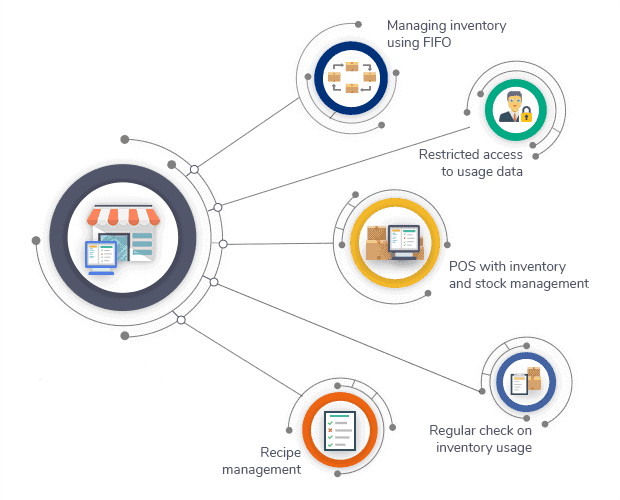
This is the case with POS systems. Loads of manual processes can be automated, from tracking sales and revenue to booking appointments.
This all results in increased productivity and efficiency. Instead of using their time to complete routine, administrative tasks, employees can focus more on the customer and the customer experience. This, in turn, boosts customer satisfaction.
Better Customer Service and Satisfaction

In fact, in 2020, the customer experience will replace price and product as the key brand differentiator (Source).
Let’s take a step back and contemplate that for a moment. Consumers are now more influenced by the quality of their experience in your store than they are by the product you’re selling or the price of it.
POS systems help you improve the customer experience and overall customer satisfaction. These are the variables that will combine to define consumers’ perceptions of your business in the near future.
This is particularly true for millennials who have new and more demanding expectations and are now the largest consumer demographic in the global market.
They have differing needs, interests, and purchasing patterns than previous generations.
More Payment Options and the Ability to Process Them
Point of sale systems are not static. They are fluid in the sense that you can add to them as you scale, eliminate hardware components that are not serving your needs, etc.
Payment Terminals

Some are stationary and some are mobile. If you run a smaller establishment, you may be able to get by with a mobile terminal. If you run a massive supermarket, you probably need a number of stationary payment terminals in various parts of your store, including at every checkout line.
Mobile payment terminals are particularly helpful for restaurants because they allow the server to bring the payment process to the guest’s table, run their card in front of them, print a receipt, and be done with it. Payment terminals are one point of sale hardware component that nearly every business should have—from retail to hospitality to restaurants and beyond.
Credit Card and Chip Readers
One main hardware component of any POS system used by a business that processes transactions on site is a credit and debit card terminal.
Chip readers are sometimes connected to a cash register or payment terminal. Most credit and debit cards have already moved to chip technology. Therefore, it is increasingly important to include a chip reader as part of your overall point of sale system.
Greater Data Accuracy

What happens if a sheet of paper full of important data accidentally falls out of your employee’s pocket? It is probably gone forever.
Now, let’s imagine an alternative scenario. Every transaction that takes place is completed digitally and the resulting data is automatically stored in your POS system. No paper trail to keep track of. No possibility that a signed receipt gets lost. Ultimately, no risk of human error.
Running your operation in that way eliminates so many potential pitfalls that it is becoming almost necessary to use a point of sale system if you want to remain competitive in your respective industry.
Employee Management
Employee management is a huge benefit that users of point of sale systems enjoy.
According to Justin Guinn, Market Research Associate for Software Advice, “More than anything, you want your new POS system to elevate your operation and the customer experience you provide. It will very likely have the opposite effect if the system doesn’t satisfy all your needs or your employees aren’t on board.”
But, how can a point of sale system streamline employee management?
Employee Management
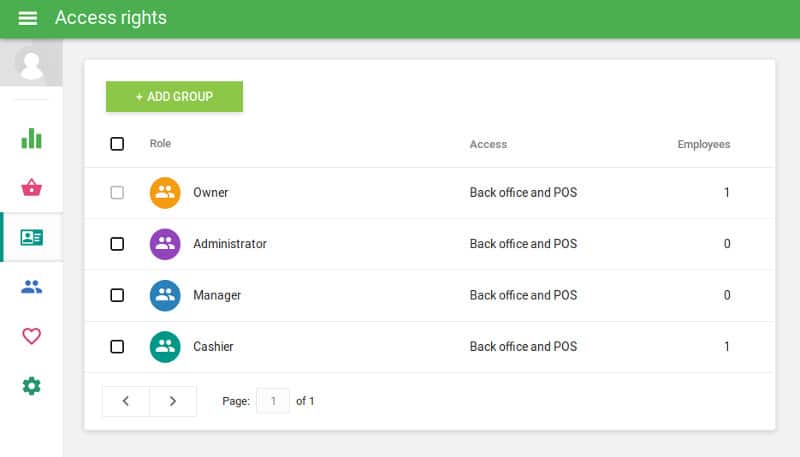
The best POS systems provide super solid employee management capabilities. Not only does this help managers keep track of employee movement, but it also helps employees maintain a clear view of the hours they have worked.
Plus, a powerful point of sale system with automated employee hour tracking lets you keep tabs on who should be at work at any given moment.
These capabilities also facilitate last-second shift changes if someone is sick or otherwise can’t come to work. This is why using a POS system is the best way to manage employees, hours worked, and payment due to them.
Better Accountability
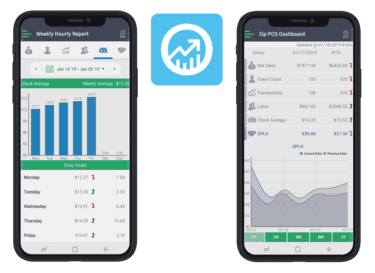
This is important because it provides transparency around every transaction and interaction each employee has with the system.
In a point of sale system, each transaction is assigned to the employee who completed the checkout. Knowing that transactions are closely monitored could deter internal theft by a business’s employees.
Payroll Management
Tracking hours of each employee and ensuring that they receive the accurate amount of pay on payday can be a challenge when done manually. But when you let a point of sale system handle it, it is a breeze.
For example, when you have various employees in your store at the same time, each one having arrived at different times, calculating hours and overtime manually can be a huge headache.
When all of that data and those calculations are completed automatically by your POS system, no employee must own that responsibility.
This both frees up time for employees and ensures more accurate payroll reporting. It also provides peace of mind to business owners knowing that there is no risk of human error.
Identify and Reward Top Performers
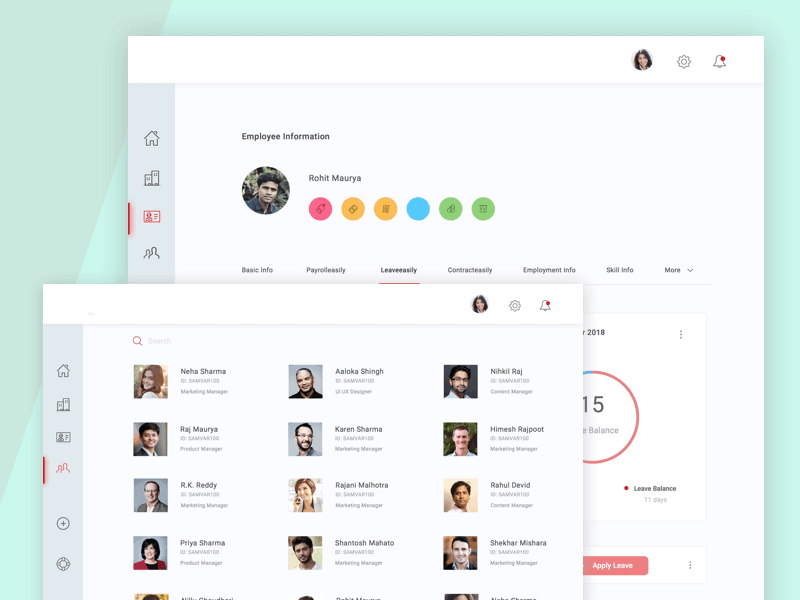
Is one employee knocking sales out of the park while another employee, in a parallel role, is finding it difficult to close sales? Your POS system reporting capabilities can provide you with real-time information around these metrics.
Many POS systems come with customizable dashboards that display updated data in real time. Owners and managers can check in on this data at a glance.
Armed with this type of employee performance data, you can reward top performers. You can also encourage underperformers to ramp up their game in the areas they struggle with.
This creates a sense of comradery and competition between your employees, which is great motivation and facilitates team building.
Automated Accounting Capabilities
Accounting is another task that can be automated by the right POS system. This is a huge benefit for businesses as it means they don’t have to keep an accountant on the payroll.
Every transaction completed at the point of sale is calculated, saved, and used for accounting reports at the end of the month, quarter, or year.
Taxes due are taken into account and so are all the other accounting calculations involved in keeping the books up to date.
Improved and Streamlined Sales Reporting

The data it stores about each customer and their purchase history allows for powerful custom sales reporting. This lets businesses make data-driven decisions about how to grow and maintain a competitive edge.
Plus, POS systems that include a dashboard full of metrics allow users to maintain constant insight into how things are progressing.
Store owners and managers can, in turn, make scaling and growth decisions based on hard data, rather than on a hunch.
More Efficient and Accurate Inventory Management
It is essential for businesses that keep product stock on site to ensure that their inventory matches what they have sold, with no discrepancies.
However, discrepancies happen all the time with any business, so it is important to understand how they happen and how a scanner eliminates them.
Discrepancies can occur due to a number of scenarios. For example, if an employee is stealing inventory, you would see an inventory discrepancy appear.
Discrepancies can also happen for less-malicious, accidental reasons. If you rely on an employee to manually count your inventory every day, it is almost a certainty that one day someone will miscount your stock.
That’s an innocent mistake. Everyone makes mistakes—it is part of being human.
But a handheld inventory scanner does not make mistakes. This is an important hardware component for any business that keeps inventory on site, creating a significant benefit for users.
Boosted Revenue and Profitability
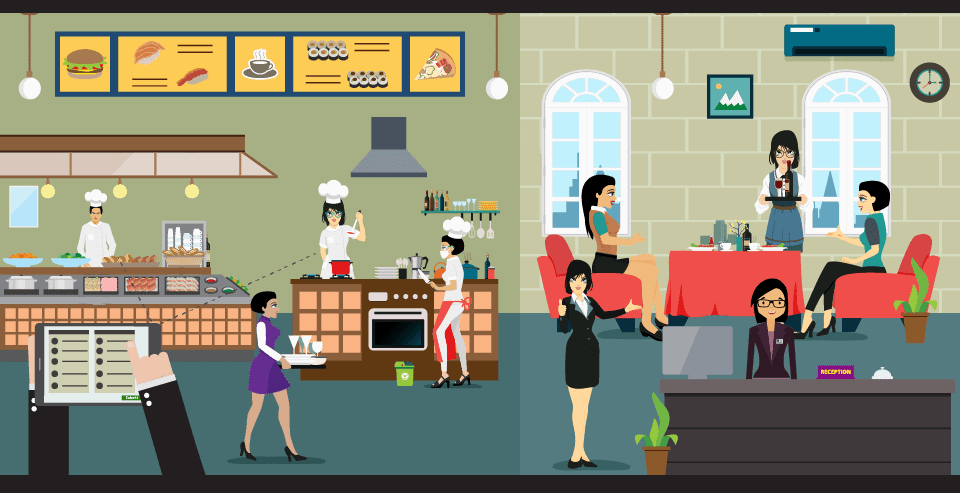
The more streamlined and automated your processes are, the better customer experience you are able to deliver. When your customers receive an enhanced customer experience, they walk away satisfied.
Satisfied customers return for repeat business. They also tell their friends about your business and satisfaction they have experienced from shopping with you. This indirectly promotes your business to their friends and family.
That adds up to free advertising, which is the most effective type of advertising that exists. Research tells us that consumers today place much more trust in brand recommendations from peers than any other type of advertising (Source).
Types of Point of Sale Systems
There are various types of point of sale systems available and many are made with a specific type of business in mind.
Some are developed specifically for retail stores. Others are designed to support restaurants, bars, cafes, coffee shops, etc.
Furthermore, some systems are developed with the stated goal of supporting the hospitality industry, the entertainment industry, service-based businesses, and so on.
For a full list of the best POS systems based on business type, check out our article on the top 25 point of sale systems.
Here, we cover types of POS systems from a technical point of view rather than based upon the type of business they are designed to serve.
Cloud-Based, Mobile POS Systems

The data they capture is also backed up in the “cloud” so there is no risk of data loss if the system crashes.
They are operated through a tablet most of the time, which is why we refer to them as “mobile” POS systems.
This type of POS system is popular with and ideal for use by smaller retail stores, restaurants, and other small businesses that require fewer hardware components and a simpler system overall.
On-Site, Locally Hosted POS Systems
On-site POS systems are ideal for large supermarkets and other large retail stores that complete large quantities of transactions every day. They work as follows: Your business acquires the capacity to store large amounts of data on-site in a large database.
Then, all point of sale hardware components link into that closed system and all data is stored on premise. This comes in handy if your business has a non-reliable internet connection that goes out from time to time.
Everything is stored on-site in your own personal database and your system will keep running if your internet system stops working. Data will still be collected, and every hardware component will continue to communicate with the system as per usual.
Hybrid POS Systems
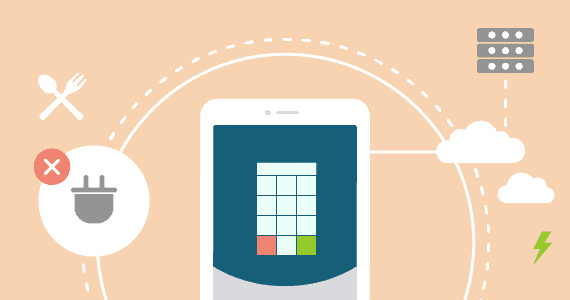
However, unlike a locally hosted system, a hybrid system’s server connects to the cloud and backs up data, hence the name. Hybrid POS systems are increasingly popular with large retail stores, restaurants, and other larger businesses.
POS Hardware and Software
Let’s take a second to truly break down our understanding of POS software and hardware, and how they work in tandem.
POS Software
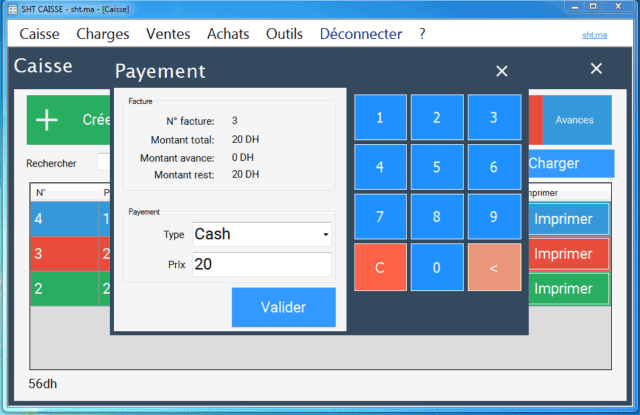
The hardware components you use are held together and “communicate” with one another through POS software. It is the behind-the-scenes engine that runs your system.
POS software allows you to configure your system and customize certain processes to meet your needs. You use the software to set up automated workflows, integrations with third-party apps and hardware components, and more.
POS Hardware
POS hardware refers to the individual, physical components that are all linked together by your POS software. If you run a simple business and use a tablet-based POS system, you may only need a tablet, a card reader, a receipt printer, and a cash drawer.
If your business is more complex, you might need other hardware components like kitchen printers designed for use in restaurant kitchens. And so on.
Here is a rundown of the most common POS hardware components:
Cash Registers

POS Cash Drawers
When someone pays you with cash and you use your trusty POS cash register to ring them up and process payment, you need somewhere to store that cash. That’s where POS cash drawers come in.
Receipt Printers
Every transaction you complete in your POS system—with a customer—requires a receipt of purchase. Receipt printers connect to your larger POS system and know when to print a receipt.
Handheld Inventory Scanners
Every retail store, restaurant, and any other establishment that keeps inventory in-house has a need for handheld inventory scanners. They are a key POS hardware component for many types of businesses.
Barcode Printers
If you run a supermarket, many of the prepackaged goods you put on your shelves are unloaded from the truck in packages that already have a barcode on them. In other circumstances, your store may sell items—such as prepackaged meals—for which you must create a unique barcode. This is where barcode printers come in handy.
Barcode Scanners
You must scan barcode items to sell them, so, you need a barcode scanner. Essentially, any business that must scan physical items—including for internal use such as package receipt—needs barcode scanners.
Touchscreen POS Systems

POS Tablets
Tablets can perform many functions and some POS systems are tablet-based, as mentioned above. They can be used for many purposes, from checking someone out at a retail store or taking an order in a restaurant to bringing the bill directly to the table at your favorite coffee shop.
POS Scales
If you own or run a business that sells products by weight, it is very likely that you need to use a digital point of sale (POS) scale. POS scales connect to your overall POS system and automate the pricing and check out of items sold by weight.
Programmable Keyboards
A programmable POS keyboard comes with many of the standard keys on a normal keyboard. But they also include blank keys that can be configured to store customized data.
Payment Terminals
A payment terminal is exactly what it sounds like. It is a small terminal that allows you to receive, process, and close payments with customers.
Signature Pads
Signature pads are necessary if you want to collect electronic signatures from your customers when they make a purchase.
Chip Readers

A chip reader is an electronic device that reads customer debit cards to take payments for online orders. It’s an important part of your POS setup because it allows you to offer customers the convenience of payment options other than cash. It also helps you remain PCI-compliant and avoid costly chargebacks, account suspensions or even termination.
Credit card companies are phasing out mag stripe cards that only contain information on their magnetic strips in favor of cards with chips and contactless payments, which are more secure. Criminals who skimmed card data from the magnetic stripe could make duplicate cards using a simple machine known as a “skimmer.” But with EMV, each transaction creates a unique cryptogram that cannot be replicated.
To use a chip reader, place the card (chip side up) into the reader’s slot and push it down until you hear a click. If your reader stops working, attempt a pinhole reset by inserting the end of a paper clip into the hole on the top of the reader. Then wait for the reader’s status lights to blink 4 times to show that it is fully connected.
The card’s microchip contains a special computer chip that stores the cardholder’s bank details. When a chip card is dipped into a reader, it communicates with the microchip via an encrypted language. The reader and the chip then generate a code that is used to verify the transaction, making it extremely difficult for fraudsters to hack into the system and steal credit card information.
PIN Pads
POS PIN pads can also act as chip readers in many circumstances. Some customers will want to pay with a debit card. This will require them to enter their debit card PIN in order to verify their identity.
Pole Displays
A pole display is a small, horizontal screen that displays the price due when a customer makes a purchase. Pole displays are needed by many types of businesses, including restaurants that require you to pay at a cash register rather than at the table.
Kitchen Printers
Once a restaurant server takes your order and enters it into the POS system, it is instantly sent to the kitchen printers in the back of the house. A chef, grill cook, or another kitchen employee hears the ticket being printed, rips it off, and puts it in the queue. Your order just passed through an entire kitchen display system.
Kitchen Buzzers
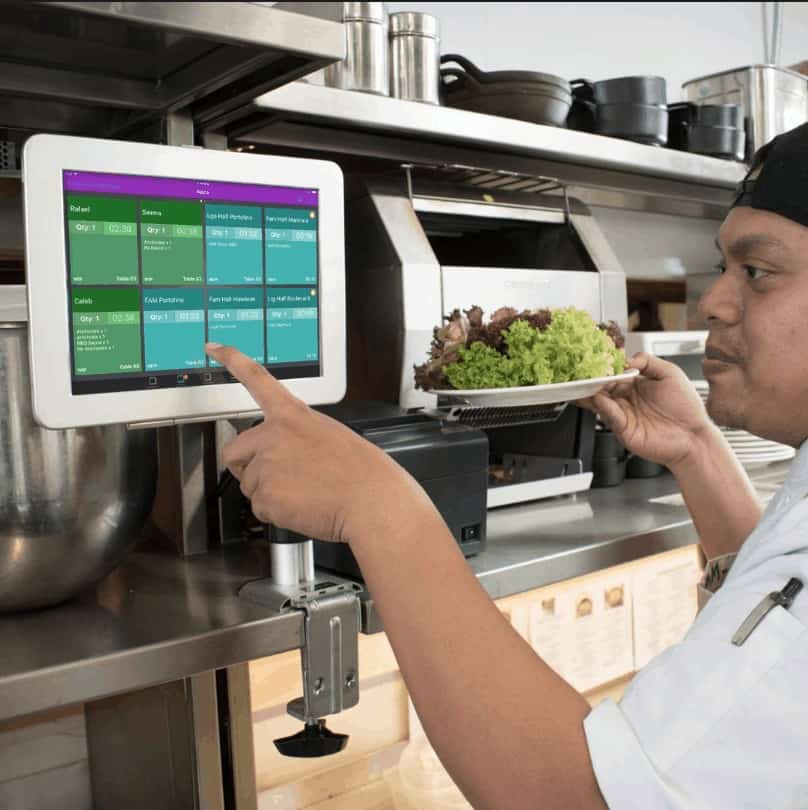
Kitchen Bump Bars
A bump bar is a small strip-like keyboard that allows kitchen workers to see orders in the queue and shift their order in the queue if necessary. Bump bars benefit kitchen staff because they allow staffers to quickly navigate pending orders and allow for better collaboration and streamlined kitchen operation.
Kitchen bump bars allow your kitchen staff to streamline orders that appear on the KDS screens, reducing food waste and miscommunication. Using the system, staff can “bump” an order or mark it complete on the KDS screen to communicate with each other and with your POS. This reduces wait times for your customers and allows your staff to focus on preparing the meal accurately.
These programmable keypads are designed to withstand harsh restaurant environments and have durable construction. They use advanced projected capacitive touch technology. Fully programmable with different button layouts, keys, key dimensions, and key codes to meet the specific needs of each application.
The KB1700 is one of the most popular and customizable programmable bump bars on the market. It features high quality stainless steel dome disk switches that last more than 3 million cycles and is enclosed in special, durable plastic that is UV-resistant to prevent color fading.
This is a great solution to free up space in your restaurant and get your KDS monitor off the countertop! It has a sleek design and is easy to mount.
When an order is completed at a kitchen production work station, the staff member can input a finished prompt by touching a button on a simple type of miniature keyboard called a bump bar that is remotely mounted to the KDS screen or directly by pushing the correct order ticket section on a touchscreen monitor, touch computer, or tablet.
Frequently Asked Questions
Here are a few important frequently asked questions and answers to them.
Should I lease or buy?
Leasing is a good option for new and bootstrapped businesses that don’t have the capital to purchase POS hardware outright. But the cost is higher than buying in the long run.
How important are POS integrations?
The ability to integrate your POS system with third-party software and hardware is very important. As your business grows and you scale your operation, new needs arise. If you need a new hardware component or need to use a new software system but can’t integrate it with your existing POS system, you have a problem.
Can I analyze data with a POS system?
Yes, loads of data is stored in your POS system, from sales and inventory data to customer data. A solid POS system will allow you to run reports and analyze that data with ease.
Should I purchase every part of my system from the same vendor?
If possible, purchasing your entire system from the same vendor is advisable. However, if you use a cloud-based system, most components from different vendors will be compatible through integrations.
Do I need an industry-specific system?
Not necessarily. Many systems are built to be used by various types of retail and other businesses and can be customized with the hardware you need. Some businesses—restaurants and hotels for example—have different needs than typical retail stores and it is a good idea to acquire a system made specifically for those industries.
Can I access my system from my mobile device?
Yes, if you use a cloud-based system, you can access it from anywhere you have internet or data available. If you have an on-premise, closed system, you must be on-site to access it.
Purchasing Your Own POS System
Now you have gained a comprehensive understanding of what POS systems are, why businesses need them, and how they operate. With this information, you can shop for your own system with more confidence. It is important to do your own research into individual systems and find the one that meets your needs.
First, compile a comprehensive list of your POS system needs. Then, read reviews on sites such as this to ensure that what you purchase does meet those needs. Information is empowering. Hopefully, this article has armed you with the information you need to make an informed, confident purchase decision.
And be sure to validate that the decision you do make will deliver the maximum return on your investment and provide you with the most benefits possible.


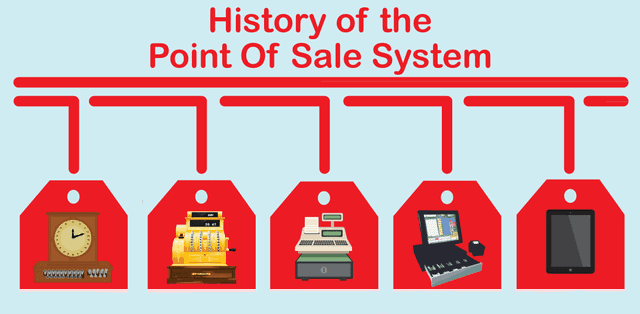

 91% of consumers tend to shop with businesses who are aware, can recall, and give offers and suggestions that are relevant to them (Source:
91% of consumers tend to shop with businesses who are aware, can recall, and give offers and suggestions that are relevant to them (Source: