
If you are looking for a system of this type, AFR definitely deserves consideration. This Windows-based system has been deployed in tens of thousands of restaurants and bars for 20 years.
Aldelo POS Review: A Little Bit About The Company
Aldelo, L.P., designs and develops point of sale and payment processing software. Aldelo also offers AldeloPay, a payment processing service. The company is located in Pleasanton, CA.
Product Overview
AFR consists of a server computer that maintains the Aldelo database, and one or more client computers that are used as point of sale terminals. If there is only one client, the client and server can be combined.
The system is designed to meet the needs of a broad variety of restaurant types ranging from fine dining to fast food. Special features are oriented to bars and pizza restaurants.
Ideal for the needs of various types of restaurants including Finedining and fast food. Can also serve bars and pizza restaurants.
Aldelo For Restaurants is an all-inclusive point of sale & store management solution that makes it easy for restaurant owners to manage their business more efficiently and cost effectively than ever before. Aldelo provides an all-in-one restaurant POS solution with an array of standard and optional features and capabilities including local gift certificates, delivery tracking, in house charge account system, visual map integration interface and much more.
The system consists of a server computer that maintains the Aldelo database and one or more client computers that act as point of sales terminals. The client computers can be equipped with either conventional hardware such as separate display and keyboards or integrated PC systems with touchscreen displays. The software is pre-loaded on each client machine and is ready to use right out of the box. The POS terminals are designed to work with most existing cash drawers, receipt printers and bar code scanners.
Wait staff will find the user interface easy to learn and use with minimal buttons needed to complete orders. The system automatically selects the default modifiers required for each item, eliminating the need to search for items on the menu and saving valuable time.
Aldelo Pro gives restaurateurs total control over their store operations with a number of standard and optional feature sets including inventory and recipe tracking; labor and scheduling control; in house and delivery charge accounts; local customer loyalty and gift card programs; and dozens of extensive reports. The POS solution is also available with a range of payment processing options, including credit and debit cards, checks, and mobile payments.
The proprietary Aldelo database maintains comprehensive records representing employees, customers, table configurations, sales records, and everything else necessary to manage most types of restaurants.
Client computers act as point of sale terminals and may include touch screens, cash drawers, and a variety of specialized hardware.
Hardware and Software

Hardware may range from conventional processors with separate displays and keyboards, to integrated laptops with touchscreens. The exact hardware and software requirements for a specific version of AFR can be obtained from Aldelo.
The server and clients are connected by a local network. Internet connectivity is required only for initial setup and for troubleshooting.
One or more printers are also required in any AFR system. Specialized printers may be needed for particular functions like receipt printing or for challenging environments like the kitchen. These printers can serve various roles:
- Receipt printing. a simple specialized printer may be used to print customer receipts
- Kitchen and bar ticket generation. a separate printer in the kitchen or at the bar can generate tickets whenever orders are placed
- Label printing. When takeout or delivery are common, or when items are sold by weight, specialized labels can be printed including barcodes.
- Report generation. Over 80 different report types are defined. A few examples include:
- Sales by Menu Item report
- Weekly Sales Analysis report
- Labor vs Sales by Breakfast, Lunch and Dinner report
- Order Payments report
- Customer Credit List report
- Frequent Diner Sales Summary per Account report
- Employee Schedules report
- Specific Server Sales by Category report
- Detailed Inventory Depletion Summary report
- Physical Inventory Count report
- Menu Item Tracking by Printer Locations report
- Drive Thru Timing report
Many other specialized devices from third parties can be interfaced depending on the needs of a specific installation. Examples include:
- Cash drawers that can be opened at appropriate times under computer control
- Card and check readers for efficient processing of checks and credit cards
- Scales for weighing and pricing items that are sold by weight
- Coin changers for automatically generating the correct change for cash payments
Features and Capabilities
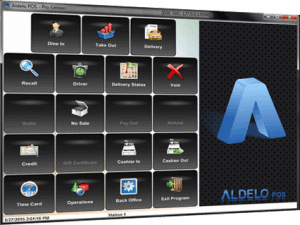
- Customer Management, including:
- Keeping track of customer names and contact information
- Developing rewards and recommendations for frequent diners
- Support for in-house charge accounts
- Employee Management, including:
- Maintaining employee contact and profile information
- Processing payrolls
- Distribution of tips
- Managing timeclocks
- Setting work schedules.
- Reservation and Seating Management, which includes:
- Creating and modifying reservations
- Managing a waiting list
- Assigning tables, with visual table management
- Guest count tracking
- Menu Management, which includes:
- Definition of menu groups and items
- Managing times when a menu group is available
- Special menu management features for pizza restaurants
- Order Entry and Processing, including:
- Creating orders for dine-in, take out, drive through, or delivery
- Assigning pagers
- Order editing and recall
- Payment Processing, including:
- Splitting payments
- Order settlement
- Full cashier support, including shift end reports
- Bad check management
- Delivery Management, including:
- Label generation
- Defining delivery areas and related charges
- Route management
- Driver tracking
In addition to the POS capabilities outlined above, a number of additional features are included in the Pro version software at no additional cost. The most comprehensive of these is full inventory management. This includes the following functionality:
- Inventory item management, allowing records for each inventory item to be created, edited, and deleted
- Physical inventory support, maintaining a database of inventory items in which physical counts can be recorded and reviewed
- Inventory forecasting, providing instructions to the kitchen for advance preparation based on the history of usage of each item
- Menu recipe definition, identifying the inventory items and quantities used for each menu item
- Countdown of the quantity remaining for each item
- Auto depletion by sales capability, to generate shopping lists based on the items whose inventory falls below a set level
- Generation of purchase orders as required for items to be purchased
Additional features provided at no additional cost are:
- Gift Certificate Management including sales, tracking, and redemption
- Customer Credit Voucher tracking and redemption
- In House Charge Account Management, including billing statement creation
- Multilingual Support allowing dual languages to be used on menus and reports. Employees may also interact with the system in their chosen language. English, Spanish and Chinese are fully supported.
- Quick Service Screen for Fast Food Operations
- Remote Support Capability, allowing Aldelo representatives to access your system remotely for quick problem resolution
Security
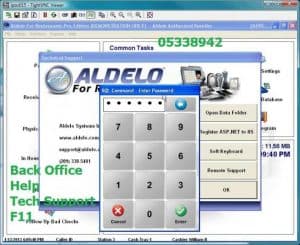
- Access delivery status (typically available at all levels)
- Apply discounts (medium level)
- Perform administrative functions (high level)
A typical assignment of security levels might be:
Level 1 Maintenance staff (seldom access the system)
Level 2 Hosts and hostesses (use the system but do not handle money)
Level 3 Servers (take orders and exchange money)
Level 4 Managers and cashiers
Level 5 General Managers and Owners
In addition, sensitive information such as employee salaries and distribution of tips may be hidden from unauthorized viewers.
AFR also includes features for management of video surveillance. Authorized users can setup, enable and disable cameras, take snapshots, and review security images.
Aldelo POS Pricing
Aldelo for Restaurants is sold to businesses through third party resellers, who bundle the software with various hardware configurations and may provide installation and ongoing maintenance services. A minimum configuration may be purchased for under $2000 or leased for about $66 per month. The software alone may be purchased for under $1000 (for one client) or leased for $99 per month including 24/7 support.
A new pricing model is available for Aldelo Express, in which the software and a minimal hardware configuration are provided free for subscribers to Aldelo payment processing. This model is not available for AFR.
User Reviews

Some negative comments point to system crashes and perceptions of a poor user interface. Different users, of course, have very different preferences for their user interfaces, and some find the AFR interface to be well designed and easy to use.
The chief complaint, however, by those who give the system a low rating is customer service. These users find the customer service unresponsive and unhelpful, especially when their initial year of service is completed.
Benefits
Some of the principal benefits of AFR, compared to other POS systems, are:
- A tried and true system, designed with feedback from thousands of users
- A broad range of features for full management of various restaurant types
- Compatible with widely used computing systems and POS industry peripherals
Drawbacks
The major drawbacks for the system include the following:
- Based on old technology and user interfaces
- Requires an in-house Windows-based server
- Customer service is reported as poor in some cases
Other Aldelo Products
The full version of Aldelo for Restaurants is also known as Aldelo for Restaurants Pro. A “Lite” version is also available, which omits some features such as inventory management. Recently Aldelo for Restaurants has been renamed Aldelo POS.
Aldelo For Restaurants is best suited to small and medium food service establishments. In 2011 Aldelo introduced Xera, a more robust version designed for larger establishments, using an enterprise-level SQL database.
In 2017 Aldelo introduced Aldelo Express, a completely new system using Apple iPads as mobile POS terminals, with database storage in the cloud using Amazon Web Systems. This is now the product that is being most heavily promoted.
Possible Alternatives
Not sure if Aldelo for Restaurants is the best choice for you? Here are a few other POS systems that may be worth looking at:
Aldelo Express, as mentioned above, is a completely new Aldelo product drawing on the experience of 20 years with Aldelo for Restaurants. It is based on the use of mobile client devices (currently Apple iPads) with database storage in the cloud.
TouchBistro is an iPad based POS featuring tableside ordering, floor plan and table management, menu management, staff management and scheduling, customer relationship management, inventory management, reporting and analytics, and more. Software prices range from $69 per month for a single client to $399 for unlimited clients. Basic hardware can be leased for about $200 more.
UpServe is a restaurant management and POS system based on mobile clients which may be either Android or iOS devices. Features include a menu builder, POS calculator, sales reports, split checks, inventory management, online ordering, multilocation analytics, and others. A basic configuration with four clients and full (pro) software costs $100 per month.
For restaurant managment, Upserve is a comprehensive platform that provides features for payment processing and point of sale along with guest management tools, sales analytics and loyalty programs. It was founded and built by former restaurant managers, bartenders and servers so it really does seem like a tool that understands the workflow and challenges of the industry.
The tool includes all of the typical sales insight data such as transaction breakdowns, revenue by month and date, time-of-day heat maps and more but it also provides a unique overview of sales by table, with the ability to see each diner’s complete history of orders and payments at your establishment. This is a powerful way to analyze what works and where the opportunities are for increasing profits.
Upserve is very flexible for order entry, allowing staff to choose menu items or use an intelligent search feature that pulls in suggestions based on previous orders. Its inventory system is accurate, with a feature that shows current stock levels and can automatically generate purchase orders for items that are low.
Using Upserve on the go is simple, with staff members only needing to enter their four-digit Upserve POS user pin number to log in. Once logged in, they can view open and closed checks from the Tables, Tabs, To Go or Delivery screens. Checks are organized by type, so a table's checked-out checks appear on the Tables screen, while online orders appear on the To Go and Delivery screens.
Lightspeed Restaurant is an iPad based POS featuring tableside ordering, inventory management, accounting, multistore functionality, customer loyalty management, employee management, sales reporting, and more. Prices start at $69 per month for one register and one location.
Final Verdict

However, it is now old technology, based on hardware configurations and a user interface which are increasingly seen as out of date.
Aldelo has now moved on with their Express product based on cloud storage, mobile device clients, and a pricing model that may be attractive to a wide class of users. If you wish to go or stay with an Aldelo product, Aldelo Express seems to be the system of choice.
