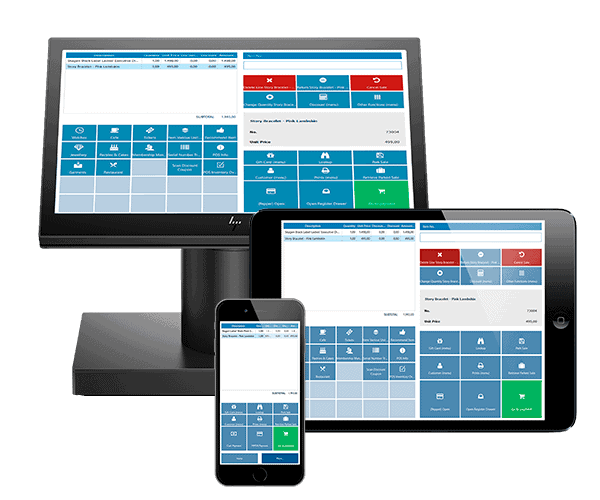By using a museum POS system, you’ll be able to manage your business in real-time and know how many visitors are currently in your museum. If you have multiple locations, you can review the activity for each location at the same time.
Running a special promotion that you wish to track? Get notifications for specific visitors with data from the point of sale system. Additionally, use customer loyalty features increase your brand awareness and stay in touch with current and prospective visitors.
After extensive research, we found Korona POS to be the best museum store POS system. With detailed membership and event management, ticketing software, and time tracking, this all-in-one solution has every single feature a museum operation needs.
Let’s dive into top rated museum POS systems, solutions that’ll help you automate tasks like tracking high-end inventory, accounting, ordering, and more.
The Best Museum POS Systems
1. Best for Customer Management: Korona

FEATURES
Online Ticketing

Admissions
In-person ticketing admissions can be operated with handheld scanners, mounted self-scanning devices, or turnstiles. Printer integrations allow museums to print traditional tickets, plastic cards, wrist bands, and more.
Kiosks
Self-checkout kiosks minimize wait times and allow guests to buy and print their tickets themselves.
Retail

With inventory management and product analysis, running a gift shop at the museum or online is simple.
QSR and Dining
The same goes for all food trucks/kiosks, take-out, and QSRs. The software offers vertical-specific features to make this part of your business run smoothly, too.
Events
For all special exhibits, events, and shows, KORONA makes planning easy. All tickets can be uniquely printed to allow entry to only certain parts of the museum.
Memberships
Sell memberships, season passes, or other special deals both in-person and online. Setting unique pricing and promotions is simply, as are group rates, school groups, and special events.
Docents
The software also helps manage your staff. With a real-time docent calendar, museums can schedule their staff appropriately and make sure all tours are on-time and organized.
Donor Management
KORONA integrates with Donor Perfect so museums can manage their donations through the POS system in addition to all sales and inventory.
2. Best Museum POS for Customer Support and Retention: Bepoz

If your museum is plugged in to your community, then this is the POS for you. It easily supports seasonal promotions and special sales targeting members and regular guests. If you want to build a community and convince people to join your membership program, let Bepoz help.
Here are some of the reasons your museum will benefit from Bepoz POS:
Memberships, Discounts, and Promotions
Membership programs aren’t just about annual fees. They are about repeat business that you bring in with specials, events, and sales. This is even more true for museums that use special events to keep business up.
With Bepoz, you can tie membership and ticketing with special promotions easily. Link these promotions with gift shop sales and online ticketing sales to really bring people in.
Cloud and SaaS Features
Bepoz is also totally cloud-based, which means that so long as you have an internet connection, you are up and running. Furthermore, you can link the disparate parts of your museum (gift shop, cafe, online shop) with online cloud support
With Lightspeed, you can do all of this from a single interface. What’s more, Lightspeed offers customizable reports so you can track performance in real-time, when it counts. Bepoz also offers a ton of custom hardware custom-built for POS use that includes scanners and custom printers.
Limitations of the Bepoz POS System
Even though Bepoz is a SaaS platform, it does put its own hardware first, which can limit your choices. Customers also complain about a lack of customer service and training when signing up for Bepoz.
3. Best Reservation & Ticketing Software: NCR

Ideal for ticketing and reservation
Streamline online and offline selling and ticketing with NCR POS. Whether you’re running a museum gift shop, selling at an outdoor event, or working from a food truck or kiosk, NCR Counterpoint is there to help you serve customers no matter where they are. With comprehensive retail POS features, you can sell anything from a simple cup of coffee to a specialized gift. With NCR POS, it’s easy to make the sale — and keep the customer satisfied.
NCR POS helps you keep ticketing lines short by providing fast and efficient checkouts. Customers have raved about how easy it is to use, making training new employees a breeze. The NCR Aloha POS system also comes with an open API, meaning that it can easily integrate with other systems and services your business might need.
Designed for small and medium-sized businesses, NCR NeighborhoodPOS comes with hardware and software to support your quick service or general retail business. It offers flexible solutions and hardware that can be scaled up or down as your business needs change, including handheld POS devices, a cloud-based back office, robust integrations, labor management tools, and more.
NCR POS gives you the flexibility of a cloud-based solution with the control and stability of an in-house system, offering you a hybrid model that works both online and offline. It’s even able to support your mobile sales, giving you the option to offer cash, credit card, debit card, Apple Pay, Samsung Pay, prepaid coupons, and more. You can even set up “offline credit,” which will allow you to accept payments without an internet connection.
NCR POS provides both. This POS streamlines online and offline selling and ticketing to make your sales easy. While some may think sales is a dirty word for museums, this POS provider knows that you need to sell goods and tickets to keep the doors open. NCR provides the tools to do just that.
Online Ticketing and Payment Processing
Online ticketing is the new way of selling tickets for museums these days. With more people shopping online, they like to buy their tickets online before they get to their destination.
Even more so, they want to be able to buy things like specialized gifts online. More and more gift shops are opening online stores, which means that need more eCommerce functionality. This same should go for your museum gift shop.
With NCR, you can enable online ticketing easily with the NCR Counterpoint system. This provides a common interface for online and offline sales, streamlining the entire process.
Reservation Management
While we are on the subject of online sales, you should consider reservations a top priority for your museum.
If you offer specialized tours or events that are not open to the general public, that means that people need to pay for a seat. This also means that they need to make reservations. With the Counterpoint Reservation and Ticketing modules from NCR, you can streamline this process right on your website.
Since you can do this, you can increase your online visibility by using branded web pages that serve as landing pages for your reservations. This way, you always have a professional look to all your online offerings.
NCR POS System Downsides
While many of these functions are great, anything above and beyond this will most likely require expensive add-ons. While the central POS system itself is relatively cheap, the modules can get pricey.
Before Choosing a Museum POS System
Museums are special places, and they don’t run into the same needs a restaurant or a retail store. However, they do contain some traditional stores–like cafes and gift shops–that makes finding a one-stop-solution difficult when it comes to museum POS systems.
When on the market for a POS system for your museum, consider some of the following necessities:
Sell Tickets Wherever Customers Want to Buy
Your museum should be in the business of selling tickets. You want people to come in a view your exhibits, and pay to get in. Even if you receive some support from local government funding, you probably need to make up the money with ticket sales to stay in business.
Luckily, museums often sell themselves, if you make it easy. Offer classy and professional ticket purchasing avenues on your property and online. A quick and painless ticketing process at the door will make your guests happy. Online shopping that is just as easy will make them twice as happy.
Sell tickets to your customers anywhere
Behind every successful event, football game, conference or trade show someone worked hard to sell and distribute tickets for the occasion. Whether it’s the organizer, event manager or ticket agency selling seats to attendees – the process is often messy and frustrating.
As a business owner it’s important to understand your reasons for being in business and to revisit them regularly. This is the core of what Simon Sinek calls The Golden Circle. Most businesses know what they do and how they do it, but fewer understand why they do it.
Many live event goers today are seeking new degrees of flexibility when it comes to their entertainment dollars. Whether that’s due to the pandemic or simply changing consumer habits, the result is that fans are looking for ways to attend shows closer in time or buy tickets online.
One of the best ways to offer this flexibility is by allowing fans to buy gift cards that can be redeemed for tickets in your ticket store. Another is to make online ticket purchase a painless process by creating a product page that allows consumers to pre-order their tickets. The ticket product page can be connected to a digital download that’s emailed or linked with a barcode for easy scanning at the gate.
The Gulfshore Playhouse in Naples, Florida has a flex pass program where they sell 10-ticket passes for each of their mainstage shows. Guests can choose to use the tickets individually, in pairs across different shows or in combinations to fit their schedules and preferences.
Streamline Tickets and Traditional Shops

A good museum POS can bridge the gap from museum ticketing to retail and restaurant sales. This POS should also be able to handle basic inventory.
Include Special Events
Special events are the lifeblood of museum sales. Special exhibits, new items or inventory, and professional speakers should be coming through your museum all year. Your POS systems should support ticketing and membership for these events, as well as offering ways to promote them.
Also consider seasonal promotions as part of this deal. Make it easy for people to know about specials and make them want to come in with easy purchasing for all events.
Support Memberships
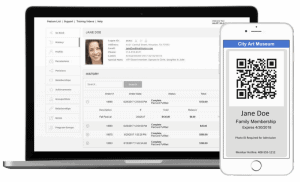
Our Final Verdict
Museums are pretty special, but they also need a lot of the same things other places do. Handling long-term members and ticketing are just a few of the things at the top of this list.
The POS systems discussed here, however, can usually fit a niche that you need. Whether you need advanced ticketing and member management, more extensive inventory management, or streamlined eCommerce purchasing, there is probably something here for you.
Just make sure to consult with the company beforehand to ensure they fit your business model. The most important part of choosing a POS system is that it fits your specific needs.