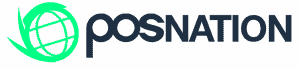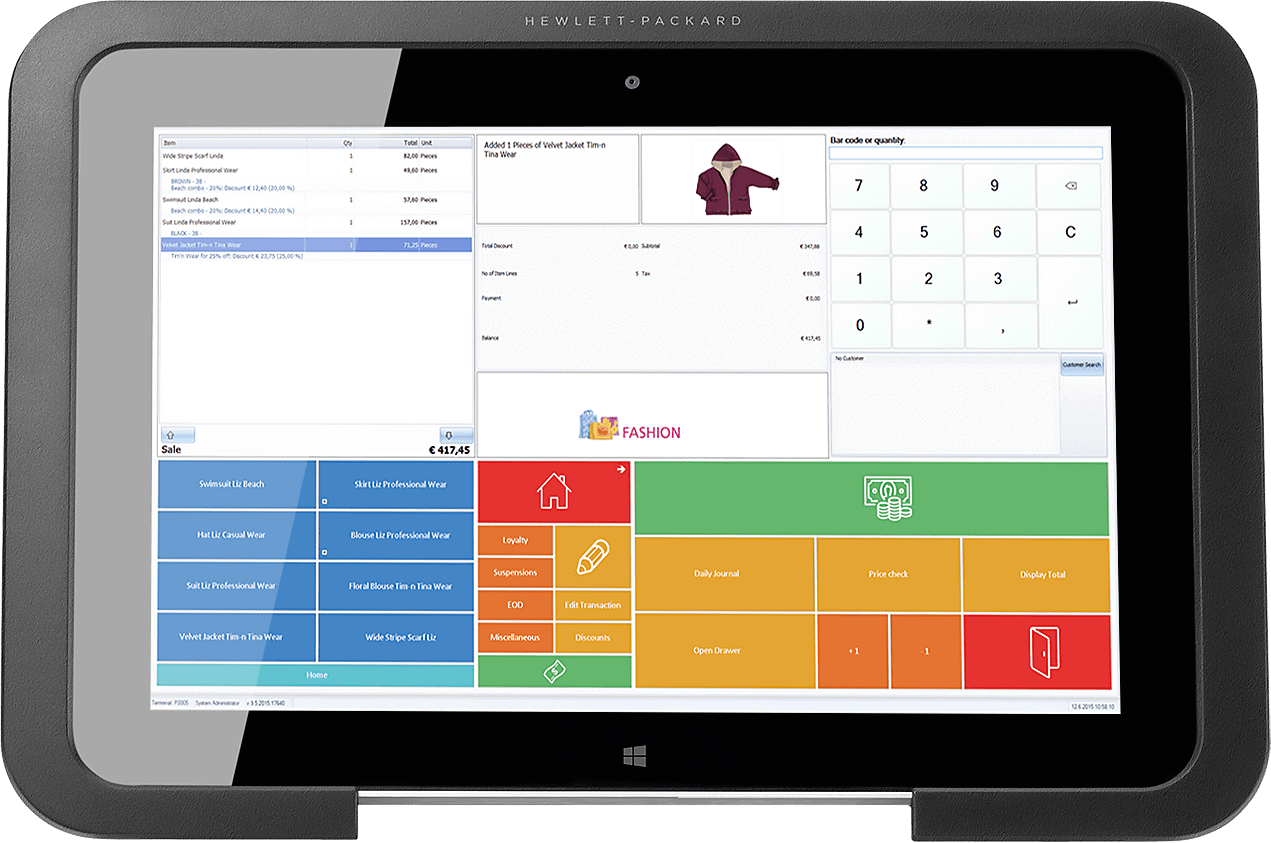Grocery Store POS System: Streamline Sales Checkout
Running a convenience store efficiently requires paying special attention to inventory management, cash management, and special data like tobacco sales. These unique needs make a powerful, lighting-fast convenience store POS system essential.
Whether you’re operating a large chain or a local store, the ability to process orders conveniently, quickly and accurately, while also maintaining a great customer experience, is key.
Running a convenience store is an exciting business venture that gives you the opportunity to work for yourself. But like any other business, it requires attention to detail and careful planning. Creating a business plan and registering your business is an important first step that will help you avoid costly mistakes in the future.
In addition to standard convenience products, consider offering unique services that can draw customers in such as lottery tickets, a standup eat-in counter, and a coffee shop. These items can be an excellent way to increase customer traffic and keep them coming back on a regular basis.
Pay close attention to inventory management, particularly if you are selling fast-moving consumer goods (FMCG) that have a high turnover and low profit margins. The more often you can order new inventory and replenish popular items, the better. This will also help you recognize if some products aren’t performing well and can easily be replaced with alternatives.
Lastly, you need to effectively handle cash management. This includes a solution that allows you to manage your cash register and credit card transactions. With automation, you can reduce the amount of time and money you spend counting, balancing, and verifying cash by hand. This will help you cut your risk of theft and errors and improve your bottom line.
As you consider a location for your business, choose one that offers good street access and parking as well as a desirable area of town that can attract the most foot traffic. Additionally, be sure your building has a valid Certificate of Occupancy (CO) that is appropriate for the type of business you plan to operate.
The right convenience store POS system will help you manage all your inventory variants, verify age for purchase of restricted items like alcohol or tobacco, and help you engage your customers through a loyalty program. And, if your c-store is part of a gas station, you’ll need a system that offers fuel management and pump control.
After personally testing each system, we found POS Nation to be the best POS system for convenience stores, simply because it offers the most industry-specific features like simplified lottery management and a built-in customer loyalty program. Additionally, it can detect automated age verification and track inventory in real-time.
More than anything, your POS system should be able to ring up a customer in seconds. Delays can mean lost business. Depending on your transaction volume, you may also want to consider a POS provider with lower processing fees which will save you thousands of dollars in the long run.
And, if you sell lottery in your c-store, you’ll need software that offers a tracking system for lottery sales. This includes automating tasks like generating reports for daily sales, recommended purchase orders for your best-selling games, and tracking of online or instant payouts.
Let’s jump into our review of the top six convenience store POS systems that will help you improve your bottom line and enhance the overall customer experience.
The Top Six POS Systems for Convenience Stores
How do you know which platform is right for business? Here are some of the best convenience store POS systems on the market today:
1. POS Nation – Best Convenience Store POS System for Low Processing Fees
2. C Store Pro – Best Convenience Store POS System for In-depth Analytics
3. IT Retail – Best C-Store POS For for Intelligent Employee Management
4. LS Retail – Best For for Powerful Stock Control
5. Clover – Best For for Complete Customization
6. Square – The Convenience Store POS System for Easy Installation
Comparing the Best POS System for Convenience Stores
| System | Starting Software Costs | Hardware Costs | Key Features |
|---|---|---|---|
|
Our pick!
|
Flex Monthly is $99/month | Freedom POS is $999 one-time charge | Case break features for intelligent inventory tracking |
| Quote based | Free demos available | Detailed reporting that includes lottery analysis, fuel inventory, and sales data | |
| Starts at $99/month | Hardware cost is through third-party | Cloud-based management (no servers) and no license fees | |
| Quote based | Quote based | Robust inventory controls with automatic replenishment of standard stock | |
| Starts at $9.95/month | Pricing varies based on equipment | Customized hardware and software packages with tailored accessories | |
| Free for basic software | Starts at $50 for readers | Highly intuitive, easy-to-use interface |
1. POS Nation – The Convenience Store POS System for Low Processing Fees
POS Nation is among the point of sale systems for convenience stores that enables you to streamline sales and grow your business. The brand boasts powerful customer support with no long-term contracts and zero hidden fees.
The plug-and-play system for convenience stores supports small businesses with a turnkey solution, getting started in just minutes. Access the software, hardware, and payment processing all in one spot. Keep an eye out for these features:
Inventory Management

Custom Dashboard
Cashiers need to move fast, and convenience stores are always swapping out items. Save valuable time for employees with customizable hotkeys for your most popular products. Ring up items quickly at the touch of a button instead of doing a manual search.
Cash Discounting
POS Nation is a top convenience store point of sale solution that enables you to pay low (or zero) processing fees. Their cash discounting program is a great way for merchants to pass along the cost of accepting credit cards to customers.
Security

Payment Types
Accept all types of payments, which includes:
- Cash
- Credit/debit cards
- Gift cards
- Mobile payment
- EBT
Additional features include:
- Over 55 prebuilt reports and additional customizations
- Data exports in different formats for further analysis
- Employee pay rate and time management
- Lottery ticket sales and management on a single register
- Ordering automation with returns tracking
2. C Store Pro – The Convenience Store POS System for In-depth Analytics

Price Book Optimization
The convenience store point of sale system allows a business to centralize the administration of a price book and manage items between departments and categories accordingly. With C Store software you can set up, add, or move products as needed. Manage pricing by custom group, price group, division, or store location.
Lottery Tracking
The C Store POS system allows you to easily track “shrink” by monitoring the serial numbers on the lottery tickets. Reporting enables a store to closely monitor cash, sales, inventory, and settlement reports. Track lottery from a full pack down to the last ticket sold.
Fuel Management
If you also manage gas pumps, C Store back office software keeps you from running dry. Stay in compliance while profits remain healthy. Oversee everything from invoices to orders and:
- Sales
- BOLs
- Margins
- Tank data for SIR
Workflows
Automate operational workflows so you can easily verify sales, balance cash, purchase data, and conduct inventory, all with a single click. C Store POS software helps to ensure employees are completing their daily tasks.
Promotions Program
C Store POS systems allow you to set up promotions in advance with specific time frames assigned. This will work with a variety of cash registers that might not support mix and match promotions. It gives you an edge when negotiating costs with vendors.
Additional features include:
- ISO 27001-2013 certification
- Online training with remote setup
- Free C Store mobile app
- Extensive integration with accounting systems
- Consistent software updates and backups
3. IT Retail – The Convenience Store POS System for Intelligent Employee Management
IT Retail was designed to give convenience stores a better understanding of their operations. The cloud-based technology supports all types of payments, including:
- Cash
- Credit/debit (magstripe)
- Apple Pay and Google Pay
- 1-second EMV
- EBT
Use any device (like a laptop, phone, or tablet) to check-in and monitor business from anywhere in the world. Even when the internet is down, the system will work for your business. Key features to consider are:
Inventory Controls
Keeping new products stocked is essential for success. An effective convenience store POS system like IT Retail provides an in-depth inventory management system that keeps track of different items. It makes ordering and managing diverse stock easy.
Intelligent Employee Management
Tracking employee performance while managing a full schedule can be challenging, especially when the store is open 24/7. Intelligent convenience store POS software enables a business to combine the store scanning system with scheduling and monitoring employee performance. This helps to provide greater insight into every transaction.
Speed and Reliability
IT Retail is specifically designed for speed and reliability at the checkout stand. They understand that one of the top needs of a convenience store is moving customers quickly through the line and out the door happy.
Consistent Compliance
Convenience stores sell a multitude of age-restricted items and thus need a system that considers compliance. IT Retail helps cashers abide by the law when selling things like alcohol and tobacco. The platform requires a date of birth is entered at purchase to age-verify every item.
Additional features include:
- NFC, EMV, gift cards, and EBT payments.
- Scanner and scale support
- Grocery-optimized checkout experience
- Instacart integration
- Import price changes from vendors
4. LS Retail – The Convenience Store POS System for Powerful Stock Control

It’s the best convenience store POS that delivers customer-specific functionality and brings prompt, reliable support straight to your door. Key features include:
Stock Control
Grab detailed information from customer sales to easily manage convenience store inventory and find the right product mix. This helps to meet sales goals and maximize revenue for a store of any size. Set up automatic replenishment of your most popular stock and never say “no” to customers again.
Staff stays mobile and productive with integrated wireless technology. This means you can remain confident that stock databases are always up to date.
Quick Checkout
LS Retail helps to increase flexibility and speed at the checkout. Each POS contains the same database (no matter how many units you have in the store). The POS software for convenience store guarantees there is no loss of speed or accuracy. This always ensures fast-paced operations.
Self-checkouts are another possibility that not only empowers the customers, but speeds up the entire process. During peak hours, this setup provides maximum efficiency and resilience.
Mobility
Increase loyalty and invite return customers with the LS Retail mobile app. Customers can download the software and create shopping lists that are customized by store. You can transmit offers, promotions, and coupons through the app that will send directly to an individual’s smartphone.
Registers will work all the time, whether online or offline. In case of network issues, data replication happens the second the store systems are back online.
Additional features include:
- Up-selling and cross-selling tools to increase revenue
- Cut staff training times and reduce shrinkage
- Effectively diminish stock-outs and increase warehouse efficiency
- Prepare, in advance, prices and offers for multi-store management
- Reduce in-store labor by introducing automation
5. Clover – The Convenience Store POS System for Complete Customization

Clover POS was developed to make things easy and grow your customer base at the touch of a button. Features to look forward to include:
Complete Customization
Select the stationary and portable terminals needed to run your business. Manage all moving parts with customizable features and functions throughout the software. Clover believes a POS should scale with your business. All devices, apps, and accessories come a la carte for complete customization.
Offline
Clover POS syncs with the cloud. That means you can access reports, sales, refunds, deposits, etc. at all times, from anywhere. This gives a business the luxury of mobility.
Payment Processing
Leave no register behind and make it simple for customers by accepting all forms of payment, including:
- Credit/debit
- Gift cards
- NFC
- Mobile payments
Automatically apply service or delivery charges and offer digital receipts. One-touch tipping is also a function. The Clover POS platform can process returns, refunds, and exchanges quickly and efficiently.
Payments are always safe through the convenience store accounting software. It features multi-layered security on a PCI-certified system. All of this makes cardholder data more secure.
Order Management
No order is too complicated. The program enables a convenience store to split bills, open tabs, and combine multiple orders. Drill down into the details. Track item levels sales, taxes, and discounts.
Additional features include:
- Automatically generate customer profiles with order history
- Manage the entire staff with scheduling and specific permissions
- Send custom promotions and personalized email marketing campaigns
- Keep customers coming back with loyalty programs
6. Square – The Convenience Store POS System for Easy Installation
Like all Square products, Square POS for Retail is built with ease-of-use in mind. It’s convenience store software free of charge. If you’re looking for a system with low-cost hardware and simple installation, this platform will work perfectly.
Getting started is as simple as downloading the Retail app to your iOS device, linking a bank account, and uploading data (like inventory and staff). Once everything is in place, merchants have access to features like:
Inventory Management
Square has robust inventory functions that allow a business to organize stock by category with unlimited product variants. Generate and print barcode labels and place purchase orders or transfer stock across locations. Set low-stock notifications to alert you in real-time when products need to be replenished.
Customer Relationships
Square has a built-in customer relationship management (CRM) tool that enables a convenience store to save customer information and track purchase history. You also have the ability to add on features like email marketing and a customer loyalty program.
Reporting Suite
The Square reporting function gives you access to a multitude of information. Run reports on things like:
- Projected profit
- Cost of goods
- Labor vs. sales
- Gross sales
- Sales by category
- Discount analysis
Staff Controls
Streamline employee management with a built-in time clock and job-based permissions. Create different access levels for more security and staff controls. Square makes convenience store management simple. It allows for easy commission reconciliation and payroll for a well-rounded tool.
Speedy Checkout
Streamline the checkout experience and bust lines with the Square for Retail platform. E-mail receipts and collect customer data at the same time. Cashiers can split tenders and create partial payment on-the-fly. The system will even generate suggested tips when appropriate.
Additional features include:
- Sell in-store and online with an ecommerce add-on
- Payment processing in-store and on-the-go
- Manage finances, apply for a loan, and transfer funds fast
- Multi-location management
Honorable Mentions
Now that we’ve reviewed the best convenience store POS platforms, consider these four honorable mentions to help cement your decision.
1. Korona POS – The Convenience Store POS System for Customer Retention

KORONA POS is the cloud based POS solution of choice for thousands of convenience stores across North America. Designed by Combase USA, the software has a wide range of features that enable businesses to run effectively. This includes a customizable interface that fits the workflow of each store type, in-depth inventory management, and extensive product and sales reporting.
The KORONA POS retail point of sale solution also has tools that address key business and human resources issues. For example, managers can assign roles and permissions to employees and monitor their performance. Moreover, the system can be used to set and track commissions for each employee. This helps in ensuring that employees receive appropriate and fair pay for their hard work and ensures the security of company data.
In addition, the POS can help reduce retail theft. Vendor fraud, shoplifters, and sloppy cashiers can all be prevented with features like transaction review, cashier monitoring, and shift reports. Moreover, the POS can help identify high risk products and alert managers to any potential problem.
The POS can also help improve omnichannel operations through seamless ecommerce integration. The platform supports a number of third-party platforms, including WooCommerce and Bigcommerce. With this, retailers can promote deals and discounts in-store and online, and boost organic traffic with automated SEO management. Furthermore, the POS can help in improving customer experiences with features such as self-checkout, and it can even allow them to customize their shopping experience based on their preference.
System features include:
- Intuitive design that makes training staff a breeze
- Time clock management with staff scheduling
- Refunds/returns offered as cash or store credit
- Specific employee controls with detailed shift reports
- QuickBooks accounting integration
2. eHopper – The Convenience Store POS System for Cash Management

System features include:
- Customized discounts with loyalty check-ins and coupon redemption
- Open/close register to improve cash flow and shift rotations
- Optimized receipts for each individual order
- Payins/Payouts to add/subtract cash in the register (with detailed reporting)
- Increase checkout speed with tailored dashboard and modifiers
3. Catapult POS – The Convenience Store POS System for Bulk Ordering

System features include:
- Transaction auto-resume so data is never lost
- Facilitates automatic updates on a user-defined schedule
- Certifications that include PA-DSS, Weights & Measures, IIAS, NPLEx, and WIC
- Industry-specific integrations like fuel pump management and pharmacy systems
- Biometric scanning for customer-centric loyalty programs
4. Harbortouch POS – The Convenience Store POS System for Building Vendor Relationships

System features include:
- Inventory tracking that monitors stock levels in real-time
- Employee commissions awarded as a percentage or flat amount
- Comprehensive customer database with purchasing history and contact info
- Staff controls with permission levels and time clock management
- Dynamically customized product pricing
Features to Look For in a Convenience Store POS System
The simplest feature to be included in all convenience store POS systems is the ability to process payments using any method. This should include:
- Cash
- Credit/debit
- EBT
- Contactless
- Gift cards
- Digital wallets
Convenience stores merchant processing must have an EMV chip reader to reduce fraud and hold the bank responsible for bad transactions.
Always keep in mind the types of hardware requirements that vendors might have. If it’s a third-party, make sure that the chip reader is EMV compliant to employ the most up-to-date POS platform in the store. To assist with collecting payments, also consider equipment like:
- Cash drawers
- Credit card terminal
- Convenience store scanning system
- Cash register for convenience store
Inventory Control

Customer Relationships
Convenience store point of sale systems will help to ensure a customer is the right age for all restricted purchases. It will automatically prompt you to scan an ID and enter the birthdate to prevent minors from purchasing items. The POS system stores need will automatically deny sales based on time or day and regulation requirements.
Your POS should also integrate with customer loyalty programs to incentivize return visits. These can be customized to offer things like:
- Free items
- Tailored promotions
- Discounts (percentage or set number of purchases)
All data from the loyalty program is kept in a customer database that stores contact information, purchase history, demographics, and email addresses for targeted marketing strategies.
Employee Management

Prevent theft by comparing sales data with money in the register. Set user permissions so only certain employees can authorize discounts and/or void items.
In-depth Reporting
Perhaps one of the most critical features of a convenience store POS system is the ability to track and measure your store’s performance. The software must provide real-time sales reports to help evaluate revenue and improve profit margins.
This enables you to see which items or services are doing the most for return on investment. It will help to plan the store layout and service customers more efficiently. Top-performing products can be shelved in eye-catching places to increase impulse buys and pad your bottom line.
Optimized Checkout

Gas Station POS Software
Convenience stores with a gas station need a POS solution that offers fuel management. This includes the capability to perform tasks like:
- Control pump operations
- Automatically adjust gas prices
- Print receipt at the pump
The POS solution should enable you to control the fuel pump from the system. It must integrate with a receipt printer and barcode scanner for full functionality. When customers prepay, the pump will automatically shut off remotely through the POS platform. Prices can be adjusted instantly for multiple locations, at any time.
Our Final Verdict
Choosing the right convenience store POS system requires determining which features you need first. If you’re managing a small convenience store, chances are you won’t need fancy features like designated permissions for specific users or video surveillance to avoid theft.
Some features every convenience store will probably need include inventory management, age verification, and a loyalty program to keep customers coming back. As mentioned before, gas station, you should also look for fuel management features, including the ability to control pump operations, automatically adjust gas prices, and print receipt at the pump.
Keep in mind it’s important to pull analytics and financial reports to track your daily, monthly, and yearly sales and analyze your best-selling times, your overhead, as well as expenses and margins. This way, you can use this information to better manage your business.
With that said, let’s summarize what each system is best for. IT Retail provides you with the best employee management tools, while C Store Pro has analytics and reporting that’s tough to beat. POS Nation has the lowest payment processing fees, and LS Retail gives you powerful stock and inventory control, which is important considering the diversity of products that you manage.
In terms of ease of use, Square is the easiest to setup and has no monthly fee. However, Square’s processing fee is usually the highest. Clover is similar to Square as its very user-friendly to install and the system is easy to train employees on.
Ultimately, you need a fast system that helps you manage your inventory and provide your customers with a stellar experience. This means offering contactless payments and giving customers the option to pay via multiple payment methods, making the entire transaction process as smooth as possible.