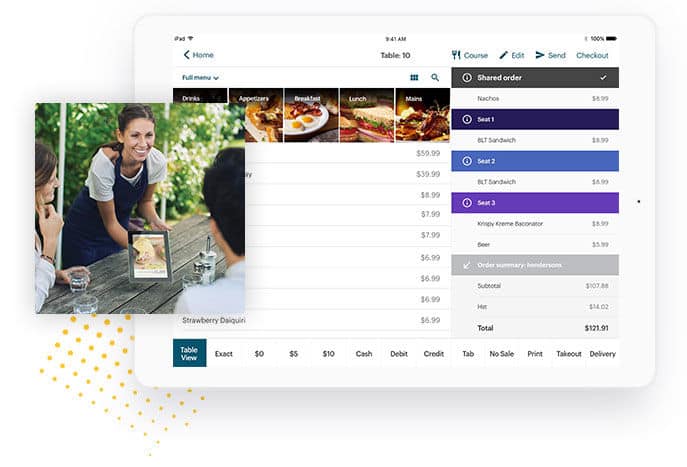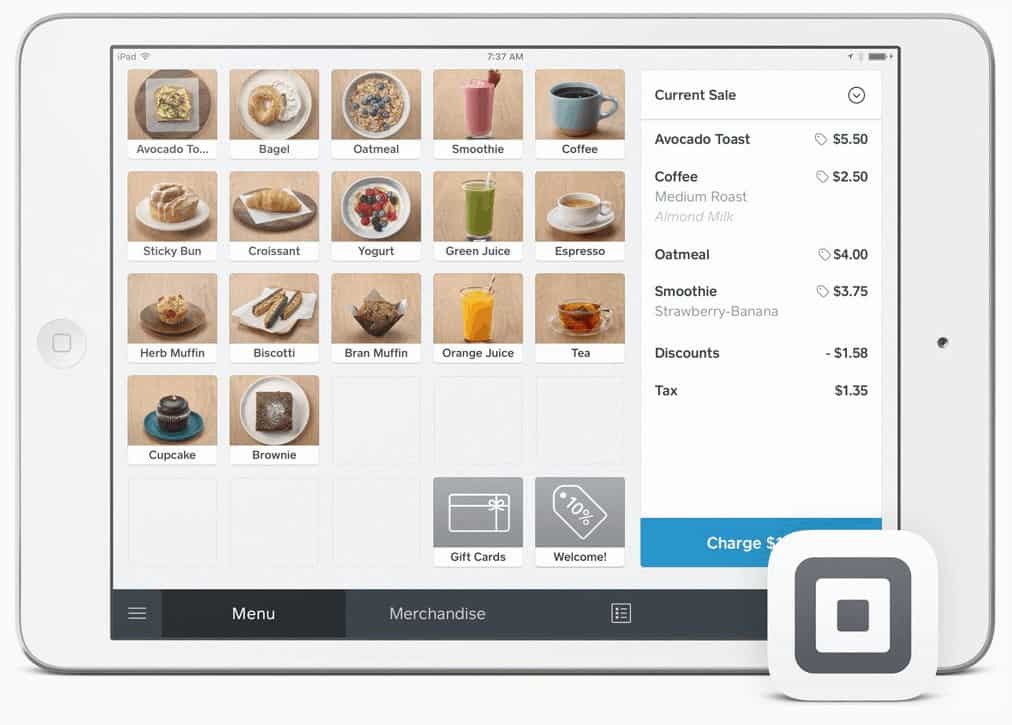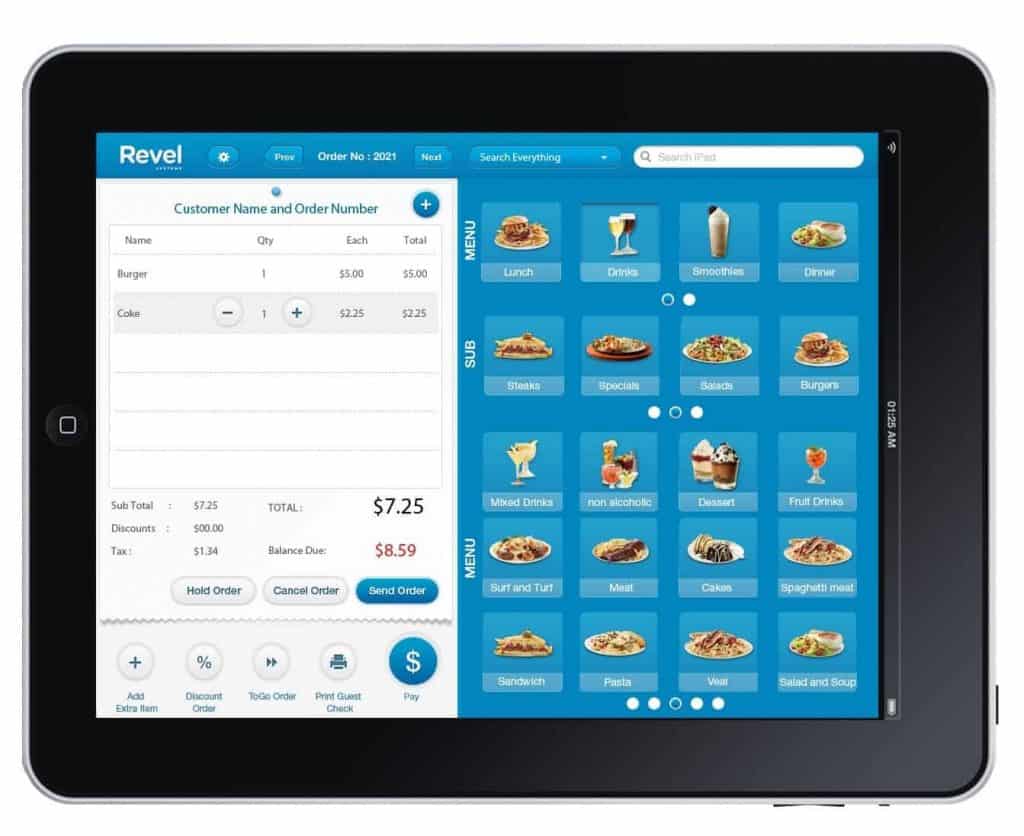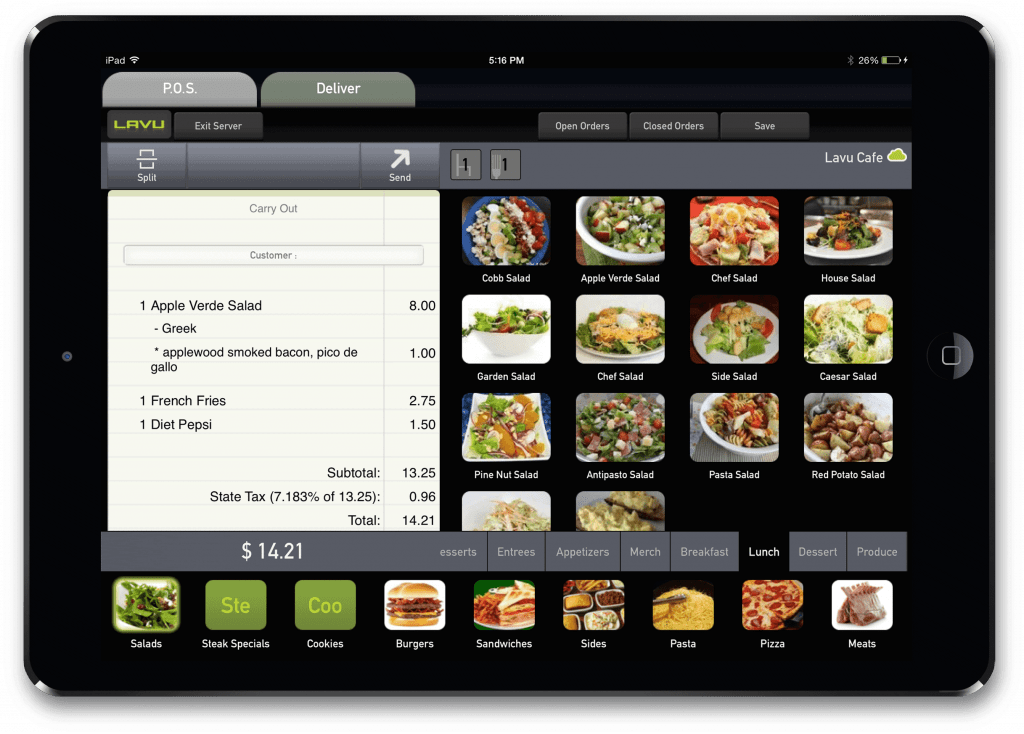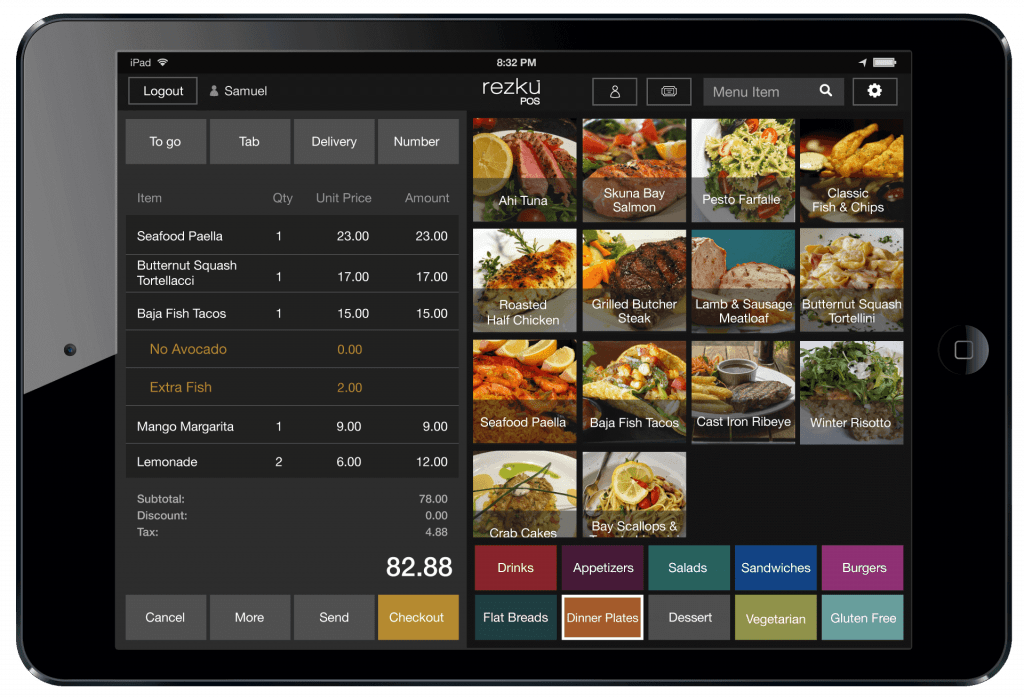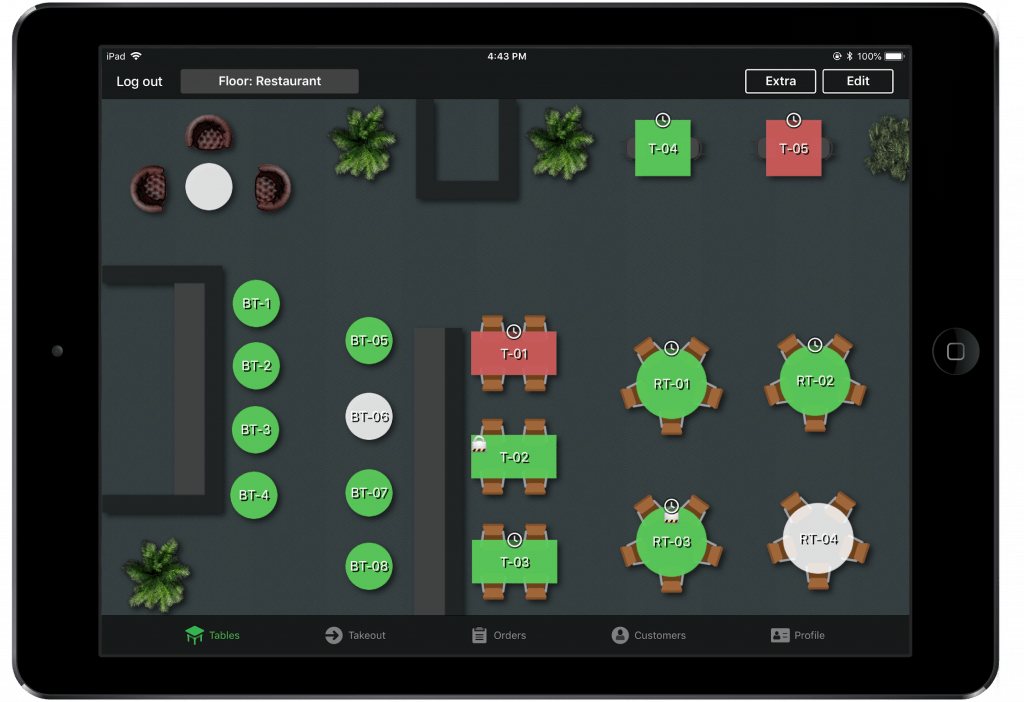“If you love what you do, you’ll never work a day in your life!” —said the person who has never owned a restaurant. The foodservice industry is a tough business and the more mobile you make it, the easier it is to manage.
The purpose of an iPad POS system is to drive efficient operations from a portable device. In a fast-paced, chaotic restaurant environment, you need versatile systems that are built to last. The right foodservice platform will perform all essential operations like sales, inventory, and marketing while sitting in the palm of your hand.
If you’re looking for an iPad restaurant POS system in particular, then chances are your business faces unique challenges. You need tools that facilitate communication between your front and back of house without disrupting the service workflow. It should bust long lines and instantly process payments, with automated prompts that drive sales.
The best iPad restaurant POS systems address the needs for mobile management and offline capabilities. Automated data capture with detailed reporting ensures real-time insight on sales and labor for better decision making. It should offer on-the-fly menu updates with instant modifiers, staff controls, and optimized real-time inventory.
Like plating the perfect dish, finding the right point of sale system takes a little time. Below, we’ve done the research, asked the right questions, and found five stellar iPad restaurant POS.
How Much do iPad POS Restaurants Cost?
When you sit down to write the budget for your POS system, you should consider the four components that make up the cost:
- Software subscription or license fee
- Hardware cost
- Payment processing
- Add-ons and integrations
All of these come with a price tag and you need everything on this list to run your restaurant. The software is typically priced at a monthly rate which is charged on an annual basis. In this case, you are signing a contract for a year or more.
In addition to an iPad, you’ll need printers, scanners, card readers, etc. The cost of that changes by brand and whether they have proprietary equipment or not. The rate for payment processing depends on whether it is in-house and fixed or from a third-party. Any add-ons are typically attached to the monthly subscription and integration prices are based on third-party rates.
Here Are the Top Five iPad Restaurant POS Systems:
- TouchBistro – The Best Overall iPad Restaurant POS System
- Upserve – The Restaurant iPad POS Platform for Full-service Restaurants
- Toast – The Best All-in-One iPad Restaurant POS Platform
- Square for Restaurants – The Best Free iPad Restaurant POS System
- Revel Systems – The iPad Restaurant POS to Drive Sales
Comparing the Best iPad Restaurant POS Solutions
 |
|||
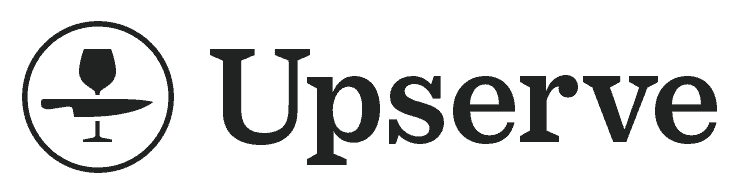 |
|||
 |
Digital Ordering starts at $50/month |
||
 |
|
$40/month for each additional device |
Online payments are 2.9% + 30 cents |
 |
1. TouchBistro –The Best Overall iPad Restaurant POS System
TouchBistro is a point of sale system that powers over 23,000 establishments worldwide. The all-in-one POS platform offers a free, 30-day trial to help a restaurant improve service, elevate the guest experience, and streamline BOH and FOH communications. With friendly, 24/7 support, the platform boasts key features like:
Restaurant Tableside Ordering to Save Time and Increase Check Averages
TouchBistro’s Tableside ordering feature is designed to help staff fulfill orders faster and more accurately. It prompts servers to upsell high-margin menu items with pop-up modifiers for suggestive selling. It adds speed, mobility, and flexibility to the entire order-taking process.
iPad tableside ordering allows staff to spend more time with customers instead of waiting in line for a terminal. Menu items can be ordered and fired immediately or based on courses, with a tap. You can also join or split seats, items, and bills in seconds.
Smart Staff Controls to Better Manage Employees and Track Labor Costs
Staff determines the experience of your customers and will seriously affect your bottom line. Use the staff punch clock to view clock-ins/outs and general staff activity. Maintain payroll details and personalize employee accounts with role-based settings.
Facilitate communication between the front and back of house with simple, integrated messaging. Servers can instantly chat with the BOH without having to yell through the kitchen.
7Shifts integration enables a restaurant to seamlessly plan employee schedules using data based on historical sales. This puts your top-performing people in the best spots. Additionally, the system will track employee-related data like overtime, labor costs, and staff performance.
Menu Engineering for Easy Ordering, Prep, and Upsell Opportunities
Merchandise menu items with full-color pictures to help staff sell tableside. The system will immediately prompt servers to suggest better items to guests.
TouchBistro also enables management to set automatically scheduled menu items and promotions to appear as needed. Employees no longer have to memorize a long list of specials at the beginning of every shift.
Menu items can be remotely managed to reduce costs and increase efficiency. Using an iPad, you can respond to 86’d items, low inventory alerts, and emergencies in seconds—from anywhere on the planet.
Additional TouchBistro System Features Include:
- TouchBistro Payments powered by Chase or choose from integrated partners
- TouchBistro Loyalty program with targeted SMS and email marketing campaigns
- Table management to design a custom floor plan, move parties, and create sections
- Inventory management with ingredient-level food costs and automatic in-service alerts
2. Upserve – The Restaurant iPad POS System for Full-Service Restaurants
Upserve is an industry-leading restaurant iPad POS system used by thousands of businesses to power exceptional hospitality. Specifically designed for the industry, the platform merges an easy-to-use interface with robust POS features that help to streamline and modernize your restaurant operations.
The Upserve software platform includes:
Live Mobile App for On-the-go Restaurant Management
The Upserve live mobile app helps a business owner stay online, even when you’re offline. It puts total control in the back of your pockets and tracks metrics like:
- Guest behavior
- Sales
- Discounts
- 86’d items
- Labor costs
The app organizes important data from the POS and combines it with advanced analytics from Upserve HQ in a single dashboard. Insight into performance is instantly accessible where you can manage multiple locations with a single tap.
Online Ordering with a Custom Website to Showcase Your Brand
Move your business to digital in 48 hours or less with Upserve Online Ordering (OLO). The system builds the menu for you and helps launch a personalized webpage to get started quickly. The fully integrated solution helps to manage food and labor costs with actionable sales and performance data that improves profits.
The commission-free online ordering platform helps to grow revenue and avoid third-party delivery issues. The OLO feature includes benefits like:
- Custom email and SMS notifications to guests
- Promo codes for discounts and rewards
- Magic Menu Quadrant to identify best sellers
Restaurant Analytics and Insights for More Informed Decision Making
Upserve HQ provides a complete suite of analytics that gives you deeper insight into what’s happening in the restaurant. Connect the dots between your restaurant systems. Run custom reports and quickly spot new opportunities to improve inventory, labor, and sales.
Data Capture and Reporting
The Guest Book feature enables a business to create a unique guest profile for every customer who pays with a credit card. The useful guest data allows you to build deeper relationships and segment people into custom lists for more efficient marketing campaigns. The more relevant your messages are, the greater the chances for a sale.
The Daily Digest is a newsletter emailed every morning that lists all activities from the previous day. Raw data is translated into actionable insights along with qualitative feedback from servers.
A Few More Value-Added Features to Consider:
- Offline and Training Mode with different levels of connectivity and employee access
- Fully integrated contactless credit card reader with built-in payment system
- Personalized report card for each server to help boost earnings and train efficiently
- Hassle-free, 100% automated customer loyalty program based on chargebacks, not points
3. Toast – The Best All-in-One iPad Restaurant POS Platform

Toast gives a restaurant the tools needed to manage changing industry trends and guest expectations. One platform powers your entire business with payroll and team management, email marketing, mobile capabilities, and access to fast and flexible funding.
Toast offers key system features that include:
Toast Delivery Service to Open Up Sales Channels and Drive Revenue
Dispatch local drivers through an on-demand network that keeps the sales coming in. Streamline delivery fees and accept orders online or over the phone. Guests can schedule orders and track the status in real-time on their phones.
Pay a flat fee per order, not a percentage. Delivery fees will decrease as the volume increases. Adjust the minimum ticket size to manage delivery expenses with flexibility. Pass some or all of the extra costs onto guests.
Reporting and analytics tools will help to summarize delivery trends and show you areas where your restaurant is most successful. All delivery orders are always placed, paid, and processed in the Toast POS system. It as easy as pie, or— toast.
Toast Payroll and Team Management to Reduce Labor Costs and Motivate Staff
Spend less time on labor management with Toast Payroll. It integrates seamlessly with the POS to track hours and timesheets with data that includes taxes and tips. It’s a centralized hub for restaurant HR tasks and helps a business remain compliant with ever-changing labor laws.
No more manually entering and checking employee stats. Hours and punch data are logged automatically. New staff can complete all the necessary paperwork online while setting up a digital profile for both payroll and the POS system. Built-in tools help to simplify scheduling and manage open enrollment for plans and benefits.

Toast Marketing to Stay Connected with Guests and Drive Sales
Toast offers an easy and effective restaurant marketing solution that helps save time and eliminate errors. Build your marketing list automatically through daily guest interactions and never export a cold list again. Run all marketing campaigns from the same platform you already use for everyday business.
Toast gives you an all-in-one advantage to automate marketing tasks and ensure guests come back for more. Send “Miss You” emails to lapsed guests and reward regulars with custom promotions. Tailor campaigns to meet guest expectations and deepen the connection with customers who want to hear from you.
Other Features to Consider:
- Open integrations with leading partners from accounting to inventory management
- Kitchen display system with multi-location menu engineering and offline mode
- Accelerate check times and increase revenue with tableside ordering and payments
- Analytics and metrics with sales summary, product mix, and location overview reports
4. Square for Restaurants – The Best Free iPad Restaurant POS System

Square for Restaurants is the company’s iPad POS software that provides a robust set of tools to help restaurants of all types and sizes run smoothly. It comes with free mobile POS and hardware, a cloud-based data storage system, and plenty of features to manage front of house operations, customer relationships, payroll, accounting, and marketing. The platform is compatible with a wide variety of third-party apps that allow restaurants to integrate with their existing systems for even more functionality.
Using Square for Restaurants, you can accept credit cards, Apple Pay, and other popular payment methods at your table, in the back of the house, or at your mobile POS station. It also supports the management of front of house staff, including timecards, permission levels, and order assignments. Customer relationship management is built in, with saved payment methods, order histories, and customer directories.
The POS is easy to use and requires minimal training for new employees. Its tablet-based interface lets you take orders, seat customers, and process payments with just a few taps. You can customize the menu with custom templates and a simple click-and-drag system. The POS also has basic inventory management capabilities, like auto-86ing and alerts in Dashboard to keep your items stocked and running smoothly. Coursing and seating management is supported, with options to create course categories and conversational modifiers that can be shared across devices.
The POS also lets you track your customer data with a CRM, and integrate with Square Loyalty to send discounts and rewards for your top diners. Homebase, a scheduling and time-tracking tool, and Thanx, a customer engagement and loyalty program, both integrate with the POS and provide valuable insights and analytics for restaurants.
Square for Restaurants offers key POS features like:
Kitchen Display System to Run Back of House Operations More Efficiently
See all orders on a single KDS screen, no matter where they are placed. Improve communication with a direct line between the front and back of house. Always serve food right the first time, with reliable timers and tickets that facilitate orders. The display setup comes in three styles:
- Single Station – Simply connect your KDS to the rest of your restaurant with POS integration.
- Multiple Stations – Streamline kitchen workflow by routing dishes to selected stations. Salads get sent to cold, while pasta gets sent to hot.
- Online Orders – Increase efficiency by sending online orders straight through to the kitchen.
Gain insight into each station’s performance and improve bottlenecks with data capture and in-depth reporting.
The KDS will help a restaurant optimize BOH staffing decisions based on performance metrics like ticket completion times and quality. This makes it easy to compare fulfillment speeds between services and schedule your strongest staff.
Restaurant Website to Give Customers Ordering Options and Increase Sales
The more ways you give people to order from your menu, the more sales you’ll make. Square Online is the digital arm of the Square for Restaurants POS platform. Set up a branded site in minutes and start taking food orders right away. Quickly import items directly from your POS to save on manual data entry and design.
Square Online gives customers a variety of pickup and delivery options. Offer in-person, curbside, or delivery by your own staff, courier, or third-party services like DoorDash or Postmates. In-house delivery is available at a cost of 50 cents per order
Customers can also order and pay online, then pick it up in-store or curbside. On-demand delivery will cost $1.50 per order with a 2.9% + 30 cents per transaction processing fee.
Additional online ordering features include:
- Customizable page layout designed specifically for ordering
- Order staggering to limit the number of orders over a certain time period
- Multi-location support from a single website
- Let customers schedule orders for a future date and time
Look at These Other System Features:
- Hundreds of integrations for delivery, order management, inventory, accounting, etc.
- Update the menu with bulk additions for seasonal swaps and events
- Advanced discounts that are automatic and repeatable
- Table management with click-and-drag layouts to monitor every seat in the house
5. Revel Systems – The iPad Restaurant POS to Drive Sales
Revel Systems is the pioneer for iPad POS systems with a platform that’s easy to use and simplifies operations. The solution is scalable and quick to deploy with regular updates, so you’re always using the latest version. From in-house payment processing to durable equipment and tableside ordering, Revel Systems POS was built for the restaurant environment.
Revel Systems is an iPad restaurant POS that helps you drive sales and manage front-end operations. The system also has back-end tools for managing inventory, delivery management and more. Revel is scalable and supports multi-location businesses. Its intuitive interface makes it easy for both new and experienced staff to learn. It also offers a variety of features to help you create better customer experiences such as mobile order takers, self-service kiosks and a customer display system.
It is one of the most expensive cloud POS systems but it offers more than its competitors. For example, its POS system includes loyalty and employee scheduling which others charge extra for. It also has a robust back-office dashboard and a flexible menu layout that can be customized for your business. It also has a comprehensive food cost calculator and track inventory at the ingredient level with a nifty reorder button.
The POS system has an intuitive, easy-to-use interface that requires little or no training. Rookie staff can use it within hours, and it is also a good choice for restaurants with multiple locations because it supports different languages and currencies. Its robust reporting and data analytics helps owners monitor trends, monitor industry performance and keep an eye out for fraud.
Revel sells its own hardware but is compatible with third-party credit card processors. The company recommends its in-house payment processing system, Revel Advantage, but it allows you to choose from a number of other processors including First Data, Heartland, TSYS, Worldpay, Chase Paymentech and Adyen. Revel also offers a three-year warranty on its hardware.
Look for these top features:
Floor Plan and Tableside Ordering for Front of House Efficiency
Elevate the POS platform with mobile order takers and tableside ordering. Improve the accuracy of tickets sent to the kitchen while increasing the speed. The system will automatically sync table orders with the kitchen display system so there no lag between when the server leaves the tables, and when the order hits the kitchen. Everything happens immediately.
Automatic modifiers also ensure your servers are upselling for top check averages. If a dish has a delectable add-on like a rack of ribs or skewer of shrimp, the system will instantly prompt the server to ask. Not only does this drive sales, it increases customer satisfaction and improves retention. You can also save the customer preference data for marketing purposes down the road.
Manage Multiple Sections
Revel Systems enables a restaurant to modify the floor plan quickly and easily for any setup or event. Lay out the entire dining room and identify high-volume and slow-turning tables. This allows you to adjust staff training and scheduling to better serve customers. It also helps to increase your profit margin.
Improve the Customer Experience with Self-Service and Loyalty Programs
Speed up service and improve your bottom line by offering self-service kiosks and online ordering. Customers no longer have to wait to put in an order.
Online Ordering XT is Revel’s native offering to give merchants full control of the consumer experience and maximize profits on every sale. Online ordering opens up your operations to accept more orders and gain loyal customers.
Utilize a customer display system to keep people informed and engaged. It provides increased transparency, empowers customers, and adds a touch of branding.
Customer Relationship Management
Deploy a customer relationship strategy with your CRM. Capture guest data and connect regularly through segmented marketing campaigns. Increase sales with Revel’s loyalty programs that make processing gift cards easy.
Check Out These Other Important Features:
- Complete, last-mile logistics solution for driver and delivery
- Menu engineering with an easy-to-use Management Console
- PCI-compliant cloud technology with Point-to-Point Encrypted (P2PE) security
- Top-line summary reports and granular stats for better decision making
Honorable Mentions
Lavu POS – The Restaurant iPad POS for SMBs

Lavu Pricing
The Lavu system starts at $69/month with 0% financing on hardware. If you want to test it out, there is a free trial version or you can schedule a demo with a Lavu professional.
Lavu POS System Features
Real-time Sales and Labor Reporting to Manage Resources
The Lavu Control Panel enables a restaurant to see how business is moving at every moment. Manage resources, create schedules, and update menus all in one spot.
Lavu Inventory with Real-time System Alerts
Lavu’s comprehensive inventory system allows a restaurant to take control of what’s in stock. Generate immediate reports and update stock levels in real-time, with instant notifications for simplified tracking.
Custom Menu and Layout to Optimize the Floorplan
Arrange tables and add menu items in a flexible system that is designed to help servers sell. Automatic modifiers prompt staff to offer guests something new and helps to effectively move inventory.
Additional features are:
- Lavu Pilot mobile app to track payments, menus, labor, and trends while on-the-go
- Always releasing new features with free software updates
- 24/7 US-based customer support via chat, email, and phone
- Payment processing with the lowest industry rates
- Digital menu boards, kitchen display system, and other restaurant-geared equipment
Rezku POS – The Best iPad POS for Free Online Ordering

Rezku Pricing
Rezku is available in four pricing plans:
- Small – $69/month
- Quaint $139/month
- Serious $209/month
- Infinite $199/month
Rezku POS System Features
Branded Online Ordering and Delivery to Speed up Operations
An online menu that’s branded and themed to your restaurant. Customers can order online from any device. Kitchen orders can be sent with approval, timed pickups, or pacing. Online deliveries include customized zones and fees.
Management and Operations Tools for Daily Tasks
Rezku helps to improve all aspects of operations including staff controls with timecards and payroll reporting. The platform also has an automated inventory tracking system, 60+ customizable reports, and a daily email with KPIs and performance metrics.
Enterprise Demand with Cross-Data Sharing
Rezku caters to enterprise demand with a higher level of security, functionality, and accountability. Use cross-site data sharing for gift cards and your CRM. The system comes with enterprise-level bookkeeping, robust integrations, and role-based permissions.
Additional features are:
- Food Cost Calculator for more accurate menu pricing and plate profit
- Wireless kitchen display and customer-facing display apps
- Built-in loyalty points program with customer relationship management (CRM) tools
- Conversational ordering with unlimited forced and unforced modifiers
- Customized, color-coded menus with detailed descriptions and images
Lightspeed for Restaurants – The iPad Restaurant POS for Multiple Locations

Lightspeed for Restaurants Pricing
The cost for Lightspeed is $69/month if billed monthly with $34/month for extra registers. Add-ons start at $12/month for regular features (reporting, table menu) and $39/month for premium (loyalty, delivery, accounting).
Lightspeed for Restaurants System Features
Delivery and Pickup to Increase Sales and Maximize Profits
Serve more customers and sync your menu with major food delivery apps like UberEATS and DoorDash. Maximize your delivery zone to reach as many customers as possible and consolidate online orders in a single screen.
Redesign your Floor Plan to Enhance Staff Training and Accommodate Guests
Move tables and make instant adjustments to your floor plan so staff always know where to go. Accommodate last-minute reservations and special requests. Use custom images for seats, tables, and décor to accurately represent the front of house.
Built-in Reporting and Analytics for Data-Driven Decisions
Get unrestricted access to reports via your iPad. Assess revenue by the hour, day, or week and keep an eye on top-selling products. Run labor and shift reports to track employee performance and dig even deeper with the optional add-on for advanced reporting.
Additional features are:
- Fast transactions with a tap, dip, or swipe (including gift cards)
- Open tabs and place orders under customer accounts
- Generate multi-location reports to monitor your overall performance
- Self-order kiosks that empower customers and increase sales
- Unlimited, 24/7 support with free one-on-one onboarding sessions
Diving into iPad Restaurant POS Costs
Any type of POS technology you install is going to have components that make up the total cost. Before you purchase a system, you’ll want to call the company to get a more detailed quote that’s specific to your restaurant.
When it comes to purchasing a point of sale system, the cost can be broken into four separate parts:
- Software
- Hardware
- Payment Processing
- Add-ons and integrations
The Cost of iPad Restaurant POS Software

iPad restaurant POS software costs an average of $50-$80 a month before add-ons and payment processing. This is for the first level of pricing that only comes with one register and limited features. The more you pay, the more access you have to in-depth features and types of hardware.
It should also be noted that the more affordable terms often require you to sign a two or three-year contract. These contracts favor the service provider with early termination fees and shady rate practices. You are essentially stuck with the brand.
In addition to subscription costs, there may be a fee for installation and onboarding. The larger your setup, the higher that will cost. It never hurts to call and ask, as installation fees can be astronomical (think $500+).
The Cost of iPad Restaurant POS Hardware

The cost of hardware varies greatly. If you are buying a POS bundle, expect to pay over a thousand dollars. If you’re purchasing a credit card reader, they can run for as little as $15.
You should also expect to pay an additional monthly fee for extra terminals and/or handheld devices. The second register usually costs less than the first one and is added to the monthly subscription fee. If the POS software you choose charges per terminal, it can get pretty pricey when your business expands.
How Much Can I Expect to Pay for iPad Restaurant POS Payment Processing?
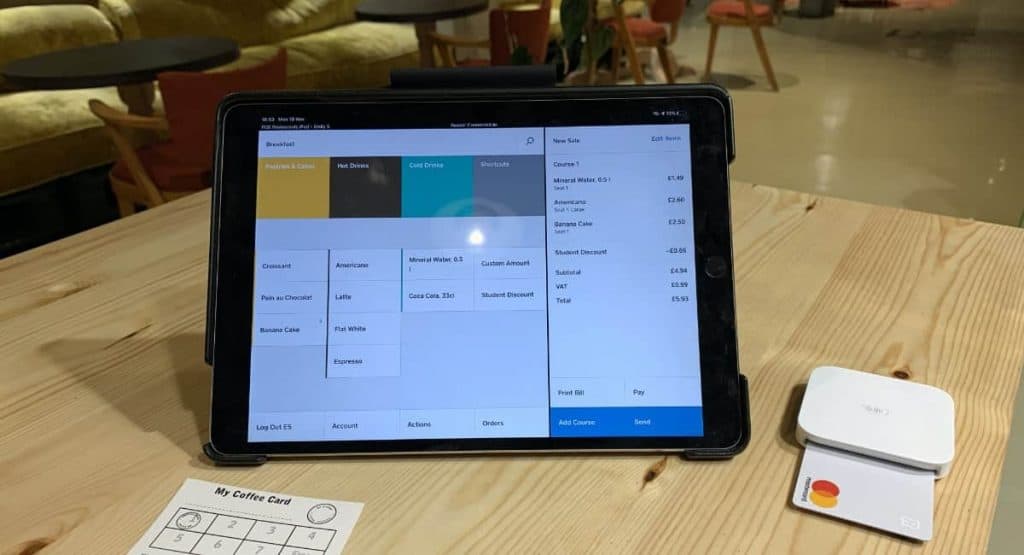
More and more providers are forcing restaurants to use their in-house processing rates. Although this is convenient when it comes to integration, it locks you into a fixed price that is usually higher than the market rate.
That’s why it’s wise to find a system that lets you use your own credit card processor. The best iPad POS system will integrate with the top payment processing brands, even if they offer it in-house.
Payment processing rates for iPad restaurant POS systems average from 2.5-2.7% + 5-15 cents per transaction.
The Cost of iPad Restaurant POS Add-ons vs. Integrations
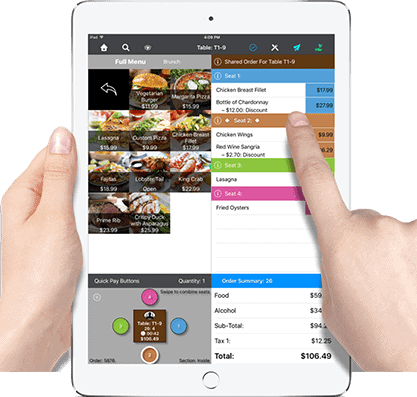
The majority of add-on services are charged at an extra monthly cost which is added to your subscription. This can range anywhere from $10-$50 and can make up a substantial; percentage of what you’re already paying to use the system.
Third-party integrations are a separate deal, but they’re still going to cost you. If a POS lacks the feature you need to run the restaurant, you’ll have to seek out another tool to fill the void. In this case, whatever that company charges for the service, must be added to your total POS system cost.
Choosing the iPad Restaurant POS That Fits
As you consider which system suits your business best, it’s helpful to break down an iPad POS system for restaurants into the main components. Every solution on this list has these features at a minimum:
Menu Engineering with Real-time Updates

Automated Inventory with Smart Replenishment
The POS you choose should have an inventory system in place that’s consistently monitoring stock levels. If something runs low, it sends an instant alert. You can then reorder whatever is needed with the click of a button or allow the platform to do it for you.
If a dish is 86’d throughout the night, everyone knows right away, without any miscommunication or disappointed customers.
Staff Controls with Scheduling and Payroll
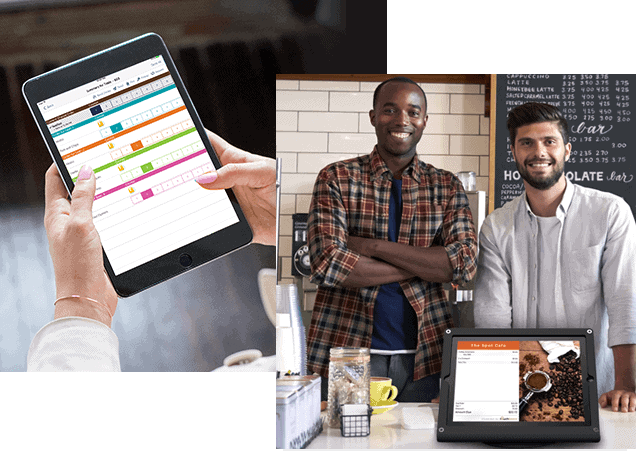
The best iPad restaurant POS system will allow you to run performance reports on staff and schedule accordingly. That way you always have your best people running the toughest shifts.
Detailed Reporting for Data-Driven Decisions
There’s no way to gauge business success without collecting the metrics. You need a point of sale platform that can run detailed reports on everything from profit and sales to labor and food costs, employee data, and customer behavior. Any type of data you collect should be transformed into readable trending you can use for better decision making.
Online Ordering and Delivery to Facilitate Orders and Drive Sales
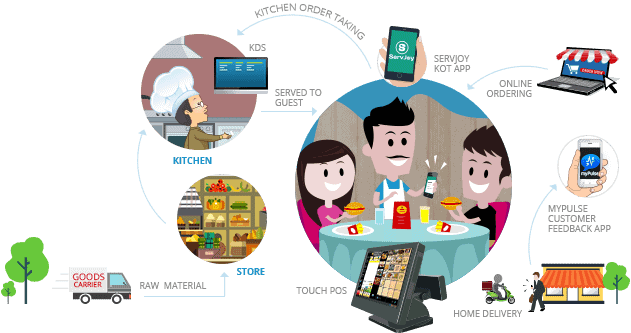
Offline Capabilities to Keep the Lines Moving
A good restaurant POS system will allow you to keep running transactions, even while offline. If you lose wi-fi connectivity, you’re never dead in the water. Payments will always run through and the data automatically syncs up when you’re back online.
Mobile Management with Real-time Notifications
If you’re looking for a POS for the iPad, then chances are, you also want mobile capabilities. The best solutions give you a free app to download that enables mobile management from anywhere on the planet. You don’t have to have full awareness of operations.
Which iPad Restaurant POS System Should You Pick?
No matter what happens in the world, the restaurant industry will always survive. Business has geared toward online and delivery services, so you should make sure the POS you choose has robust solutions for both.
Consider key factors like the size of your operation, volume of staff, amount of inventory, and type of floor plan. Do you need an iPad restaurant POS that runs in-depth reporting and analytics or offers customers self-service opportunities?
Ultimately, you want a system that thoroughly addresses the main challenges a restaurant faces. Effective inventory management means less spoilage and waste. Comprehensive staff controls keep employees engaged, trained, and properly paid. Menu engineering with smart automation means upselling opportunities are never lost and human error is greatly reduced.
Before you purchase, it’s also smart to take the systems for a test drive. Download trial versions, take advantage of free demos, and visit a webinar or two. Schedule a call with a company rep to get specific questions answered and put in your due diligence.
If you find a system that addresses all of your pain points, make sure the pricing model fits your budget. Taking the time to buy the perfect solution now, will align operations for future growth, elevate profit margins, and spark customer engagement that drives sales.