
In this guide, you’ll learn all about tablet POS systems. We discuss the advantages and disadvantages of iOS vs. Android tablet-based systems. We also cover key benefits and disadvantages of using a tablet-based system in the first place.
By the end of this guide, you’ll be fully armed with all the information necessary to make an informed decision about whether or not to invest in a mobile POS system.
But before we dive straight in, we’ll cover some basic information for those who aren’t fully familiar with tablet-based POS solutions.
What Is a Tablet POS System?
Often referred to as a “tab POS system,” tablet-based POS solutions are designed to deliver more flexibility and mobility to users. They rely on an internet signal to function which means you can access your system from anywhere you have internet connectivity.
Tablet-based systems are most commonly used by the retail and hospitality industries. Restaurant POS systems are increasingly moving to mobile platforms. The same is true for retail POS systems.
Mobile POS systems let business owners monitor performance metrics and reporting without having to be present at their establishments. Managers can conduct back-office administrative tasks from home rather than having to be on-site to do so. Plus, tablets let employees carry their POS systems around the store or restaurant and tend to customers, delivering a better customer experience.
Those are just a few benefits of using a tablet for operating your POS system. Below we cover additional benefits and the disadvantages involved in using tablet POS solutions.
Here we’ll look over what features make a POS suitable for wineries and how you can narrow down your search.
What is the Best Type of Tablet for Work Environments?
This is a topic many don’t think about but the type of tablet you use is very important. Some tablets last a year or two before breaking down. Some have screens that shatter when you drop them.
It’s important to select the right tablet to run your POS system. However, this becomes more of a challenge when considering that many systems support only certain types of tablets.
iPads vs. Android Tablets
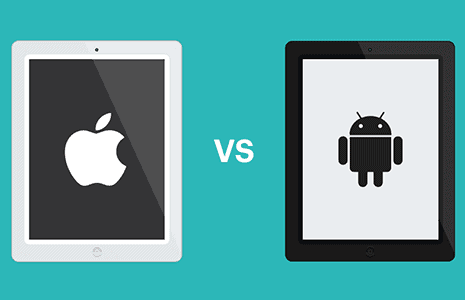
But ultimately, the majority of tablet-based POS systems run on iPads. The reason behind this isn’t clear, but it may have something to do with the fact that Apple has a review and approval process that apps must pass before being placed in the Apple app store.
So, which tablet should you choose? First, you need to find the system that best fits your needs. However, we will quickly compare aspects of using an iPad vs. an Android device to run your point of sale system.
Cost
Everyone knows that iPads are significantly more expensive than Android tablets. Some Android tablets come close in price, but Apple’s tablets are more expensive across the board. Before you go looking for the best iPad POS system, we recommend considering the environment in your business.
If you run a restaurant, drinks will be spilled on your tablet, it will be dropped during a rush, it could be inadvertently left on the kitchen counter and incur heat damage.
iPads are definitely sleek and stylish, making them perfect for personal use. But how suitable are they for a work environment?
An important question to ask yourself before you go looking for an iPad restaurant or retail POS system is, do you want 10 inexpensive yet delicate iPads exposed to the environment in your business? Each one that breaks will put you out some cash so it’s important to keep this in mind. Android tablets are cheaper to replace.
Sunsetting iOS Versions

If you came to work one day and suddenly your POS system was incompatible with the tablet you use with it, you’d be in a jam. This has happened and often causes significant problems for POS software producers. They must rush to develop a system update so that their POS is now compatible with Apple’s newest OS requirements.
Aesthetics
One thing that Apple’s iPads have going for them is that they are very attractive devices. If you run a luxury hotel and keep your iPad locked in a case on the check-in counter, there’s no risk of damaging it.
But more importantly, it’s stylish and sends a signal of elegance to customers. iPads tend to be better choices for upscale restaurants and retail stores because of this.
That’s not to say that Android devices are unattractive. On the contrary, some are quite nice on the eyes. But there’s no escaping the fact that iPads are universally known as the better-looking device.
Limited integrations
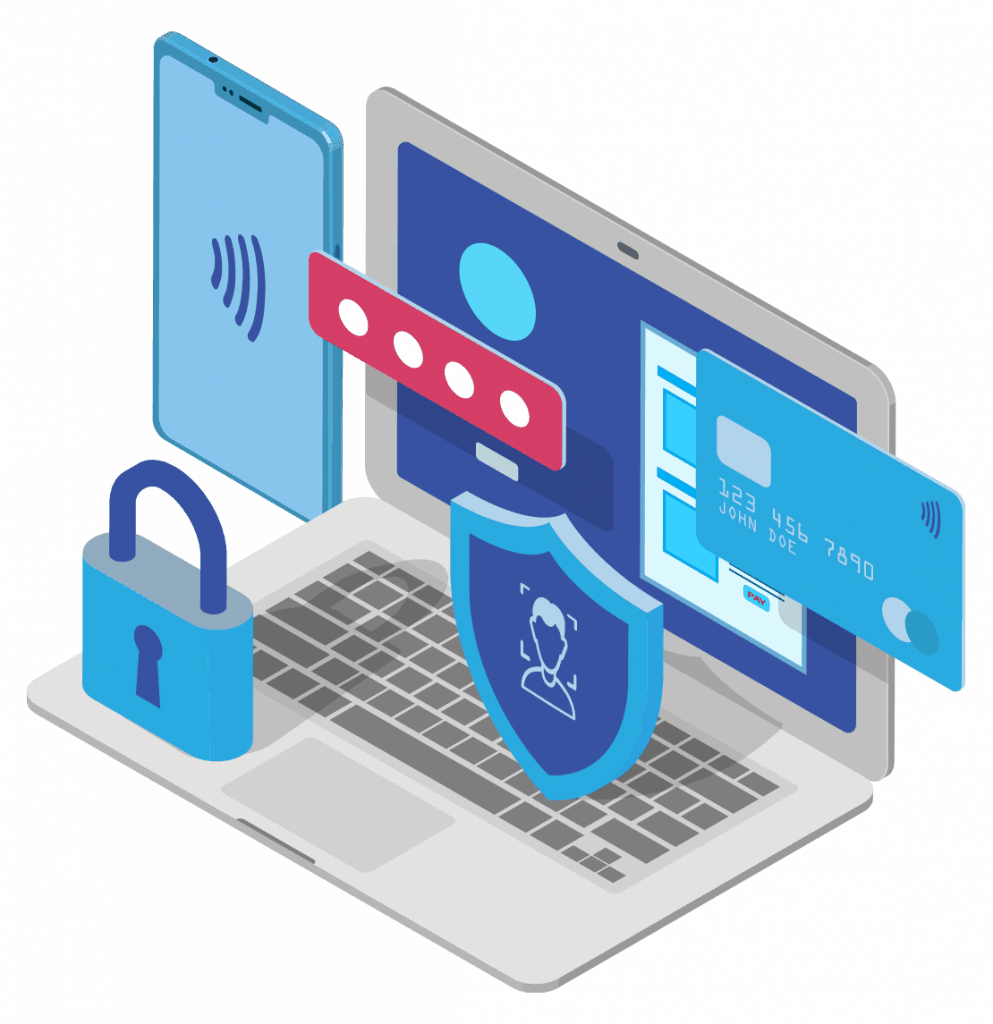
Plus, Apple likes to keep its tech ecosystem closed and exclusive. Android tablets have an open API and allow for much more customization.
Plus, Apple can only integrate with third-party apps that have been approved and reviewed, and that process takes a while. This limits the number of apps you can integrate with. With an Android tablet, the options are unlimited.
Popular POS Systems that Use Tablets
Here’s a quick glance at some of the most popular tablet POS systems on the market.
 |
||
 |
||
 |
||
 |
||
 |
||
 |
||
 |
||
 |
||
 |
||
 |
||
 |
||
 |
||
 |
Best Mobile Point of Sale Systems Roundups
Below, we cover our top six picks for tablet-based POS solutions. Each has its pros and cons, which we’ll cover.
Here they are in order:
1. Square: Best Overall Tablet POS Solution
2. TouchBistro: Most Scalable Tablet System
3. ShopKeep: Best for Inventory Management
4. Lightspeed Retail POS: Most Feature-Rich System Available
5. Cake POS: Best Restaurant Reporting
6. Toast: Best Efficiency-Increasing POS
Side-by-Side Comparison
| System | Starting Software Costs | Hardware Costs | Key Features |
|---|---|---|---|
| Free for basic software | Starts at $50 for readers | Highly intuitive, easy-to-use interface | |
| $69/month for the software license | All hardware add-ons are quote-based | Customer accounts that track previous orders and promote best sellers | |
| Starts at $49/month | Quote based | iPad-based POS speeds up task time and efficiency | |
|
Our pick!
|
Starts at $59/month | Additional terminals are $34/month | Great back-end reporting and forecasting, a la carte pricing options available |
| $138/month | $69/month | Cost effective with transparent pricing options | |
| $69/month | $799 Add Guest-Facing Display +$200 |
Order management system that alerts staff when food is ready |
Top 6 Tablet POS Solutions
1. Square POS: Best Overall Tablet POS Solution

Square offers a basic system for free that can be used for restaurants and retail stores alike. It can be used by just about any type of business and is scalable as it also offers paid versions with more features.
Square also offers its own POS hardware components—such as cash registers and various types of card readers that connect directly to the mobile device in question. Its card reader is free with any version of its software. Plus, Square integrates easily with POS hardware components from many other providers.
Square was designed for simplicity and it is indeed quite intuitive to use. The combined of simplicity and power Square offers landed it at the top of our list.
Square also features an intuitive user interface, which simplifies training new users and speeds service for users.
2. TouchBistro: Most Scalable Tablet System

The system is used by thousands of customers in various countries across the world. Why is it so popular? To begin with, TouchBistro features an intuitive interface and is quite user-friendly interface, making it a breeze to bring new employees up to speed. It also offers an incredibly broad feature set for restaurants of various types. In all, TouchBistro offers over 200 POS features.
TouchBistro is a scalable POS solution that’s designed particularly for restaurant operations, such as full-service restaurants, cafes, bars and nightclubs. The company provides the software and hardware to handle payment processing, reservations, staff management and more. It also includes a customer loyalty program and mobile ordering for takeout. TouchBistro is a very popular brand among restaurant owners.
TouchBistro has more than 200 features to help a restaurant run smoothly, including table management software that lets restaurants lay out their floor plan and assign tables to staff members with ease. This is important because it helps maximize seating capacity while improving service efficiency. Servers can use the system to view availability, assign tables and transfer diners between sections. They can also view customer history and favorite items to speed up the order-taking process. Using forced modifiers, servers can quickly adjust orders on the fly to accommodate special requests.
The system supports a wide range of printers, including receipt and docket printers as well as barcode scanners. It works with several payment processors, such as Chase Paymentech, Moneris and PayPal. Rates start at 0.30% plus 10 cents per transaction, on top of interchange. With its integrated inventory management tool, WISK, TouchBistro offers detailed sales and stock analysis that can inform purchasing decisions. Users can see their liquor pour costs, top selling products and more.
The system supports online and phone customer support, as well as a comprehensive community with articles and videos. It has an easy-to-use interface that’s simple and visually appealing, and its support team members come from the industry so they understand how restaurant operations work. TouchBistro has a few unique features that distinguish it from competitors, such as its ability to store data locally rather than in the cloud and its tableside ordering system. This makes it more secure, but also limits its functionality for a restaurant that needs to operate mobile, like a food truck.
The system also offers a very flexible pricing plan and is highly customizable, allowing users to mold the system to meet their needs. The flexibility and vast feature set make it one of the most scalable systems on the market.
The only downside is that TouchBistro doesn’t offer built-in payment processing. Users must integrate with a third-party app for that. At any rate, the pros far outweigh the cons with TouchBistro.
3. ShopKeep: Best for Inventory Management
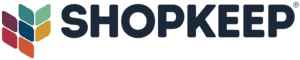
This is great for restaurants and retailers alike. Each type of business keeps a large volume of inventory on-site and needs a dependable way to track and monitor it. ShopKeep does this better than just about any other system.
ShopKeep also updates its system updates quite often, meaning customers always have the best POS tools at their fingertips. This generates high levels of customer loyalty ShopKeep enjoys. Customer satisfaction is also consistently high.
4. Lightspeed Retail POS: Most Feature-Rich System Available
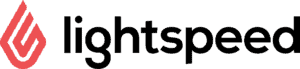
Smaller retailers often shy away from Lightspeed POS due to budget concerns. But it would serve them well, without a doubt. At any rate, they require fewer features and Lightspeed POS is packed to the brim with powerful POS capabilities. This can be intimidating to startups and small businesses.
Regardless, Lightspeed Retail POS is widely considered to be one of the most powerful retail POS systems available.
5. Cake POS: Best Restaurant Reporting

The data collected includes sales and inventory data, as well as personal data from customers, like past purchase behavior, demographics, and more.
The data it stores about each customer and their purchase history allows for powerful custom sales reporting. This lets businesses make data-driven decisions about how to grow and maintain a competitive edge.
Plus, Cake POS includes a dashboard full of metrics that allows users to maintain constant insight into the metrics that they need to see at any given time.
6. Toast: Best Efficiency Increasing POS

Employees can automate many processes that would otherwise be completed manually. This increases efficiency as staff can focus more on catering to customer needs than executing administrative processes.
Toast POS combines many different tools and services, including point-of-sale, online ordering, payment processing and customer loyalty and gift cards into one platform. Its flexibility and features allow restaurants to adjust their operations to meet industry trends and guest expectations.
The software has a number of solid features focused for restaurant operations that ensure efficiency in operatiosn. For instance, the POS system can help restaurateurs track sales, monitor staff performance and identify potential issues with payroll and inventory management. Its reporting suite also allows managers to track important business data, such as best-selling items and time of day.
Other restaurant management tools provided by Toast include table assignments and tracking wait times. Using the POS, restaurants can manage tables and track seating status in real-time to reduce guests’ wait times and improve service. The POS also has an employee management feature that helps restaurateurs manage and optimize staff schedules and labor costs.
In addition, the POS system has an inventory management tool that helps restaurants keep track of food and beverage items. By-the-minute inventory updates show when the stock is running low, enabling restaurateurs to place orders without worrying about overspending or having superfluous supplies.
Toast POS also integrates with Raydiant, which makes it possible to dynamically update digital menus for all locations. This saves restaurants the cost of traveling to each location to change out menu boards and allows them to update information, such as prices or out-of-stock items, remotely.
Its interface is easy to use and intuitive, giving users the ability to streamline processes such as adding, changing, and deleting items from customers’ checks. It also streamlines the processing of multiple checks at the same time, which further increases productivity and efficiency.
Toast POS is a great option for restaurants, bars, quick-service restaurants, and more. Plus, it is an appropriate choice for small, medium, and larger food and beverage businesses.
Benefits and Disadvantages of Using a Tablet POS System

Advantages of Tablet POS Systems
The benefits mentioned above revolve around mobile access. However, tablets offer many additional advantages over traditional, installed POS systems.
Compact Design
Tablet POS solutions free up space that bulky, installed, computer-based systems occupy. This gives you more room to work and creates a more pleasant shopping environment.
No Installation Process

Seamless Updates
The best cloud-based software is regularly updated. Updates take place behind the scenes and you don’t have to lift a finger during the process. This also means that you’re always using the latest technology rather than continuing to use an outdated version without new features.
Intuitive, Easy to Use, and Fast
The interface of a tablet is designed to be user friendly. This lets employees who aren’t tech-savvy easily use your POS system with minimal training. That, in turn, speeds up service and improves customer satisfaction.
Restaurants Serve More Customers in Less Time
Because employees can carry tablets around with them, restaurant servers can take orders at the table and enter them into your POS system. You can say goodbye to hand-written orders that chefs and cooks may find indecipherable.
In quick service restaurants, employees can move out from behind the counter to take orders from people waiting in line. Those orders are automatically sent to the kitchen. When the customer arrives to pay, their order should be there waiting on them.
Better Customer Experience

In a retail setting, employees can carry a tablet around and assist customers with inventory and other business data at their fingertips.
Let’s say you use a shoe store POS system, for example, and a customer asks if a certain pair of pants is available in a size 32. Your employee doesn’t have to skip back to the stock room to check. They can simply check inventory levels on their POS tablet, saving time for the employee and the customer.
Possible Disadvantages of Using a Tablet POS Solution
To be honest, there aren’t many disadvantages. Plus, the few that do exist can be safeguarded against.
Risk of Theft
Proponents of traditional, installed POS systems cite the risk of your tablet being stolen by a customer as a serious risk. In reality, customers can steal merchandise and any number of additional things from your store.
There’s really no reason to be concerned about a tablet because businesses typically use a stand that the tablet can be locked into anyway.
Connectivity Concerns

However, most mobile POS solutions include an offline mode which lets you continue to use the system in the case of an internet outage. You can continue processing payments, taking orders, etc. Once the internet comes back on, all that data is uploaded to the cloud as if the internet never went out.
Tablet Durability
This is the most valid concern about using a tablet for your POS system. Who hasn’t seen an iPad or Android tablet with cracks covering the screen? Some tablets are quite delicate, so this is a valid concern.
So, how do you address this? By looking for a tablet that works with the system you want and is designed to withstand the rugged conditions in many retail stores and restaurants. And don’t forget to get a super sturdy case with a screen cover because your tablets will be dropped on many occasions.
Here we’ll look over what features make a POS suitable for wineries and how you can narrow down your search.
Key Takeaways
Now that you understand the ins and outs of tablet POS systems, you can confidently look for your own. Depending on the type of business you run, the system you select will vary.
Be sure to consider the information above while evaluating systems. IF you run a restaurant, you’ll want a rugged tablet to withstand the rigors of the food and beverage industry. If you run a boutique retail store, an iPad-based system would be a nice fit. Your decision will depend largely on your needs.
Make a checklist of requirements start looking amore deeply at systems, and always ask for a free trial or demo to ensure it’s the right fit before investing in it.

