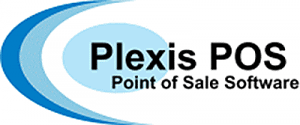These days, SNAP participants can pay with Electronic Benefits Transfer (EBT) cards instead of actual stamps. If you run or own a business that sells food items, you should evaluate point of sale (POS) systems that accept EBT cards.
The number of SNAP participants nearly doubled between 2006 and 2013, topping off at close to 50 million participants. Encouragingly, that number has been slowly declining since then and now there are around 40 million participants (Source).
The stock market crash of 2008 was largely to blame for the rise to 50 million. Now that the US economy is recovering, the number of people who need nutrition assistance is lower.
However, 40 million people using EBT cards to pay for groceries represents a large chunk of the U.S. population—around 12% to be exact.
So, if you own or operate a grocery or other business that sells food items, you need a POS system that can accept and process EBT payments. Otherwise, you’re eliminating 12% of potential customers who may otherwise shop at your store.
That’s why it’s so important to use a POS system that accepts EBT payments. Need a quick refresher on what EBT is and how it works? Below we will dig into EBT basics, then turn our attention to practical steps businesses must take to accept EBT payments.
Finally, we will wrap up by outlining our top five picks for POS systems that accept EBT payments.
What Is a POS System?
A point of sale is the moment when a customer completes a purchase with a vendor. That transaction is processed by a POS system.
So, a POS system ultimately refers to a combination of software and hardware tools that streamline POS transactions.
POS systems automate loads of manual tasks involved in that transaction so that employees can focus on more important tasks (we’ll dig deeper into this below).
By leveraging a POS system, you generate many benefits for your business. These include increased productivity; better data storage and accessibility; a better customer experience and higher levels of customer satisfaction; and accelerated revenue growth.
What Is EBT and How Does it Work?

Those who qualify for SNAP receive a set amount of funds in their SNAP account each month and can use their EBT card to purchase food items just like you would with a credit card. They can use their EBT card in this way until they spend all of their monthly SNAP allowance.
Who Qualifies for SNAP and EBT?

For example, a household with one resident must have a monthly net income of $1,041 or less to qualify. A household with eight residents must have a net monthly income of $3,620 to qualify (Source). There is a range and someone’s eligibility depends on how many people need to be supported.
In addition to financial requirements, SNAP participants must meet work-related criteria to qualify. To qualify, applicants must:
- Actively seek employment if unemployed
- Work at least 30 hours per week if employed
- Enroll and participate in the SNAP Employment and Training Program
- Take a job if they are unemployed and are offered one
- Not quit or leave a job voluntarily
- Not reduce their weekly work hours below 30 without a valid reason
Steps to Take to Accept EBT Payments
Not just any store can accept EBT payments. And the items that an EBT card can be used to purchase are also limited by specific parameters.
Plus, there are defined criteria that businesses must meet in order to qualify for accepting and processing EBT payments. Below we dig into the important points you must keep in mind and understand before purchasing a POS system that accepts EBT payments.
Understanding Which Items Can Be Purchased via EBT

Therefore, EBT cards can only be used to buy food. Customers with EBT cards can’t use them to purchase things like shampoo, alcohol, cigarettes, vitamins, clothes, etc.
Nor can SNAP participants use their EBT cards to eat at restaurants or food from a grocery store that is pre-prepared and can be eaten on site. The cards are strictly meant to purchase food items that allow families to cook meals at home.
How Can I Accept EBT Cards in My Store?
As mentioned above, EBT cards can only be used to purchase food items to be eaten at home. But you must meet certain conditions to qualify to accept EBT payments at your business.
Qualification Requirements
In order to qualify for accepting EBT cards, you must meet one of the following criteria:
Your store must carry a wide range of qualifying food items, as well as a broad spectrum of food types such as fruits, vegetables, meats, breads, canned goods, etc.
- If you don’t carry such a wide variety of food items, you can still qualify to receive EBT payments if the majority of your revenue comes from food-related purchases.
POS Systems that Accept EBT Payments
Because EBT payments are made using a physical card that must be swiped, businesses need POS systems that accept EBT payments.
A strong POS system that accepts EBT payments not only allows you to tap into that 12% of the population that participates in SNAP. It also provides many more benefits via automation and streamlining of internal business processes.
Acquire a Permit to Receive EBT Payments

This is the agency that enforces the qualification rules around accepting EBT payments. And, as you may have guessed, they require businesses that qualify to accept EBT payments to apply for a permit to do so.
You can apply for a permit by calling the Food and Nutrition Service and requesting an application form, completing it, and mailing it back to them.
You can also apply for a permit online via the Food and Nutrition Service website. A full list of permit requirements can be found there.
Best POS Systems that Accept EBT Payments
Below we cover our top five picks for POS systems that can accept and process EBT card payments. We present these in no particular order, but rather provide a side-by-side comparison so you can make your own decision.
| System | Starting Software Costs | Hardware Costs | Key Features |
|---|---|---|---|
| $0/month plan available | Around $1,000 per terminal | Extremely easy to use, great for beginners | |
| $75/month for unlimited terminals | Single touchscreen terminals start at $1899 |
Simplified automated reporting options to make your paperwork less | |
| Free | Individual components starting at $15.95/month. Complete bundles starting at $299 |
Mobile app available with tons of helpful features | |
| Software comes with hardware bundles, all of which starts at $299 (one-time payment, not monthly) |
Software comes with hardware bundles, all of which starts at $299 (one-time payment, not monthly) |
Real-time live balance of EBT card benefits | |
| $99 per month | $35 per additional station | Offers the AccuLINK Accounting Integration service to connect to numerous bookkeeping software platforms like QuickBooks or Sage. |
1. eHopper

The company does sell hardware components, but they are somewhat limited to a handful of comprehensive hardware bundles. The good thing is that eHopper integrates easily with most third-party hardware components.
eHopper was developed specifically for a broad range of business types, including supermarkets and grocery stores where shoppers would need to use their EBT card to pay for their purchase.
The system offers loads of value-added features such as customer relationship management (CRM) capabilities, email marketing, and much more. It is also user-friendly and easy to set up and use.
2. CashierLive POS
CashierLive POS was designed to streamline and automate processes for retail stores. It is based in the cloud and stores and backs up all data offsite.
They don’t sell much point of sale hardware, but they do claim that the majority of third-party hardware components are compatible with their system.
The system comes with inventory management, great reporting capabilities, and even CRM, adding to the overall value of the system.
3. Mobile Market+

It is a mobile app that offers helpful features such as:
- Transaction history by farmers market
- GPS location of transactions
- Remote device management
- Online receipts
- Out of state transaction reporting
Plus you can set it up to accept only EBT cards or both credit card and EBT card transactions.
4. Plexis POS
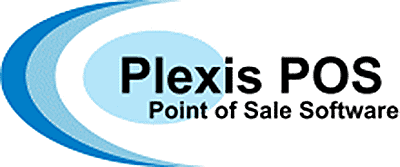
The system does not come with any hardware components. However, it does list the components that are compatible with the system on its website.
Plexis POS helps you manage your business from anywhere at anytime using any Windows PC. Store sales, inventory, customers, staff and more all in one place. Easily process credit, debit and EBT payments. Interface with various hardware devices such as receipt printers, cash drawers and barcode scanners.
Ideal for businesses that need to accept SNAP payments (Food Stamp Benefits) / EBT. Plexis POS supports all major processors and can be configured to use your existing equipment or purchase a fully integrated payment terminal. The system also offers built in ASCII CSV import utilities to allow easy transfer of existing data from legacy systems.
The program allows you to customize the Touch Screen Menus and On-Sale Pricing / Discounts to your business model. Customer Loyalty Clubs and Email / Text Marketing are supported as well. With built in reporting and graphing tools it is easy to get a handle on your daily operations.
Whether you run a delivery restaurant or a table service pizza joint Thrive has you covered. Including Online Ordering and Delivery integration with 3rd party sites like Grub Hub and DoorDash is included in every POS package.
Unlike most of the POS competition LINGA rOS is not cloud based and requires no internet connection. It also does not require any monthly fees or subscriptions. The license cost is a one time fee and includes free updates for one year as well as lifetime support.
Here are some of those EBT-related features:
- Real-time live balance of EBT card benefits
- Removal of individual EBT Items if the customer’s SNAP balance won’t cover their purchase
- Easy voids of non-EBT/SNAP/Food Stamp items
- Pullouts and voids of items handled with or without product rescan
- Split tenders for all payment types are supported
Sales reporting that includes and reflects EBT card payments.
5. AccuPOS

It includes inventory management, the ability to support multiple store locations, retail management, and more.
Ideal for Receiving SNAP Payments
AccuPOS lets businesses accept multiple forms of payments, including cash sales, credit cards and debit cards. It also supports 15 custom tender types and allows customers to pay using their mobile devices. The solution is compatible with a wide range of receipt printers, cash drawers and customer facing displays. Its Windows PC compatibility means it offers more features and lower hardware prices than some other POS systems.
Supports Multistore
AccuPOS can be used in restaurants, retail environments and even at multiple locations for companies with franchises. It eliminates double-entry by integrating with accounting software and includes tools for creating loyalty programs and issuing gift cards. It can be installed on mobile devices for off-site management.
Designed to be fast and intuitive, AccuPOS helps to streamline operations for speedy cashiers and a better customer experience. Its recently updated user interface is more customizable than ever, enabling users to enlarge menu and item buttons. Users can also connect their POS with their accounting software for easy back-office reporting.
Flexibility is at the core of AccuPOS, with a centralized back office and the ability to use different hardware, including Android tablets. It can also be accessed online, so staff can manage their shifts, check sales figures and more from the comfort of their home or on the go. The solution can be used on both a traditional checkout or at the customer’s table, transforming their expectations of how they buy from a retail brand. The feeling of convenience and care doesn’t disappear when they leave the shop – it’s remembered, appreciated and contributes to customer loyalty.
The mobile point of sale system includes seamless stock management, the ability to check in on operations any time, from anywhere, as well as the ability to install and use the system on a broad range of devices.
It’s EBT capabilities are solid, which makes this a good option to evaluate when searching for a point of sale system that accepts and processes EBT transactions.
Do You Need to Accept SNAP and EBT Payments?
There is a limited number of POS systems out there that accept EBT payments. Above, we covered our top picks for systems that do.
We recommend you do your own research while shopping around. You have started that here by reading this article.
It’s advantageous to create a list of requirements and needs so you can identify which system checks more boxes than the others on your list. Then compare that with your budget and the price of each system, and you’ll find the solution that works best for you.

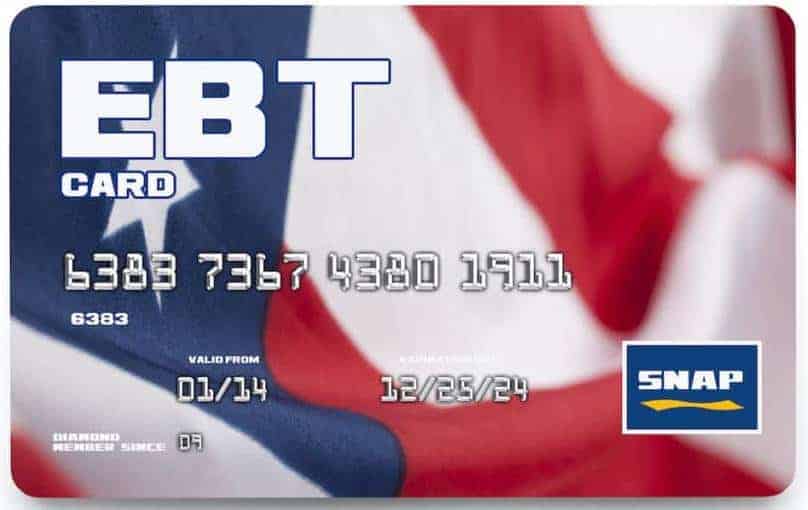 Your store must carry a wide range of qualifying food items, as well as a broad spectrum of food types such as fruits, vegetables, meats, breads, canned goods, etc.
Your store must carry a wide range of qualifying food items, as well as a broad spectrum of food types such as fruits, vegetables, meats, breads, canned goods, etc.