If you’re looking for a complete software solution for your business, consider PixelPoint POS. This point of sale system was designed to serve the needs of restaurants and hospitality businesses as a whole.
Whether you’re running a small restaurant or looking to operate a large-scale chain, PixelPoint is easy to implement and doesn’t require much training. For table or quick-service businesses, many operations like inventory management and nearly automated.
Ideal for restaurants and hospitality businesses, PixelPoint POS is designed to adapt to your business needs without changing the way you work. Whether you’re a table service restaurant, quick service, drive-through, delivery or catering operation, PixelPoint POS offers solutions that automate your business and give you the power to grow.
PixelPoint POS is a powerful back office that gives you control over sales data, labor management, inventory and more. It’s PA-DSS validated, scalable and provides a full suite of tools that help you manage your restaurant operations.
Easily automate your business. From a simple daily Crystal Report to in-depth analysis using DataMiner, PixelPoint POS helps you make better decisions that maximize your profits.
Empower your people to deliver a great guest experience. PixelPoint’s intuitive and concise screen layouts let your staff focus on delivering exceptional service. Easily implement your own custom POS screens and table layouts to match your logical customer order process. Plus, PixelPoint POS can integrate with kitchen video displays to improve the speed and accuracy of food preparation.
PixelPoint POS is integrated with Avero, and your sales and labor data is automatically processed and presented for you to analyze and understand. However, some POS changes require that you update your PixelPoint configuration to ensure the change is made in Avero, such as adding meal periods or revenue centers and making changes to minor to major category associations. Please contact your PixelPoint POS provider to get more information about these and other POS changes that are not available in Avero.
For restaurant managers, there’s the ability to reduce paperwork and use back-office functions that save you time and let you focus on actually managing the team. And, the easy order entry feature reduces training time.
After an extensive PixelPoint POS review, we found that the best features are the new ordering options, including wireless and online integrations, which help simplify operations and increase revenue. Also, being powered by PAR’s latest technology, the commercial-grade architecture is highly flexible and scalable for growing operations (especially useful for multi-location businesses).
Need to save time to process an order? Not a problem. With PixelPoint, you can set quick keys for a faster and improved checkout process. What’s more, the software offers neat features like suggestive selling, substitutions, refunds, selling gift cards, and much more.
Protect your daily profit by tracking your cash by shift or user. The system can track if you’re over or short on funds, count cash tip declarations, and tally up each terminal. And, let’s not forget the table service features like reservations, waitlist, and customer paging systems to let patrons know when their table is ready.
With more features than we can possibly list here, let’s examine why PixelPoint is worthy of your time and investment.
PixelPoint POS System Review – Company Overview
PixelPoint POS is owned by PAR, the only stand-alone restaurant POS brand in 1978.
Since then, they’ve become a global provider of restaurant solutions to some of the world’s largest venues. Their success is due to decades of experience.
Today, PAR and PixelPoint have installed 100,000+ systems in 110 different countries. The SureCheck app performs 1,000,000 Temperature Checks per day and has deployed over 500,000 terminals globally.
The brand focuses on several tenets that breed success for a business of any size, including:
- Authenticity
- Awareness
- Dreaming
- People
- Perseverance
From single locations to fast-growing chains, PixelPoint has features to benefit a business in every avenue.
Key Features
Open-source technology with hundreds of integration partners.
- Advanced Cloud-based functionality with multiple hardware options.
- Training, onboarding, and implementation process with 24/7/365 customer service.
- Native gift card and loyalty program with paperless receipts.
- Extensive loss prevention with role-based security and global compliance.
Possible Drawbacks
PAR is not transparent about their pricing. Additionally, the system is built to function on their hardware. That means estimating a cost can be difficult and you will have to invest some time to get an idea.
PixelPoint POS Pricing
PAR does not publish the pricing for PixelPoint. Similar systems online can cost anywhere from $30-$300/month for the software and approximately $1,000 for the hardware.
PixelPoint demos are free. Pricing is always custom, and quote-based. Fortunately, they have a stellar reputation for customer service and engagement.
PixelPoint POS System Requirements and Capabilities
The PAR PixelPoint POS system is designed for use in all international restaurants, entertainment, and hospitality concepts. Different global markets have varying needs, as well as business size.
The software is built to meet your specific environment requirements, rather than forcing you to change your current setup.
Software
The PixelPoint ecosystem is open source with a rapidly expanding list of interfaces and integrations. A company can build its own extensions with PixelPoint POS at the core.
The platform is highly adaptable and flexible for any style of business.
Whether you are looking for enhanced payment capabilities, mobile ordering, or a kitchen video system, PAR can provide it all.
They team up with over 200 integration partners worldwide for the versatility needed to stay competitive.
Although each solution is custom, features for the PixelPoint POS system include:
Front of House
PixelPoint enables a venue to handle every FOH task in restaurant operations, like:
- Employee management and scheduling
- House accounts
- Configurable receipts (can text or email)
- Native gift card and loyalty program
- Device status alerts
The flexible Order Page interface allows every business to create a dashboard that works best for their staff.
Back of House
From the kitchen to the office, a restaurant can’t function without an organized back of house.
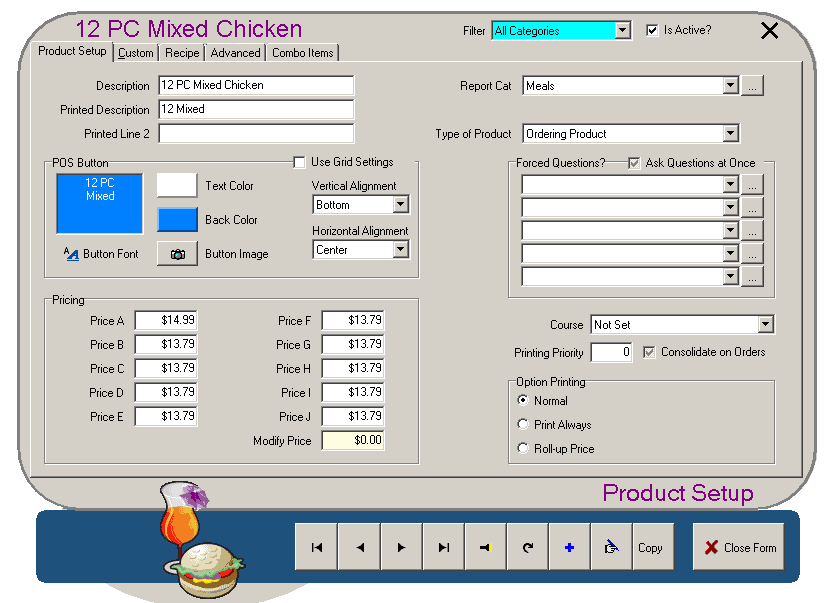
- Inventory management
- Custom kitchen routing
- Tax inclusion VAT, GST, HST, and junk food
- Void reasons
- Scheduled email reporting
The PixelPoint software is available as a perpetual license or subscription.
Security
PAR services global clients so their security measures are on point. Here are some of the protection you can expect with the PixelPoint POS system below.
- Fiscal regional compliance
- PCI & PA-DSS compliant
- Extensive loss prevention
- Role-based security
- Advanced global compliance
Hardware
PAR offers a reliable extension of your PixelPoint POS with durable, flexible, and customizable hardware for every style of restaurant.
EverServ 8000

A venue can select additional features, accessories, or peripherals as your business scales.
Features include:
- Multiple screen options: 15”, 15.6”, 5-wire resistive
- 7” Customer-facing display or 2×20 – multiple mounting options
- Pedestal pods
- Easy access to ports and other serviceable parts
- Dimensions: 13.8 x 15.2 x 11.5
EverServ 600

This model is the most versatile for multi-chain concepts with terminals built to withstand harsh environments.
Some key features to this hardware include:
- 15″ (Standard Screen) or 15.6″ (Widescreen) Projective Capacitive (PCAP) Touchscreen
- Windows 10 OS
- Countertop or Wall-Mounted
- Multi-touch Support
- 64GB or 128GB SSD Hard Drive Available
PAR Kitchen Display System

The hardware runs on Windows 10 and comes with three pieces, a monitor, a controller, and a bump bar. Key features include:
- 5″ TFT LCD Backlight Monitor with Optional Touchscreen Available
- USB Controller Interface
- All-in-one Mounting Feature
- Capacitive Touch Bump Bar
- Built-in Speakers with Sound Options
The KDS runs on Intel Apollo Lake Controller CPU and comes with a capacitive Touch Bump Bar with watertight design.
The Customer Journey
The PixelPoint POS system is unique in the sense that PAR has a detailed customer journey mapped out to ensure customer success. It starts with discovery and moves to building and implementing the system.
Some key steps include:
Scope

Assess
A specific onboarding package is developed with menu creation, training requirements, and resources for success.
Solution
Once the PAR professionals understand your needs, they develop a solution that best fits your venue.
Next comes scheduling, onboarding, and the kickoff. After that has happened, the rest of the process includes:
- Design
- Menu Review
- Lab Review
- Pilot
PixelPoint POS Customer Service & Support
PAR has world-class customer service that guides a business on their journey every step of the way.
Their suite of customer support services include:
Onboarding
PixelPoint has a thoughtful onboarding method that provides value for every customer.
This includes:
- Project Management
- Professional Services
- Deployment
The dedicated team will guide you through discovery and serve as the communication link for all parties.
Technical Support
The PAR Help Desk is available 24/7/365 with a highly skilled team of trained professionals. They will help a business troubleshoot system issues to resolution, including remote diagnostic capabilities.
The Managed Services division offers continued support throughout the roll-out phase. They provide hands-on training and consultation every step of the way.
Customer Success
From onboarding to project completion, the customer success team works with all departments from sales to marketing and project management. Their committed team focuses on measuring progress and gathering consistent data on customer health.
You build a marketing team to attract new customers, you build sales teams to close them, and you build a customer success team to keep them happy. Yet, sometimes, even if you set up the right team at the right time, they fail to deliver value or achieve the objectives they were designed for. Why is this?
A key reason is that the responsibilities of the customer success team are often misaligned with those of the organization. To successfully execute their charter, a customer success team needs to be well aligned with the company’s product goals and vision.
For example, a successful CSM will work closely with the Marketing and Sales teams to understand what they are selling, how it is being used, and what the key milestones for success are. They are also responsible for helping the company identify churn risks and develop retention strategies. They also participate in the technology product design process to help build a better user experience and create the right features and tools for their customers.
In addition, a customer success manager is responsible for the day-to-day management of the touchpoints, processes and frameworks for the entire customer success team. This includes building the team’s performance metrics, scheduling meetings (like QBRs), and setting the multi-year strategy of the CS team in partnership with the CCO. They are also the lead coach for their individual CSMs and Implementation Managers. They should have strong leadership skills and be comfortable working with people at all levels of the customer base, including senior executives. Finally, they should have a deep understanding of customer-centric CRM software and tools, like real-time monitoring, account health alerts, etc.
POS Service Repair
The Service Repair Department is comprised of the direct Field Services team, the Advanced Exchange, and Depot Repair. Offices are strategically placed throughout the country with highly knowledgeable and devoted support for solving any issues on the rise.
The Final Say
PAR and their PixelPoint POS solution are one of the most focused brands for the onboarding and training process.
This may be because the system is open source and not as user-friendly as others on the market.
However, their extensive implementation process ensures every business is functioning to full capacity.
From FOH and BOH to deep analytics and versatile hardware, the PixelPoint POS platform is built to scale your business and drive revenue.
